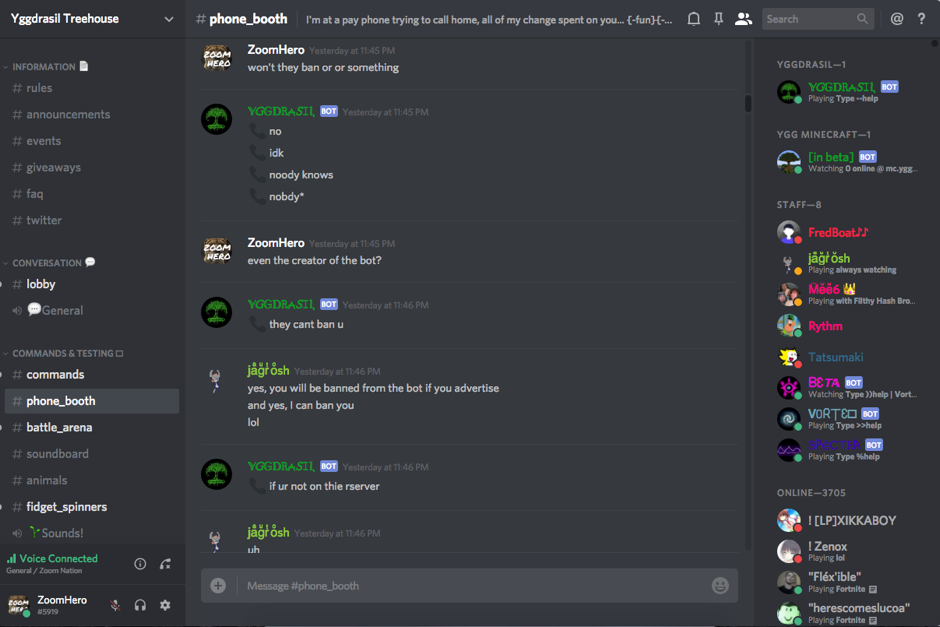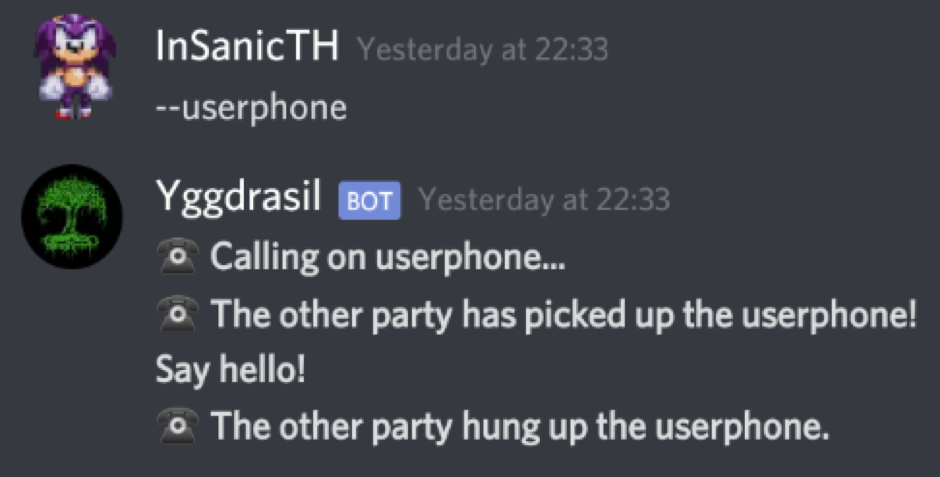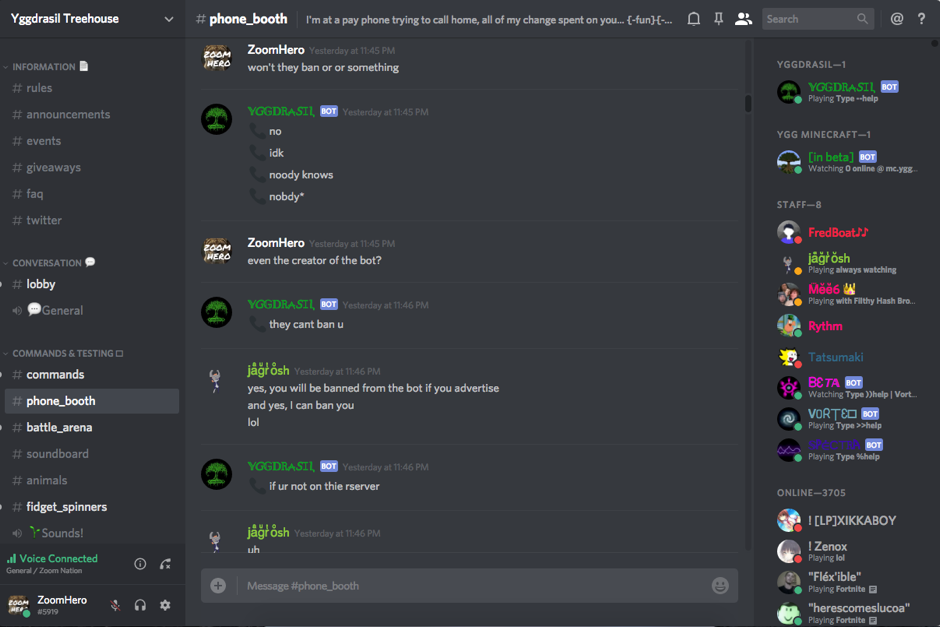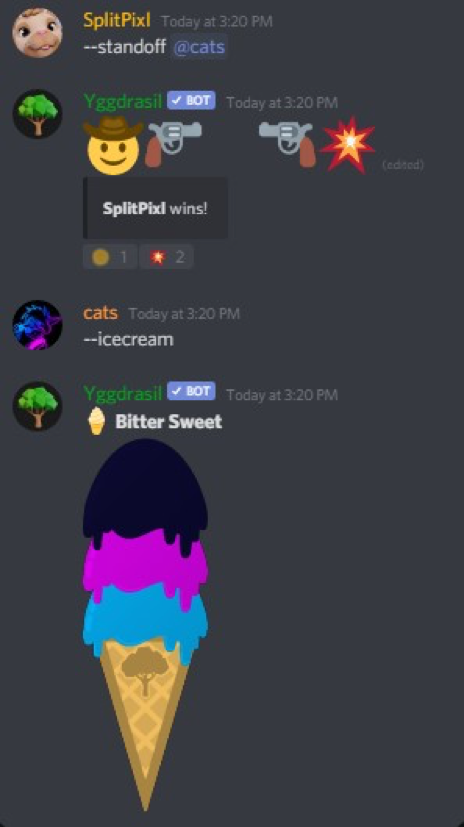Introduction to the Yggdrasil Bot
Not everyone is aware that bots are not every time good; some of the bots are designed to invade users’ privacy. With the Discord Yggdrasil bot, the situation is entirely different. The majority of users think the Yggdrasil bot is fun since it has so many amusing commands. It enables Discord users to join in a variety of entertaining activities, such as racing, sound, practical jokes, and games. Its abundance of features is one of the reasons why it is an entertaining bot. Users won’t get bored whenever they interact with this bot, for sure.
Which Features define Yggdrasil Bot?
The Yggdrasil Bot includes tons of features, including the ability to arrange role-playing death matches between two players, as well as the ability to prank other players or arrange matches between two players.
One best thing that Discord users have experienced with this bot is that it permits a member of a server to hold a call with a different server user outside of Discord while yet being a part of it. At first, this could all seem confusing to users, but after they start using this feature, they will enjoy it and realize its importance.
About Phone Commands
One of the Yggdrasil bot’s most used functions is the phone commands. Members can use these instructions to call random individuals or a random member from another server into their server. After that, they will be able to speak with them as though they were an employee of the user’s server. To accomplish this, enter the command -userphone in a general channel, and the bot will connect a random user from a different server. Calls can be ended by using the -hangup command. The other commands are also self-explanatory, so try them out to see what interesting things they do.
Simple Steps to Add Yggdrasil to the Server
It’s incredibly easy to add the Yggdrasil bot to the discord server. It can only be completed with a few clicks.
- Navigate to the Yggdrasil Bot website. Users can either go to their official website, https://ygg.fun, or perform a Google search for “Yggdrasil bot.”
- When users are on the official Yggdrasil Bot website, select “Add to Discord” by clicking the green button. The Yggdrasil bot will be invited to the user’s server due to this.
- Therefore, it will ask users to sign in to their Discord account when they click the “Add to Discord” button. Users must choose the discord server to which they wish to add the Yggdrasil bot once they have signed up for Discord or are already signed in.
- The Yggdrasil bot will request access when users have chosen the server to which they wish to add it. It will by default have administrator access; if users don’t want the bot to have full access to their server, uncheck the box for administrator access. Select the Authorize button after that.
The Discord server has rightly added the Yggdrasil bot! The Yggdrasil bot confirmation message will appear in the right side.
All the users on the server can now use the various Yggdrasil bot commands that are accessible. Use the -help command to see what commands the bot supports. When users input this command, the Yggdrasil Bot will send a direct message with a comprehensive list of all the commands it supports.
Users may also want to take a look at Arcane Bot if users are looking for a leveling and moderating bot. It includes a wide range of functions, including welcome messages, moderating, leveling, and many others.
Steps to Remove Yggdrasil from the Discord Server
There is only one way to get rid of the Yggdrasil bot from the server.
- Kick Yggdrasil is an option that appears when users right-click the Yggdrasil icon. By doing so, users can remove the bot from the server.
Use the Ban Yggdrasil option located on the right-click menu of the Yggdrasil bot to prevent future additions to the Yggdrasil bot if users want to make sure that no one adds it to the channel again.
Steps to Fix Discord Yggdrasil
Yggdrasil may occasionally experience problems, such as going offline and not responding. If users have this issue, we advise checking the discord status page. It may be caused by a complete discord server outage.
Additionally, make sure the Yggdrasil bot has been given the necessary rights (This can be done in the Settings tab).
After performing the previous procedures, it still doesn’t react, check that the Yggdrasil bot’s default prefix has not been changed.
List of Yggdrasil Bot Commands
The Yggdrasil dot’s operation and performance are controlled through commands. They serve as a basis for the bots’ future decisions. Processes cannot be completed without them, and the intended outcome cannot be achieved.
The Discord Yggdrasil bot performs actions relevant to its characteristics and is primarily recognized for its “fun commands.” It adheres to a unique, ultra-secret algorithm that makes it both super-fun and super-effective.
There is no set restriction on how many orders can be issued. Every day, more commands are developed. Updated versions replace outdated ones. The options are limitless.
The list below comprises the most common commands
1) Shipping Command:
– ship @username @secondusername
Compatibility Test Command:
-friend score
2) Racing Command:
race [car]
3) Garage Command:
garage
4) Fidget Spinner Command:
spinner (type)
- spinner scores
5) Death Battles Command
–death battle @username
6) Cute Animals Command:
– cat , – bird , – dog
7) Soundboard Command:
– airhorn , – brain power , – cena , – cheer , – duel , – cricket , – easy , fakerror , – fake ping , – knocking , – laurel , – leeroy , – my leg , – number one , – oof , – too slow , – trombone , –vsauce , – yanny
8) Cross-Server Phones Command:
– speaker phone , – user phone , – flip phone , – eye phone ,– voice phone , – scramble phone , –fuwwy phone
9) Life Decisions Command:
–select First Second … , –roll 3d20, – 8ball will I succeed?
10) Random Command:
–poke fusion ,–rip , – meme , –joke ,– spoilers , – useless , — loading , –nitro , – gold , – quote
11) Profile Pictures Command:
– icecream , – toast , –wanted
12) Useful Info Command:
– server info , avatar @user , –user info @user , – about , – ping , –invite
Wind Up
The yggdrasil discord bot has established itself among thousands of others, representing its status in the coding community. Sharing the content it generates and improving lives are the only ways to fulfill the goal for which it was created.
Lastly, Yggdrasil is merely a different method to cheer other Discord members on their birthdays, for pulling pranks on them, or for any other purpose. It is evident that users’ perceptions of the coding world have been affected by the Yggdrasil discord bot. Having learned how to add, uninstall, and operate the bot, users can now use its various commands.