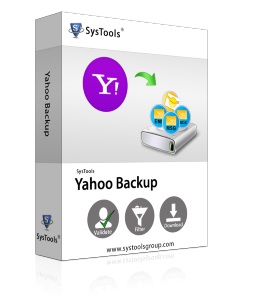Backup is the most essential activity that every home based to enterprise level of user must execute as part of safeguarding their data. However, a successful backup depends on the software. There are some standard qualities that an application must have to be depended upon. Therefore, we have brought forward a utility, which comes under a classification of backup. The tool is meant for generating local backup of web-based emails from Yahoo mail service. Namely, Yahoo Backup , the software requires a steady internet connection to work.
Let us explore more about the tool:
Environment of Testing
During the testing, Yahoo Backup was run on a Windows 7 configured laptop with 1.87 GB of usable RAM and an i3 process of 2.27 GHZ.
The Prime Features
- Complete Email Backup: All email folders are included during the backup. Messages of both, custom (User created) as well as default (Inbox, Sent Items, Outbox, etc.) folder sets are backed up by the tool.
- Yahoo Chat Backup: The application also shows ‘Y! Conversations’ as one of the folders in the list of all email folders. This means the backup of messenger conversations can also be taken.
- Multiple Backup Output: Multiple types of email storage formats are featured as the backup outputs. You can choose from Outlook Data File format (PST), Mailbox format (MBOX), Single Email Format (EML), and Single Message Format (MSG) to generate Yahoo backup.
- Control over Bandwidth: Internet bandwidth consumption control is given to the end user. You can choose the percentage bandwidth you want to be consumed during the backup of emails.
- Delete From Server: The finest of all is the feature that lets Yahoo users to clear ‘backed up’ emails from server automatically and in one go. This way you can regain storage space on your Yahoo account and keep confidential emails out of web.
- BENEFIT: This is a great feature from security aspect. Your emails are kept away from web without compromising on them. This way your essential information is same from cybercriminal/hackers.
The Additional Features
- Emails Kept Intact: Message body contents along with attachments of whichever type are kept intact throughout the backup and not interfered with.
- Attributes Retained: The internet header information is retained during the backup. This set of information includes whatever is visible (also what is not visible) on the email’s header, i.e. to, from, date, subject, IP details, etc.
- Maintains History: There is a panel on the software that is meant for maintaining the backup history (if any). There you can continue any interrupted backup that got left in between.
The Supportive Features
Multiple Languages: You can run the application in a language of your choice. The software features several other languages besides English making it convenient for international users.
Remember Credentials: Just like the web interface of Yahoo mail, during account login (on the software panel) you can choose to save the credentials.
Selective Folder Backup: There are two filters dedicated by the software for selective email backup. You can either select the email folders that need to be backed up, or provide a date range for the same.
Pause Ongoing Backup: Ongoing backups can be paused in the middle and resumed afterwards. This way you have the complete freedom to get other tasks done in between and not compromise with the backup progress too.
The Pros & Cons
Pros
- Features multiple backup outputs
- Offers control over internet bandwidth consumption
- Filters applicable for selective data backup
- Backup can be paused and resumed
- Yahoo conversations also backed up
Cons
- Doesn’t offer a preview of the messages
Conclusion: All in all the application is built completely according to how an end user would want it to be. Each feature that was encountered during the testing proved quite helpful in making the entire backup process extremely convenient. Visit- Visit- http://www.mailbakup.com/yahoo-backup/