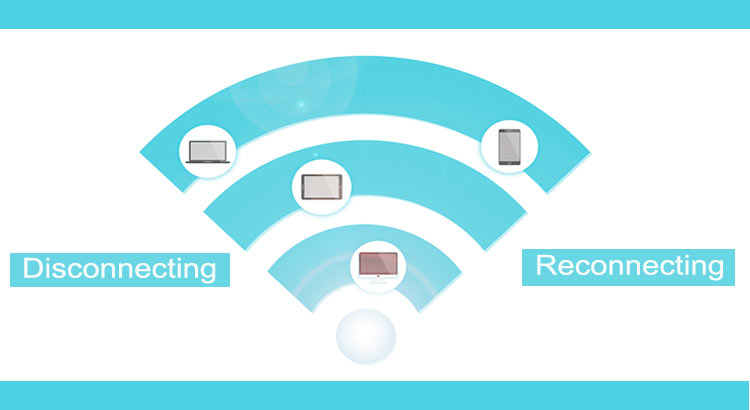The internet is a major source of information in today’s world. Nearly everything you want is on the internet. Recent research shows that access to the internet has an upward trend for a decade now. With technology, it has become increasingly necessary even for businesses to establish and maintain an online presence. There are so many institutive games that can be played online. Am a big fan of reading novels and I just cannot put to words how much I love those eBook sites. Where do you get the news about worldwide events? Even though there media sources such as international televisions, the internet is not the quickest but also the most accessible source. These points illustrate how important the internet is.
However, there are times I really get upset while online. I always get very irritated when my download is restricted until I answer survey questions. There are times when what I want is not only urgent but also very important. I know you share this concern. But there is something that annoys even more – the issue of my internet disconnecting and reconnecting. I know you have experienced this problem in a number of times. Have you ever asked yourself what is usually the problem? Am so sure you will be happy to know the reasons and how you can possibly avoid this proble4m. So then, continue reading to the end…
The Reason for Connecting and Disconnecting
Again, I clearly understand how it feels where you are enjoying the clash of clans only to be disconnected abruptly. It is possible to fix err_connection_reset. That is why I have decided to share with you the following reasons along with their possible solutions.
- Cable or the DSL Modem. You may have thought at some point that Google is the problem. However, in most cases, the issue is always the modem. The following factors are likely to contribute to the problem:
- a) An outdated model which cannot match the internet supplier firmware.
- b) A loose cable resulting in inconsistent connection.
- c) The internet supplier may be incompetent or their server may be having a significant malfunction.
- d) A broken model perhaps due to falling
How then can you address this condition? Maybe you have come across the following suggestions but trust you me they really work.
- a) Restart the modem. You can switch it off through the on/off part. Remove the cable and switch. After a period of up to 2 minutes, put it back and turn.
- b) Consider changing the cable. If you are really convinced the modem is the problem, then replace it.
- c) Talk to the supplier. If the preceding options do not work, there are chances the problem is on the provider’s end.
- The wireless or the wired Router. Today most of the people use a Wi-Fi router. Its use should be free from disturbance. The following are the likely cause of problems:
- a) The router model is likely to be outdated.
- b) The router may have been damaged.
- c) The wiring may be faulty.
- d) The problem could be on the provider’s end
Whichever the cause of the problem, the situation can still be reverted normalcy through the following approaches:
- a) Try first to reset the router the same way you do with the DSL modem.
- b) If the PC fails to work with the wireless service, attempt a direct cable.
- c) If the above two approaches fail to work, contact the internet provider.
- Network Card. There are cases where the problem is not the modem but the device supposed to receive the internet on the computer. Nevertheless, this only happens to desktops but not smartphones and laptops. Open the device and examine the card. In most cases, it fails to work due to faulty hardware. The only way this problem can be fixed is through cleaning the card or simply acquiring another one.
The problems so far discussed are hardware-related. Nonetheless, the problem sometimes is software-related. Well, the problem could be:
- IP Address issues. If you are operating a number of devices with all of them using the internet, you are likely to be plagued with IP Address clash. The problem can happen in the following ways:
- a) The router gets confused on the device it should deliver the data to as a result of the similarities.
- b) Duplication of codes.
The problem can be best solved by communicating to the issue to the provider, probably through tech support.
- The problem could also be caused by internet protocol. Most likely the problem is registry complications. Though it appears complicated, the issue can be addressed. The best way to solve this issue is by completely resetting again the internet protocol.
- A ruined window system. This is the most dangerous reason why your internet may keep disconnecting. I hope it never happens, but if it does, you can solve using the following approaches:
- a) Use an anti-virus for threat scanning. This should normalize everything.
- b) Reboot the computer. This is a tough solution if the first one does not work out.
Conclusion
There are so many reasons why you may experience the problem of internet disconnecting and reconnecting. We have discussed six main reasons and the solution. Try out these solutions to solve the problem If anything is still not clear, feel free to contact us and we will gladly get back to you.