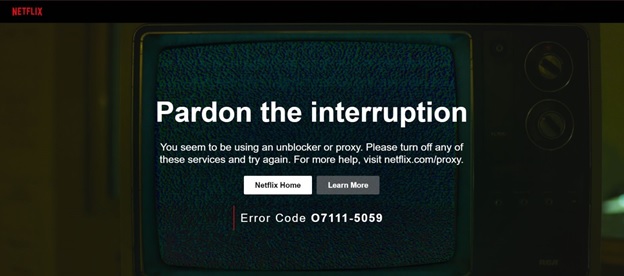Keep seeing this page whenever you use a VPN for Netflix?
That’s the Netflix proxy error. The only way to get rid of it is to disconnect from the VPN. And that’s obviously the last thing you want to do.
Don’t worry – we won’t leave you hanging. In this quick article, we’ll tell you why this happens and how to bypass the error.
So Why Do You See the Netflix Proxy Error?
Because Netflix detected you’re using a VPN. In theory, that’s against their ToS, but it luckily won’t get your account banned.
Basically, as long as Netflix sees that your traffic is coming from the VPN IP address, you’ll keep ending up on that page.
We can’t say for sure how Netflix detects VPN IPs, but it might have something to do with the fact that the site detects multiple sign-ins from one single IP. Also, Netflix might use geo-location services (like IP2Location) to get up-to-date VPN and proxy IP databases.
The Best Solution – Use a VPN That Actually Unblocks Netflix
To do that, a VPN has to keep refreshing its IP addresses. That way, Netflix doesn’t have enough time to blacklist them. Unfortunately, not all VPNs are able to do that. Regularly leasing new IPs is pretty expensive, after all.
How do you find a VPN that can do that, though? It’s not like VPN providers advertise how often they refresh their IPs in their marketing copy. And testing out different services until you find one that can unblock Netflix long-term doesn’t sound too appealing.
Well, we have the solution right here – ProPrivacy’s StreamCatcher tool. It’s an online service whose main purpose is to tell you where Netflix titles are available. But besides that, it also recommends the best Netflix VPNs on the market (right there on the left).
And you can fully trust those recommendations. They’re backed by ProPrivacy’s data – one of the biggest VPN review sites on the web, which regularly tests the top VPN providers to make sure they can really unblock Netflix without any issues.
6 Tips for Fixing the Netflix Proxy Error
Maybe you’re unlucky enough and you keep seeing the error even though you’re using a VPN that is able to unblock the site. Or maybe you don’t want to switch providers yet, and are looking for some solutions before you do that.
Whichever the case, here’s what you can try:
1. Restart the Connection or the App
Sometimes the correct solution is the easiest one. Just disconnect from the server, wait a few seconds, and reconnect.
If that doesn’t work, disconnect from the server, shut down the app, wait a few seconds, restart it, and reconnect to the VPN.
2. Update the App
Update notifications are annoying. And even though running an update usually takes just a few seconds, it still feels like a tiring chore.
We know the feeling, but we still have to insist – if you have any pending updates, go ahead and run them right now. An out-of-date VPN app might suffer IP leaks or use outdated IP addresses, making it easy for Netflix to detect your VPN usage.
3. Try a Different Server
Maybe Netflix managed to detect and blacklist the IP of the server you’re currently using. So just use a different one. Obviously, it has to be in the same country as the previous server (or any other location where the content you want to unblock is available).
If your provider has dedicated Netflix servers, use them instead. They should theoretically refresh their IP addresses more often.
4. Clear Cookies & Use Incognito Mode
Sometimes, your browser’s cookies can give away your geo-location. Basically, the VPN’s IP tells Netflix you’re from one country, and your browser tells it you’re from a different one.
True, that should cause Netflix to just redirect you to the regional library that matches the cookies’ geo-location. But what usually happens is Netflix considers that conflict indicative of VPN behavior, so you end up on the proxy error page instead.
5. Use a Dedicated IP Address (If Possible)
A dedicated IP means you’re the only one using it. It’s probably not something you need, but think of it this way – with a dedicated IP, it won’t look like there are multiple people signing into their accounts from the IP you’re using. Unless Netflix somehow believes that 100 people live in your house, it’s going to flag that as VPN behavior, and return the proxy error page.
If your provider can make that dedicated IP a residential one, even better. That way, it won’t seem like your traffic is coming from a data center IP address, but a residential ISP IP.
Just keep in mind that dedicated IPs usually cost extra. They’re not extremely expensive, but you should expect to pay somewhere around $6-$8 per month on top of your current subscription.
6. Contact Support
If none of the previous tips worked, it’s time to ask the support team what’s going on. They should be able to tell you what’s stopping the VPN from unblocking Netflix, what the provider is trying to do to fix the issue, and how long it might take. They might even offer you extra tips to try that are specific to their service.
How Else Can You Fix the Netflix Proxy Error?
If you know other things that work, please let us know in the comments. And if you know how Netflix detects VPNs, or which VPNs work with Netflix, go ahead and tell us.
Also, if you found this article helpful, we’d really appreciate it if you could share it on social media or give it a thumbs up.