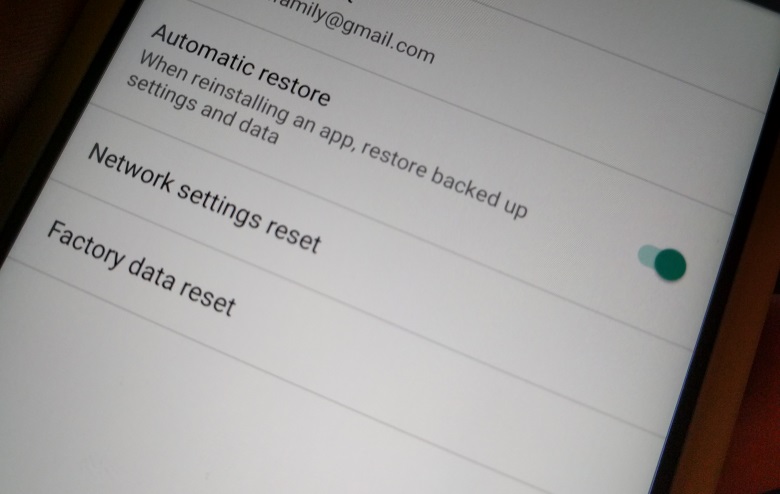Android is an open source platform with a large user base. It is perhaps the most popular mobile platform as of now. Android is regularly updated with new apps and features so that users can have the best possible experience. FRP or Factory Reset Protection is one such feature that was introduced to ensure maximum security of Android devices. However you can bypass it if you download FRP Bypass apk 8.0 version on your stuck Android smartphone at FRP lock.
Whenever you perform a factory reset on your device and reboot it, you will be asked to enter the account details of the account that was previously logged into the device. This feature is known as FRP and it stands for Factory Reset Protection. The feature protects your device from thieves or intruders that want to get access to your device. However, the feature may put you in a bad situation of you perform a factory reset and forget your own account details.
Then even if you want to use your phone in an emergency, you won’t be able to unless you enter the last used Google username or password. To tackle this situation, we have come up with a guide to bypass FRP. If you follow it you’ll be able to perform FRP Bypass within no time.
How to Bypass FRP on Android?
To do FRP Bypass, all you need to do is follow a few simple steps. Before you get into the procedure, make sure that you have a PC, USB drive, and an OTG cable with you.
Things required to follow the procedure:
- An Android device that runs on 5.0 Lollipop or above.
- A PC, an OTG cable, USB Drive.
- An active internet connection
That’s all the things you need to bypass FRP with our procedure. Below is the complete procedure to bypass factory reset protection or Google account verification. Make sure that you follow each and every step carefully:
- First of all, download the FRP Bypass App as it is required to bypass FRP.
- Now, copy and paste this downloaded FRP Bypass app to USB Drive.
- Boot the device where you are facing the issue of FRP.
- You will see the setup wizard and you just need to follow as it says.
- After a few steps, the FRP screen will prompt and you will then need to enter the previously logged in Google username and password.
- Here’s where the procedure comes into play. You need to connect the USB drive via OTG to your device.
- Now, file explorer will open on your device and all you need to do is open the FRP Bypass file that we downloaded before.
- If you have the “Unknown Sources” option enable on your device then you would be able to install the app with ease. But if you don’t have, then you need to do enable it first.
- Now, open the downloaded APK file again and it will start installing.
- Once the app is done installing, it will take you to the settings menu, Scroll down and tap on “Backup and Reset”.
- After you confirm the option, a factory reset will take place and you won’t be asked to enter your account details the next time.This was the complete procedure to bypass FRP on Android. If you follow this procedure step by step, you won’t face any problems while bypassing the Google FRP lock. There are some alternative tools and procedures other than this one but the one we mentioned is highly recommended.
The FRP bypass app is compatible with almost all Android devices. It can be used to bypass Factory Reset Protection or Google Account Verification. If you are unable to bypass FRP on your Android phone or tablet then you should definitely try the procedure mentioned above.