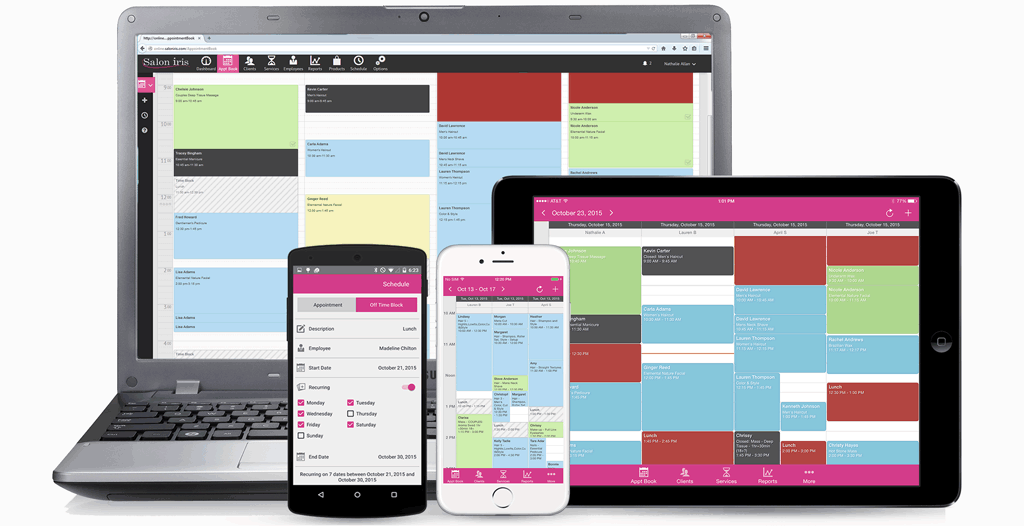Using your computer or laptop for long periods can harm your eyes. The brightness and color temperature of the monitor strains the eyes and can lead to long-term health issues. Thankfully, we have software that can regulate the brightness of your screen and, therefore, reduce the visual stress. Iris software has been on the market for quite some time. Here is what you need to know about the software:
It does not Alter the PWM Flicker
The brightness of your computer screen is normally controlled using the pulse width modulation (PWM) flicker. Unfortunately, a slower PWM flicker results in headaches and more strain to the eyes. Iris software is able to adjust the brightness of your screen without altering the PWM flicker, and as such, is a healthier option.
It has Three Modes
Iris software comes with three modes: automatic, manual and paused.
In automatic mode, the software will adjust the brightness and color temperature based on the time and location. During the day, your screen will be bright and will have more blue light. At night, the screen will appear yellow and red since most of the blue light will be removed. This allows you to fall asleep easily as your eyes will secrete more melatonin.
In manual mode, the brightness will have one setting all the time. Your screen will always have low blue light and will not be very bright.
Paused mode reverses your settings to the calibrated colors.
It has Several Types
The most popular type is the health mode. This is the go-to option if you don’t know much about screen brightness and color temperature. It slightly reduces the brightness and blue light of your screen monitor.
Sleep mode is ideal if you want to relax your eyes before going to bed. It removes all blue and green light from your screen. As noted previously in this review of iris blue light filter software, the elimination of blue light increases the production of the sleep hormone, melatonin. The brightness of your screen will also slowly go from 100 percent to 80 percent.
In reading mode, your screen will be black and white, a lot like an e-reading device.
Other types include programming, hacking and sunglasses.
It has a Mini Version
The Iris Mini has no user interface and is a lot easier to use. It comes with fewer options, and that leaves a lot less room for confusion. Another advantage of the mini version is the fact that it results in much lower CPU usage.
Iris is free, although you can add more configuration options by purchasing the pro version of the software. With the pro version, you can adjust the brightness to as low as 20 percent. It also includes many hidden features.
Using your laptop or desktop device can result in eye problems. The blue light emitted from the monitors also make it harder to fall asleep since it reduces the production of sleep hormone. Iris software can help reduce these issues by regulating the brightness of your screen. If the regular version is too complicated for you, you can try using Iris mini.