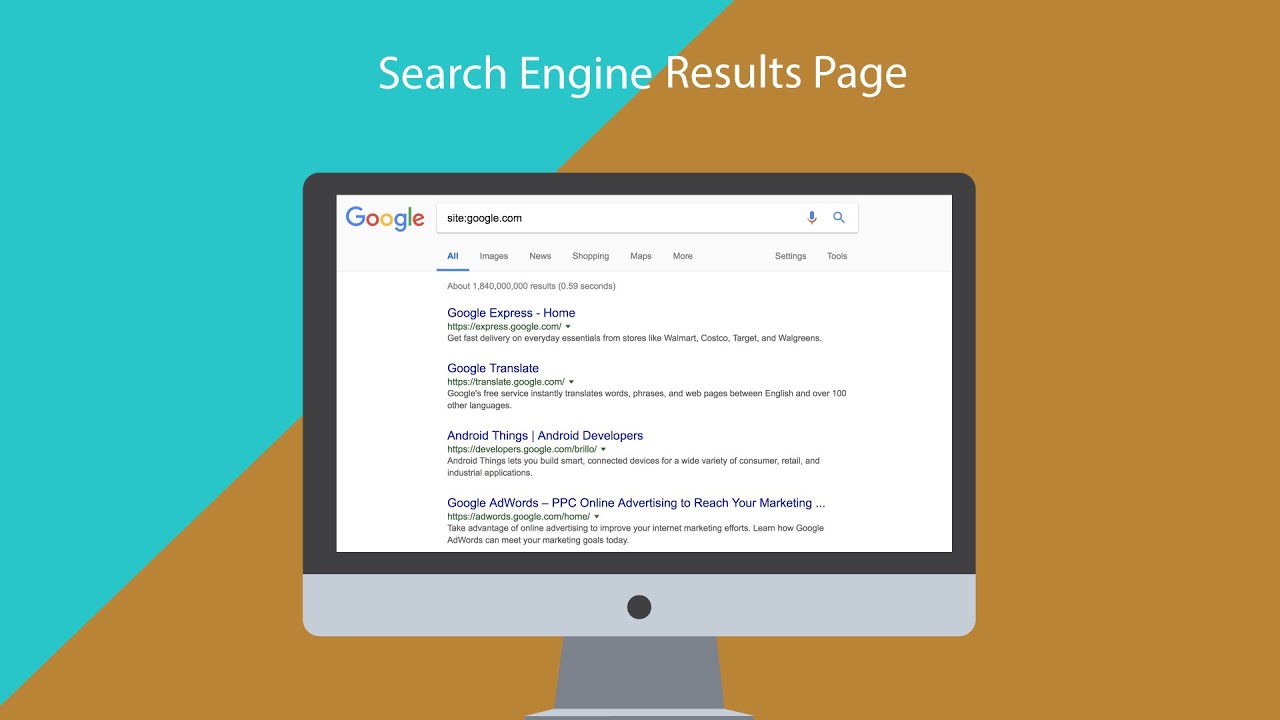When a company is depending on search engine optimization (SEO) to thrive, there are things that have to be understood as part of that. One of the key things one has to keep their eye on, however, is one of the most difficult things for SEO marketers to track. Namely, Google’s Search Engine Results Page (SERP). The reason for this is because Google’s SERP is frequently updated. Today though, we will be examining the structure of Google’s SERP page and how these different areas operate.
The areas of Google’s Search Engine Results Page (SERP)
The SERP itself is not a complicated concept. It’s basically the page you see when you perform a search on Google’s search engine, although it is not exclusive to Google. Google’s SERP takes into account a number of factors, and in fact, different users may very well have completely different SERPs. This is most evident when you consider that searching from different devices or at new locations results in different SERPs.
Rich answers
One of the first things we will look at, and perhaps one of the best features for the end user, are the rich answers. These are the answer boxes that appear at the top of most Google search results, depending on what the search is. For instance, you could look up the time in Germany, and you will see a box showing, well, the time in Germany. Useful for Google and the user to ensure that the user gets their information as quickly as possible.
Rich results and rich cards
Next, we will examine the rich results. You may have known this as a rich snippet back in the day, but basically, it boils down to providing more than a simple title, URL, and meta description. It can go into greater detail; for instance, if you look up a review for a tablet, a site may include both the rating and who reviewed it, among other things. For mobile users, rich cards are prominently included, mainly because of how prevalent Google searches are on mobile compared to desktop.
Knowledge cards
Knowledge cards are similar to both rich cards and rich answers, in that they show up in response to certain queries. For instance, if someone wanted to find out the population growth of their city, they may search this information and have a graph displayed that shows it. Or if they searched the results for an election, the results would be quickly and concisely displayed for them.
Knowledge graphs and knowledge panels
Knowledge graphs are those little boxes you may see to the side of the search results and may pop up for different subjects. Cities, states, countries, movies, video games, books, etc. For cities, you can expect some basic information about said city, as well as the time, weather, trivia, travel tips, and related searches. The nice thing about this feature is that it is relatively out of the way for desktop users, ensuring that it does not prove to be a burden for them when they are trying to search for something else. Now, knowledge panels are fairly similar, except that they take only from Google Maps and My Business. As a result, these panels are reserved for businesses and organizations usually. These panels are a little more technical than a knowledge graph, including a brief description, a customer support link, stock prices, contact information, and more.
Videos
Videos are a common thing for people to click on during searches, and for good reason. Some searches are going to trend towards videos better than others; for example, a person looking up how to repair their computer may want to watch a step-by-step video tutorial to help figure out what is wrong and how to fix it.
Image pack
This is something that pops up for a number of searches if applicable, where images will be shown to the side of the search or above the search for desktop and mobile, respectively. This is meant to give you quick access to image results, should that be your desire.
Local 3-pack
The local 3-pack refers to, basically, a trio of brick-and-mortar businesses located near you that are relevant to your search results. For instance, if you wanted to go out with your friends for sushi and searched for sushi places, you would get the three best results for places near you, according to Google.
Top stories
When relevant, Google will display top stories related to your search. Much like the local 3-pack, you are given three stories to peruse.
Sitelinks
Basically, this feature exists to ensure that their users are able to navigate to the most relevant page right away.
Vertical search
A section of the search that shows off various other things to search for. For instance, if you look up the cast of a show, you’ll likely see a list of actors.
People also ask
This area is basically pulling information from different pages algorithmically, providing answers for questions that may be relevant to the search being conducted.
Featured snippets
A featured snippet is basically the holy grail of an SEO marketer. Basically, a featured snippet is a link with expanded text, a step-by-step list, a video, and other styles. A good SEO marketer has evolving industry knowledge that helps them take advantage of all these features, particularly this one.
Self-explanatory: a section showing tweets made by the subject of a search.
Related searches
What it says on the tin: a search related to the one you were doing.