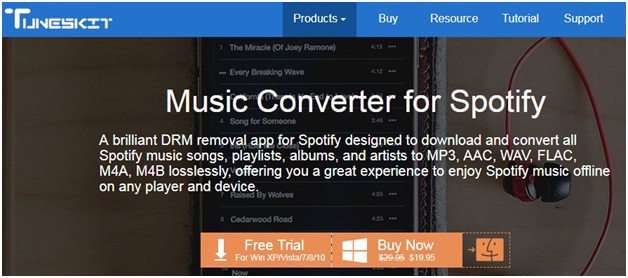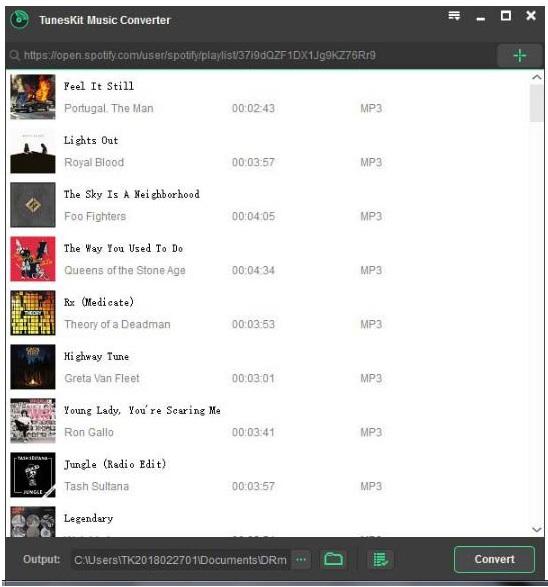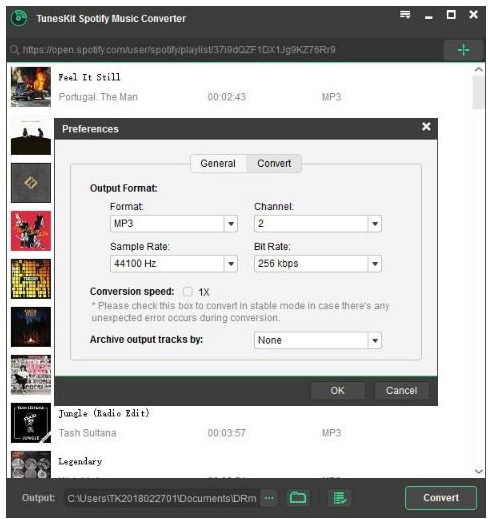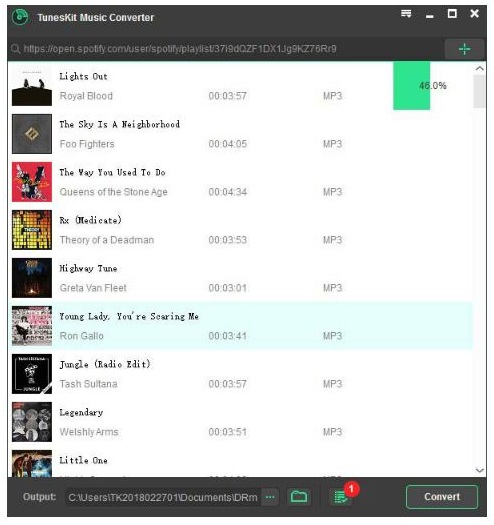Tuneskit Spotify Music Converter is one of the best music converters. It allows you to convert the Spotify music in the format that you want. As we all know, Spotify songs can only be played only in Spotify. So, if you are looking to listen to that songs offline, then it becomes really difficult. So, in such conditions, you really need a Spotify Music Converter so that you can play all the Spotify content in any device by removing the DRM Protection.
About Tuneskit Music Converter
Tuneskit allows you to remove the DRM protection of all the Spotify content and lets you play that song whenever or wherever you want. DRM protected music cannot be played on all audio players so it is really hard to remove that protection. But, with Tuneskit Spotify Music Converter, it has become very easy to do so.
Why use Tuneskit only
There are many music converters can be found on the internet but out of those, Tuneskit Stands out because of the features that it offers. You can easily remove the remove DRM from Spotify and can convert the music in your desired format that your devices support. Moreover, you can get a free trial to check how this software works. Check out the features listed below to know more about this software:
Features
- You can easily convert DRM protected files into the format that you want. There are many output options like MP3, WAV, AAC, FLAC, M4A, M4B etc.
- All the music can be converted at a very high speed so you don’t need to wait for a long time.
- There is no loss of the quality of the music after converting the files.
- Tuneskit also allows you to make the music quality even better by customizing the bit rate, sample rate, and channel etc.
- It also keeps the original tags, album name, artist name, and metadata etc. so that you can easily find the songs that you converted. There can be some instances when you have converted many songs with Tuneskit and then finding the particular one out of that list can be difficult. So, this feature saves a lot of time for you.
- It is very easy to use as you only need to drag the files into the Tuneskit and after some output settings, your music will be converted and downloaded within a few
- One more amazing feature of this software is that, whenever there is any new upgrade to the software, you don’t need to pay for that. So, it is your one-time investment only.
How to Use Tuneskit Spotify Music Converter
- Download this software from the official website and launch it. When it opens, Spotify will open automatically in Tuneskit.
- After that search the tracks that you want to convert and drag them to the Tuuneskit interface. Also, you can copy and paste the link of the track or playlist in the Tuneskit Search Box.
- Next, you need to set the output of format of the file. Click on the “Preferences” to open the output settings option. You can find “Preferences” in the menu bar. There are various types of file format to choose from like MP3, WAV, AAC, FLAC, M4A, M4B etc.
- You can also customize the bit rate, sample rate and channel from the same window.
- When you have made the desired changes, then all you need is just click on the “Convert” button on the bottom left side of your screen. It will start the converting process. When the process is completed, just head over to the destination folder and find the converted files.
How to Download Tuneskit Music Converter?
You can download the Tuneskit software from the official website or you can click the links provided above to download it.
What’s the Price of it?
- Single License for $19.95 for Lifetime (1PC)
- Family License for $29.95 for Lifetime (2-5 PCs)
- $Unlimited License for $39.95 for Lifetime (5+ PCs)
System Requirements
- Operating System: Mac OS X 10.8, 10.9, 10.10, 10.11, 10.13
- Processor: 1G Hz processor, or above
- RAM: Minimum 256GB of RAM is Required
- Monitor: Monitor with minimum 1024×768 of resolution is required
- Other: Spotify app
Supported Input Formats
- Spotify Music Tracks, Albums, Artists, Playlists
Supported Output Formats
- MP3, AAC, WAV, M4A, M4B, FLAC
Conclusion
Tuneskit is getting popular day by day so giving it a try to convert Spotify music in the format that your devices support is not a bad idea. Moreover, the plans are very affordable, just choose the one according to your choice and start converting your favorite tracks.