Writing isn’t rocket science if you know the apps to correct the errors and enhance your writing skills. The apps will not only increase the efficiency of your writing but also prevents plagiarism and copyright and saves the time. In this post, check out the top five writing apps for college students.
- Coggle
Coggle is a mind mapping tool to organize ideas. It is a simple and powerful way of structuring information. It’s designed in a manner that you can understand things and share your knowledge by arranging the documents in a similar manner of how your mind works. It is therefore sometimes called mind mapping aping for storing and sharing information. You can easily share the ideas with your friends and colleagues to work together. This is great ios app templates whether you are taking notes, brainstorming ideas, planning or doing something creative. It is a super simple way to visualize your ideas with Coggle.
- Byword
Byword makes long-form texts and writing notes easier. It is designed in such a way making it easier for Markdown. There is easy synching of text documents across the devices such as Mac, iPhone, iPad. It has the comprehensive keyboard shortcuts and shortcuts for extra efficiency. There is an alternate dark theme but there extra comfort for low light situations. The Markdown supports footnotes, tables and cross-reference. You can also write essays and if you need help in writing it, you can take online essay writing service. You can easily export the documents into PDF and HTML documents. Finally, you can publish the content on Medium, WordPress, Tumblr and Blogger.
- Bear
Bear is a game changer and has earned place with the innovation. It combines the note taking and writing into an interface which is fun plus very effective. Bear has won the Apple’s best design award for 2017. It is a beautiful app for creating notes, prose, code and sketches. You can use hashtags to organize the work the way you think. Full in line image support and brings your writing to your live mode, adding todos to the individual task.
The interface is divided into three panes. First is the one that houses your groups, the second one is for notes and the last one is for editing your notes. You don’t have to create the folder but you can organize your notes using the tags. Any notes can have n number of tags. This is even free from the organization and best when you have to show single notes on multiple groups. It helps you to count the specific words and reading time. You can convert your writing into PDF or Word docs.
- Google Docs
It is the writing app managed by G Suite. As it is the Google product, there can be seamless integration with the Google Drive. The best thing is the work is stored in the real time. This means you don’t have to manually save the work in order to avoid the data loss. This app allows you to create the new files and you can also edit the existing ones. You also get the few templates such as resume, letters and articles that are ready to use.
All the files can be saved in the Google DOCs format by default but you can also choose copy in DOCX format as well as the settings. In fact, you can make the recent file available as offline. The editor features font, font style, font color, paragraph formatting, etc. You can share the file via onedrive or as an email attachment.
- Writer Plus
Writer Plus is an effective app for college students. You can create multiple files and organize them into different folders. In the editor, you will find the option to increase or decrease the font size and select the font from the available options Droid Serif and Roboto. A single hashtag defines a heading. Increasing the number of hashtags will reduce the heading size. A strike through can be placed by double tildes, a single asterisk will italicize and double asterisks will bold. A triple asterisk will both bold and italicize. You can even create the unordered list using ‘+’ or ‘-‘ and for the ordered list you can simply use the numbers. The editor also allows you to put the quotes through greater than sign (>).
These are some of the writing apps for college students to smooth down the writing process and work anywhere. This will not only saves a lot of time but also improve the efficiency of the assignments. Students will remain worry-free and can show good performance by obtaining the better grades.
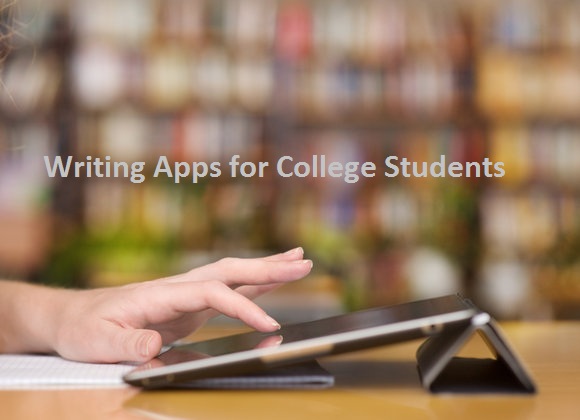
Hi Deepak,
Yes, what you said is exactly correct and very useful tips you have given through this wonderful article… And I have personally used google apps for work and business. It’s an awesome suite and Definitely, I will share this article with my friends.
Thanks a lot,