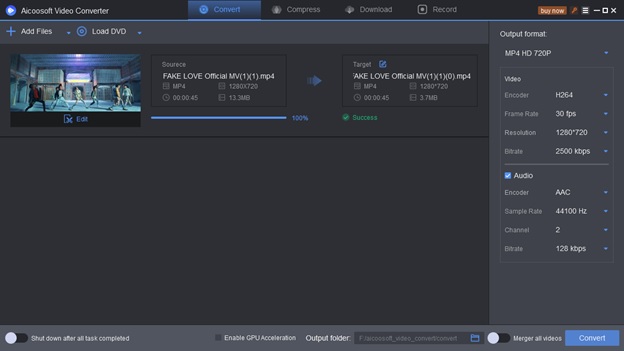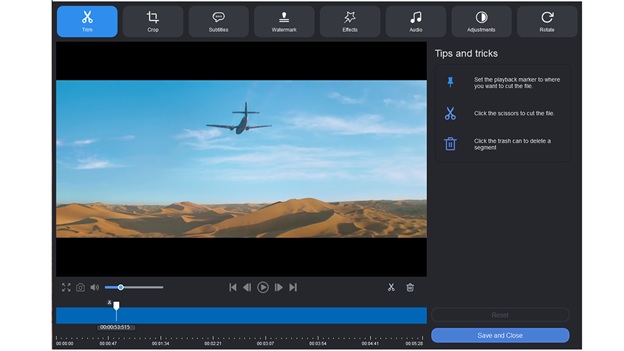HD videos are created by HD phones, video cameras, etc. It is done as HD videos offer better image resolution, quick detection of flaws, more accurate editing, etc. But an HD video file is too big, which is why some people might not be interested to download or watch it. It is the time when you will need a video converter to reduce the size without affecting the quality.
A lot of times, it happens when you cannot watch videos on your device. What’s the reason behind this? Have you ever tried to know the reason, or simply deleted the video? Well, it’s because of the file format, which is why you will need the ultimate HD Video Converter to convert videos. Well, when it comes to choosing the top, every converter claims to be the best. In this regard, making the ultimate decision is a challenge. Considering that, here are some exclusive HD converters that you should look for.
Part 1: Top 3 HD Video Converters 2021
1. Aicoosoft Video Converter
It is the most economical ultimate video converter and is suitable for converting files to at least 1000+ formats. Well, when you have such a great tool, go ahead with it. Also, it has a 30x faster video conversion speed, GPU acceleration, lossless conversion technology, multicore processor optimization, etc. From merging, tripping to cropping, excellent features such as video compression, video downlading, video recording etc. are there on the toolbox. Pay only $29.99 and start using it.
Features
- 30x faster video conversion speed with GPU acceleration and multi-core processor optimization
- Support 1000+ video and audio formats.
- Convert 4K & HD videos like H264(AVC) and H265(HEVC) without loss quality
- All-in-one video editor: Trim, merge, crop, rotate videos; add subtitles, watermark, effects; adjust videos brightness, contrast etc. and reduce background noise.
- Download videos from 1000+ streaming sites.
- Customize to compress videos with high quality.
- Record any video and audio on internet you want.
- Convert DVD to digital files fastly
Pros
- Powerful video conversion, advanced technology comparing with traditional video converters.
- Practical all-in-one video editor.
- Build in a multi-functional video downloader.
Cons
- Some people might think that the Mac version is a bit expensive.
2. Uniconverter
It has been downloaded by many people across the world. More than 1000+ formats are there and have excellent features that make it unique. Compared to other top video converters, it is a bit expensive. It supports multi-core processor optimization, APEXTRANS technology, and GPU Acceleration. Even though trimming and merging can be done on the platform, the process to do it is tedious. While resizing, the software crops unwanted parts, and it becomes difficult. The price of the video converter is $39.95 for Windows and 59.95 for Mac.
Pease add pros and cons
Pros
- Batch downloading is available
- One-click conversion file
- Availability of 4K download features
Cons
- Complicated operation logic
- Beginners take time to learn how to use it
3. Movavi Video Converter
The software is known for having SuperSpeed conversion speed, and the price is $47.8. Only 180+ video formats are available and have NVIDIA ®GPU hardware acceleration, Intel Media technology, and parallel CPU. The outstanding merging and trimming feature is simple, so newbies find it comfortable to use it. While resizing or cropping, it seems the video does not come out to be good in terms of quality.
Pease add pros and cons
Pros
- Many video formats
- Easy to add subtitles in videos
Cons
- No batch downloading
- MP3 converter
Part 2: Comparison table with the 3 Best HD Video Converters
| Metrics | Aicoosoft | Uniconverter | Movavi |
| Price | $29.99 | $39.95 | $39.95 |
| Supported video formats | 1000+ video formats | 1000+ video formats | 180+ video formats |
| Supported audio formats | 100+audio formats | 100+audio formats | popular audio formats |
| 4K/1080P conversion | Yes | Yes | Yes |
| GPU Acceleration | Yes | Yes | No |
| Multi-core processor optimization | Yes | Yes | No |
| 30x video convertsion speed | Yes | Yes | No |
| Convert DVD to digital files. | Yes | Yes | Yes |
| Merge videos into one | Yes | Yes | Yes |
| Trim videos | Operation logic is simpler and clear | Operation logic is complicated and unclear | Operation logic is simpler and clear |
| Crop videos | Yes | Yes | Yes |
| Add subtitles to videos | Yes | Yes | Yes |
| Add watermark to videos | Yes | Yes | Yes |
| Apply special effects and filters to videos | Yes | Yes | Yes |
| Adjust audio volume | Yes | Yes | Yes |
| Rotate and flip videos | Yes | Yes | Yes |
| Download videos from video sites | 10000+ websites | 10000+ websites | No |
| YouTube to MP3 in one click. | Yes | Yes | No |
| Download 4K/HD videos | Yes | Yes | No |
| 3X faster download | Yes | Yes | No |
| Download YouTube playlist | Yes | Yes | No |
| Download multiple URLs at one time | Yes | Yes | No |
| Download then convert | Yes | Yes | No |
| Record videos from websites. | Yes | Yes | No |
| Record Skype videos, Facetime videos, etc. | Yes | Yes | No |
| Record screen | Yes | Yes | No |
| Only record audio | Yes | Yes | No |
| Compress video to a smaller size. | Yes | Yes | No |
| Compress HD video | Yes | Yes | No |
| Custom compression | Yes | Yes | No |
| Auto-fix and edit video metadata info. | Yes | Yes | No |
| Convert video or photos to GIF. | Yes | Yes | No |
In the end!
When you have the fastest video converter with you, the conversion of the videos will hardly take a few minutes. The above video converters are great and satisfying when it comes to features. Lastly, choose the best video converter like Aicoosoft, and it will help in making more space in your device by reducing the size. Hopefully, you can make a choice now.