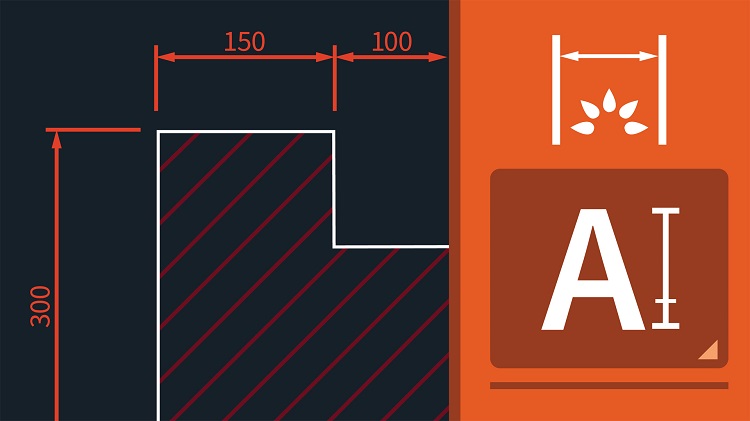CAD may prove complex especially if you are just a beginner. Design involves the use of different software and tools that facilitate the entire process. Using the right tools will not only make you accurate in your projects, it also improves productivity because you will not need to keep repeating processes to correct mistakes. You should learn to use the different design tools that are available that help to make your work easier.
Here are tools that every CAD designer should know about.
Design software
The software you choose for your project matters and could impact the results of your project. You need to choose the right software so as to access all features that would allow you to create impressive designs. The software should not be too complex to use, or too simple to offer the needed features. Here are some software suggestions you might find important.
AutoCAD
This is a design program that is widely used in the CAD program, and this preference is for a good reason. The software offers world-class design features and allows you to create 3D drafts. You can also use it in the native DWG format to take advantage of features necessary for complex designs.
FreeCAD
FreeCAD is an open source design program that also provides essential features that will help you perform your duties as a designer. It allows you to create both 2D and 3D solids and this is the best choice for beginners because it’s learning curve is not high.
Hardware tools
Hardware includes your machine and things like the right mouse. You need to have a powerful processor and the machine should be able to run smoothly while designing. Some computers may not have the power to handle design software, so also make sure to have a machine that is capable. For accuracy, look for the best mouse for CAD. You can browse online for offers that will allow you to land a perfect mouse.
The cloud
Storage is an important part of design and you should make sure you have a way to backup your work.
There are few tools you can use in this category including the following:
OnShape
This is a full-cloud CAD application that allows you to save your work on the go. It does not require downloads or any updates because it exists entirely online. Your teams can access and edit work you have delegated access in real-time, and you can access the app using any device.
Fusion 360
This is the first cloud-based CAD application from Autodesk that does not need download. It is completely cloud-enabled and with it you can create, collaborate, and edit from anywhere.
While choosing tools for CAD design, also remember to include security tools like AutoDWG Lock, which will help to encrypt your work. An effective design process takes a few tools and you need to consider getting the items that will help to make you more accurate and efficient. Get a powerful machine and ensure that you have a backup solution for your work.