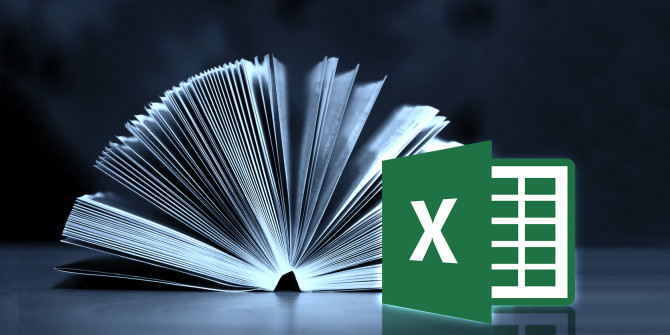Excel is a complex and a technical program. Despite of its complexity, it is perhaps one of the most useful softwares in this day and age. It is widely used by countless businesses to perform a variety of operations. This is why employees with good Excel skills are in demand.
The learning process of Excel can be daunting. However, there are many ways in which this process can be put at ease. Even though you can attend a training course, here are some tips to learn the software as quickly and simply as possible:
- Learn the shortcuts
Your entire learning process can be made simpler and more convenient by learning the shortcuts. Learn the keyboard shortcuts that will help you to save considerable amount of time and efforts. For example, Ctrl + PgUp and be utilized in order to switch between worksheet tabs. Rather than navigating using a mouse, knowing about the shortcuts can be more convenient. There is a variety of shortcuts that you can get aware of.
- Importing data from website
This is perhaps one of the most important things you can learn on excel. Rather than typing all the important elements of data from a particular platform, you can import it. It can enhance the speed. If you come across a website that has a lot of information, you can simply import the data and save a lot of time and effort.
- Filter the results
A spreadsheet can contain a lot of information. This makes it difficult to find out a specific thing. It can consume a lot of time and effort. In order to be more efficient with your work, you should know how to filter the results when searching something. Use the auto filtering feature in Excel. It is one of the smartest things you can do with this software. Click on Data, then Filter and then Auto-filter to perform this task. The small boxes can be checked to filter the data according to your own needs.
- Sum calculation
One of the most basic operations in Excel is sum calculation. You can use the shortcuts to perform this task to enhance efficiency. This can be handy if this software is used on regular basis. Rather than manual entrance of the formula, use the shortcut of Alt + = after the first empty cell in the column is selected. Once this command has been executed, press Tab to get the results.
- Page layout management
Excel sheets are not only used as a soft copy. Most businesses then print them out and record them as hard copies. You want to ensure that the printouts look good. This is why managing page layout is essential. Click the page layout tab in order to know the different options. Options like maintaining columns, page numbering and page bordering will be useful.
Even though this is not an exhaustive list, above are some of the most essential tips to take into account when using Excel.