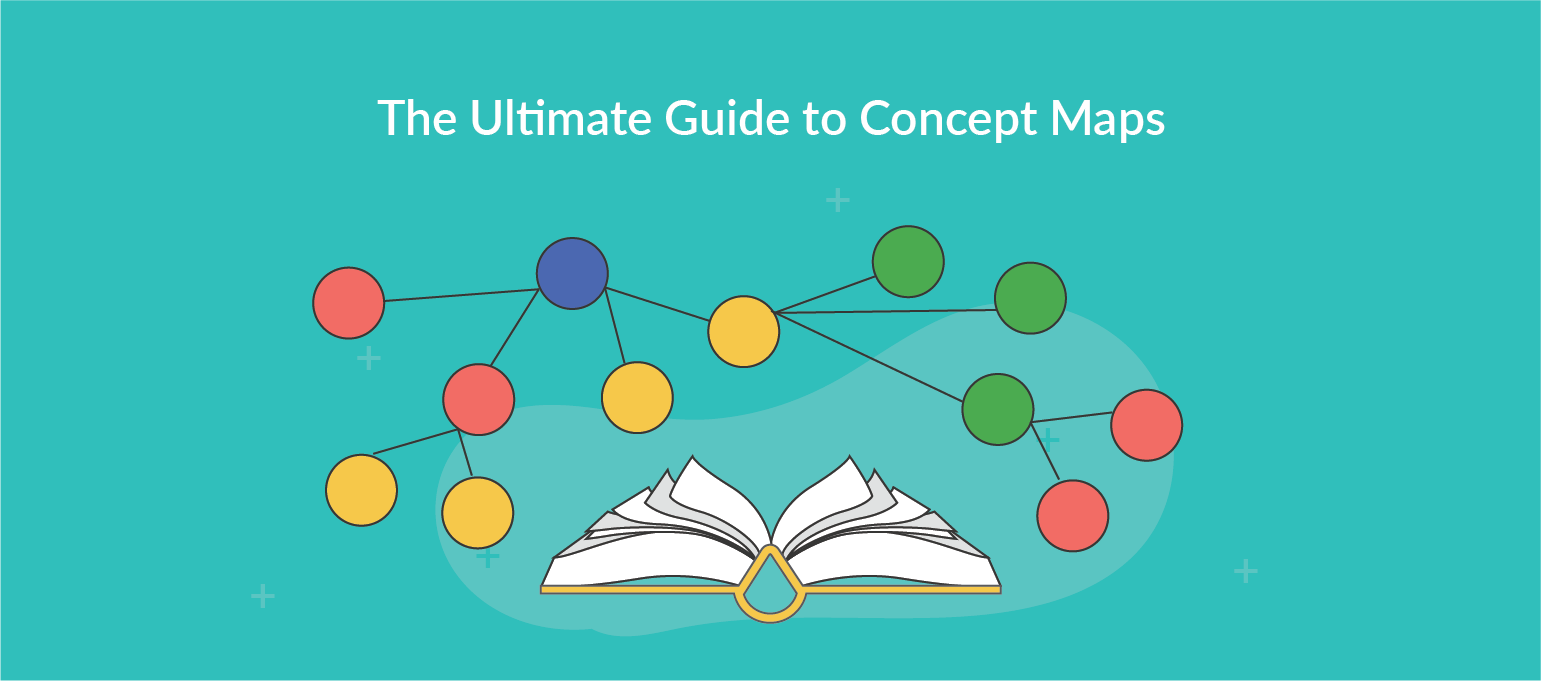Learning by using a concept map maker is one of the most effective ways. This concept clarifies complex materials into something that is easy to understand. As a result, students or anyone who learns something can understand the material and get the point of it maximally. Mindomo is software that can facilitate users to create an attractive concept map that is easy to understand. Let’s take a look at the important role of Mindomo in education, especially for kids.
An Attractive Learning Tool for Kids
Mindomo is a great learning tool that supports its users by various features. Users can create an attractive and eye-catching concept map by using colors, animals, the alphabet, symbols, and others. You can also add some videos, images, and icons to make the maps more fun to see.
Attract Kids to be Active
Concept map maker software by Mindomo is suitable for all types of users. You can even ask kids to create some maps. Just let them use their imagination and creativity while creating a map. It shows how easy the Mindomo concept map maker software is.
A Great Tool to Understand Something
Just imagine that you are reading or learning something complicated. It takes a longer time to understand the points. Nowadays, you don’t need to get confused and stressed because of it. You only have to understand it with a concept map. The main function of a concept map is to simplify complex materials or subjects into a simple one. As a result, you can understand the material or subject faster and easier.
Applicable Tool for Education Activities
In case you want to take notes, do assignments, create a CV, write essays, and prepare presentations, you can use a concept map method. Let’s say, you are a teacher. You can use this software to structure courses or give an assignment for your students. The tool has been integrated with the learning management systems. It makes a concept map applicable to support various educational activities.
Things You Can Do with Mindomo to Support Education Activity
You may have a lot of important files that you want to understand. The good news is that you can import or export important files from your computer, Google Drive, Dropbox, or OneDrive. You can also export your maps into various formats, including PDF, DOCX, PPTX, TXT, PNG, HTML, and others. As a result, you can’t only easily create a concept map but also distribute it to those who need the map.
In case you have a lot of maps, you can just save it on the Cloud. Saving the maps on the Cloud allows you to open them right away anywhere and anytime you need it. Cloud has a big memory, so it can store your maps safely until you take it.
You can use two different concept map maker versions. The first is the free version. It is not a free trial in which you can test this software and its features. You can make sure whether it is good for you or not. Later, you can upgrade your account into the premium version at an affordable price.