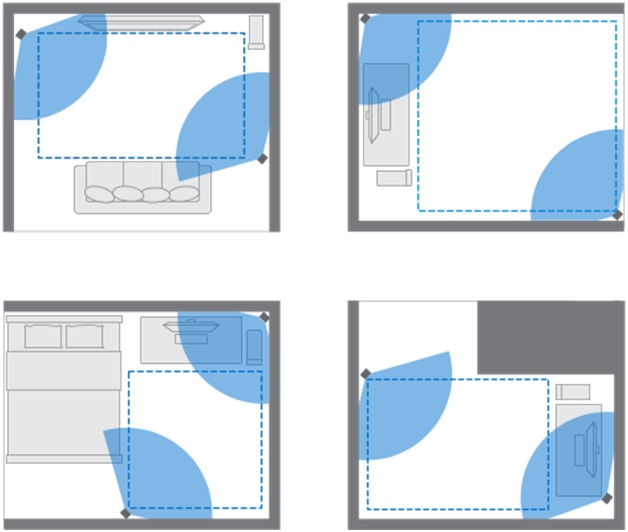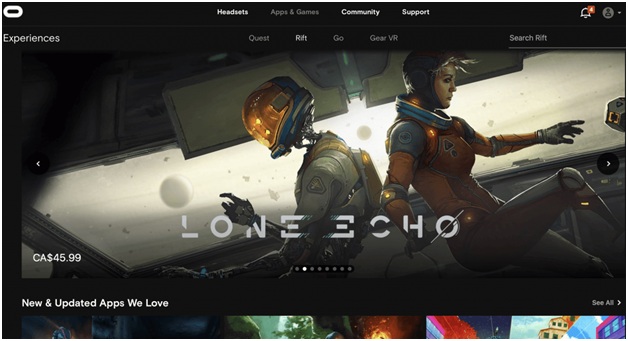If you’ve just bought your first VR headset, you are probably wondering what you should do first. In this guide, we’ll take a look at the first 5 things you should do with your new hardware!
These VR tips are independent of which VR headset (Oculus Quest or Rift S, HTC Vive, etc) and PC (pre-built or from scratch) you’ve bought. They are helpful hints for new virtual reality headset owners.
If you have any other VR tips to share, make sure to comment at the bottom of this guide so that others can benefit.
5 Tips For New VR Headset Owners
Optimize Your Play Space
The first tip for new VR headset owners is to make sure that you optimize your play space. First off, make sure you have a lit space to play in with lots of natural light. If the room is too dark, the background noise in the cameras will increase. This can make detection harder and can cause your headset to lose track of your boundaries.
As well, remove reflective objects or patterns from your area. Your VR tracking cameras (either inside out or outside in) work best when they have a clear vision of your entire space. Move anything that might introduce noise.
Make sure that you clear at least 4 feet in all directions around where you plan to play. This gives you room to move around in virtual reality without hitting or running in to walls. If you have a headset with inside-out tracking, don’t draw your boundary right against the wall. Give yourself some buffer room for your boundary to appear when you get close to it.
Check For VR Deals, Free Games & Bundles
Make sure you check out what deals on VR games are available for you before you go ahead and purchase your first game. All headset providers often have bundles that contain oculus quest 2 lenses, HDMI cable, Quest cases, USB cable, and much more, and even some game deals for new owners. For example, HTC regularly gives a 3-month trial to Viveport Infinity and has given Half Life: Alyx for free with some headsets too.
VR games regularly go on sale too. Before you go and buy something, have a quick look at VR deals and see if you can get it for cheaper. Popular games like The Walking Dead, Blade and Sorcery, Half Life: Alyx, Skyrim VR, and No Man’s Sky often go on good sales that you can take advantage of.
If you have an Oculus headset, there are plenty of cross-buy titles between the Rift and Quest. This means that you can buy the title for one headset on a good deal and you will automatically be able to download it for free on the other headset too.
Find the Perfect Headset Fit
It is important that your VR headset feels good on your head. Adjust the straps on your hardware and make sure that the headset is centered on your head and does not move when you rotate your head fast.
As well, the screen should also be clear in your vision too. Keep your lenses clean by wiping them with a microfiber cloth. Wipe your external base stations if you have them too so that they can see your play space clearly.
If you find that the headset is not centered properly, you can buy VR counterweights to help even out the weight on your head and make things feel better.
Setup Your Platform
Your VR platform is the interface you use to view, browse, and launch games. SteamVR is the #1 universal pick for virtual reality players and it is supported by all hardware. Depending on the brand of your headset, you will also need that software at least to set things up:
- Oculus = Oculus Home
- HTC = Viveport
- HP or other WMR Headsets = Windows Mixed Reality Portal
The home platform will be used to setup and configure the device. After that, you can launch SteamVR and play any games through that platform. We recommend keeping all platforms up to date to the latest version.
After that, learn to embrace multiple platforms. Sometimes, games are on sale on one platform or another, so it’s good to be familiar with all of them.
Start out Slowly
Now that you have the basics and are setup, it’s time to start out slow! Virtual reality isn’t like traditional PC or console gaming. It takes time for your legs, brain, and stomach to get used to the immersive feeling of virtual reality.
Take frequent breaks while playing. When playing VR, it’s recommend to take breaks to reduce muscle and eye strain. Try a 10 to 15-minute break for every 30 minutes of VR play. Walk around and get some fresh air before you play again.
Place a fan in front of you to blow cool air in your face while you play. A fan reduces nausea while playing. It can also help you keep track of your orientation and know when you are facing forwards.
Finally, try having a friend or family member nearby when you start playing. Your friend can be a guide, making sure you don’t trip, fall, or hit a wall. Having someone to talk to helps keep your brain understanding your situation and can prevent sickness. Learn how to cast your headset to you TV so that you can help each other navigate.
With these first time VR tips, you can become an expert in virtual reality in no time! These tips are only the beginning, to be done before you actually start playing.
Make sure you comment below with any VR tips of your own that you recommend for new players.