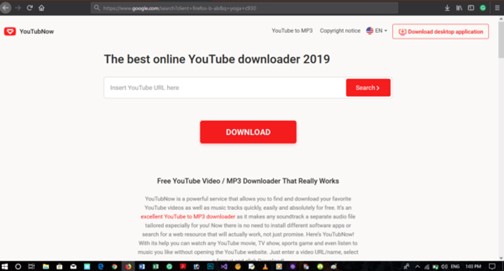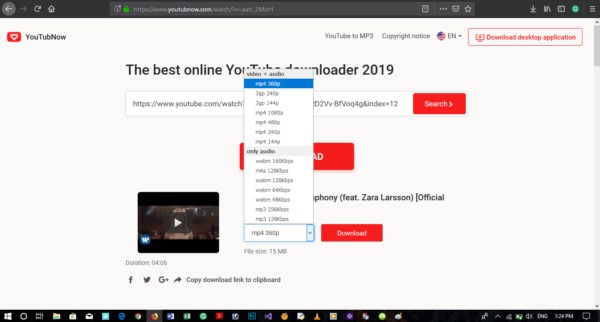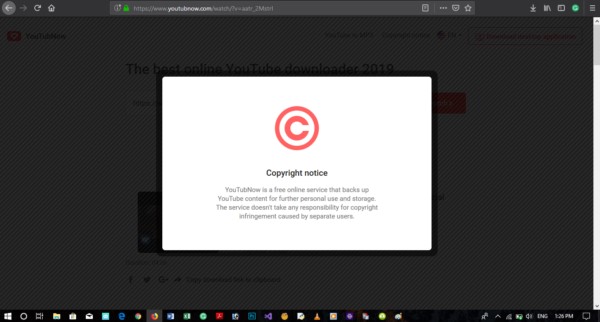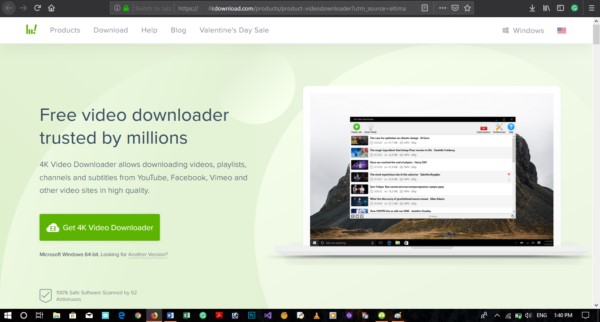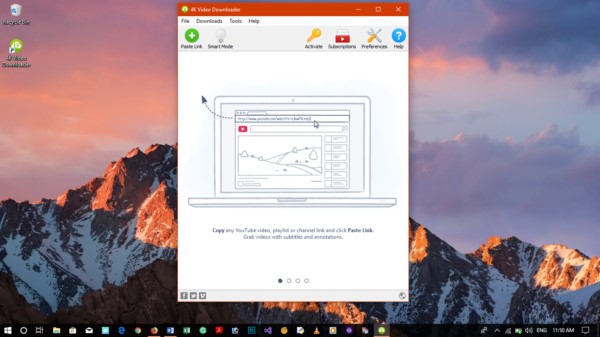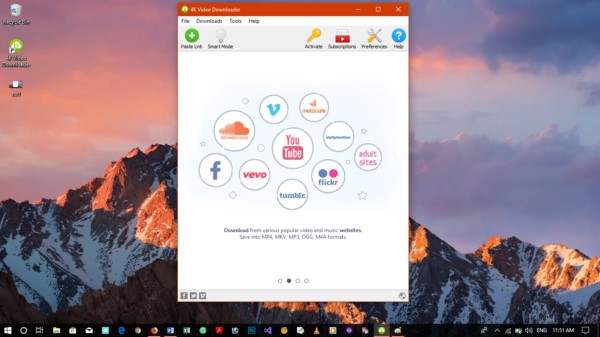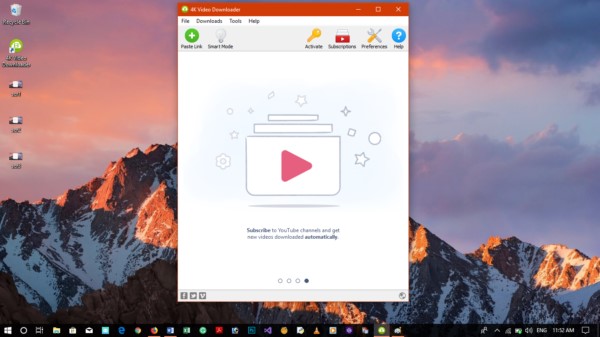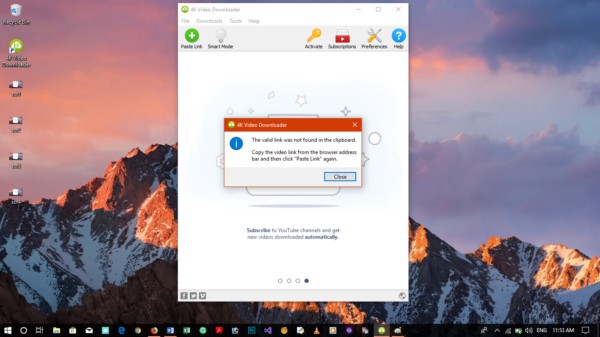YouTube is a well-known name in the internet world with its features of entertainment captivating the masses across the world substantially. The videos, songs, movies, and content that are displayed on this platform are consumed and leveraged by all people irrespective of any location or logistics. It is spread across the world and the equipment needed to use it is mere smartphones or normal PCs which will broadcast all your favourite content at ease.
However, with the proximity of YouTube being so high and omnipresent, internet connectivity becomes the one thing that stands in the way of people connecting to it all the time. Some remote locations are still devoid of strong internet connections capable of streaming full-on videos for the consumption of users to large extent. The low speed and buffering which it encounters even today in some rural places is still an issue to be concerned about that needs an effective remedy.
Solution for the problem:
We have all come across stages in our advancing technological world, where live streaming was not an immediate option. We would download the content for later use so that we get an unfettered experience of watching it without any hiccups. Storage aspects those days were also extremely questionable that we found it hard to save larger files in the system for a long time.
When YouTube began to extend its popularity and streaming videos started to become the trend amongst tech-savvy masses, people with remote access to the internet downloaded the videos whenever possible and watched them offline at their convenience. However, this came across as a tedious effort and extremely messy for people to sit long enough waiting for the download to complete and store it without disrupting the available space. To alleviate this issue, websites that managed live streaming from YouTube started cropping up to help people download the format in templates that suited them.
The situation today:
As things unravelled and streaming action applications started seeing record-breaking developments over the years, downloading content seemed unnecessary and directly watching the videos offline became an established feature. This feature of watching the YouTube videos offline is the new icing on the cake but it has to be done within the confines of the application itself. This comes off with some protocols that need to be adhered to in case of offline watching. The following guidelines dictate the terms and usage of such videos.
- This can be done only within the YouTube application.
- The downloaded videos are untransferable to other devices.
- Many videos do not allow download as that involves copyright violation.
There are also websites galore these days which allow easy downloading, unlike olden times. They have become more prominent and common these days to ease the access of videos to a larger extent for people who are not gifted with 24/7 internet availability.
The above method though seems easier on the surface, needs a lot of prerequisites to handle such heavy downloads. Your system needs essential software like Flash, Javascript, and Java to support the extra storage and installation to aid people doing it. All this could disrupt the efficiency of the system and also render it slow or underpowered leaving people to risk their daily work life. It also opens up threats of security violation in case of running any malicious code or installing some malware in the process.
If there is a better alternative to such a conundrum, it should be leveraged to its maximum as this will minimize the chances of the above-mentioned problems considerably.
YouTube Now:
This is a recently invented application that resurrects the old method of downloading with much more ease than those days. It is the copy-paste URL type downloading which has been the trend of olden times but has changed its course to suit the efficiency of current times.
Usually, this kind of download comes with an additional burden of ads or links that needs to be proxied while installation. However, YouTube Now has been a special application that is bereft of any such additional links that need to be processed. It is a simple interface with neat and clear designs with one download button which completes the action for you.
Opening the application will direct you to its home page without any delays. The home page has all essential menus to navigate to the required features. There is a special dedicated page for downloading MP3 audio links. These audio files can be downloaded at that instant as an audio format and can be used for posterity. However, these are solely audio files and would not have any streaming videos in them. You are also facilitated with the copyright note that is embedded in the feature as you download. There are language choosers, desktop applications and so many other important features which make it a more lucrative application on the whole.
The below pictures would give you a clear detail of how the application would look like externally and what kind of features it encompasses.
The Download button is the main operational tool that enables sudden installation and the rest is followed.
As mentioned earlier, to get a sneak peek at the copyright notice, here goes the image.
Desktop Application:
This is a specially enabled additional feature that has been garnering demand in recent times due to its wide efficiency and usage amongst internet users. This is a prominent feature in most of the applications and has quite been a multi-device functionality that adapts to every system or device at ease. Now, this website offers this feature and can be used in MAC, UBUNTU, and WINDOWS. It will soon be a prominent feature in iOS and Android in the coming days.
There will be a desktop application tab on the home screen which has to be clicked to get into the zone.
As soon as you stream in, the application will automatically recognize your OS and would ask for an option to confirm your choice. “Get 4k video downloader” is the tab button that will be present on the screen as you navigate accordingly and you will start by clicking that button.
The installation will take time as a measuring line would be displayed to indicate the completion of the process.
As soon as the installation is over, that particular functionality would present itself for your avail. This desktop app allows you to download content from anywhere including any random social media platforms that prevail in recent times.
The video can be pasted as you select the video to be downloaded. For pasting the link, a button will be available or a simple Ctrl+V would suffice.
The video needs to be captured in the clipboard before you advance to the next step. The failure of which will give you the below image.
The additional feature that benefits people the most is that should you copy the whole playlist and paste it, the whole playlist would have been downloaded or the particular video would have gotten pasted according to your choice.
A playlist may require a subscription with some initial payment, but information has it that those steps can be skipped at your convenience. It also saves your choice of video and promptly gives suggestions when you want to download it next time.
Conclusion:
This application so far has been the best in terms of its usage and complexity in all proportions. This is quite fast and simple with an elegant and classic interface that helps people navigate it without any additional confusion. This also categorically evades any extra code or unnecessary ad links to keep people from unwanted intrusion. This serves as the best downloader for all its pro effects and also eases people to watch streaming videos at their convenience without any hassles. Availing it to your satisfaction can be of great benefit for people who are video buffs and YouTube fans.