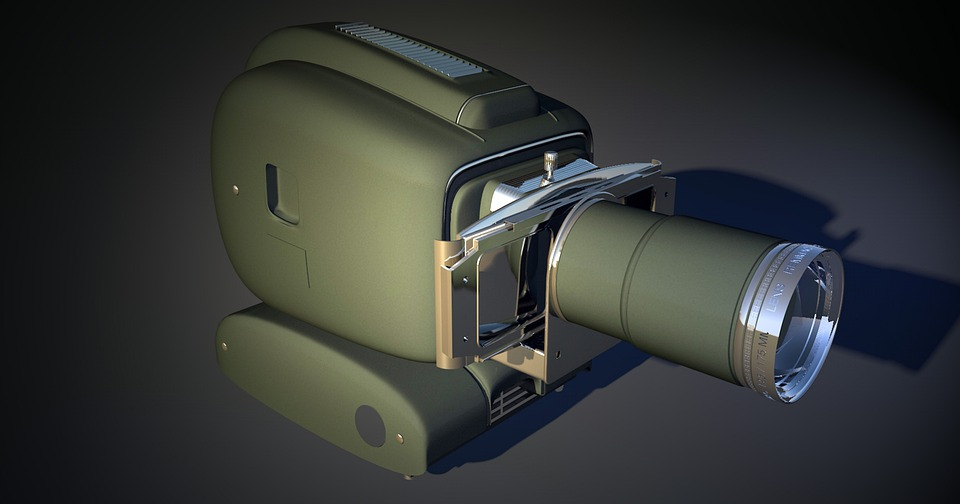The projectors are really a good alternative available for lovers of home cinema. Although the demand for TVs and their increasing sizes is increasing, but still projector is the in the top of the list.
To help you choose a good one that suits you most, we came out with this purchasing guide and tips for choosing a perfect projector. If you want to know more about the projectors, you can check https://www.bestolin.com. Bestolin has a detailed guide on projectors as well as on some other electronics.
At first, it is necessary to be clear about the use of the projector that you are going to buy. Like, they are classified into three large blocks: domestic, professional and portable (to watch movies, make presentations for office or take them from one place to another), and their characteristics differ from each other.
Tips for choosing a projector
Here are some tips to choose a quality projector from the market:
Power
One of the main key aspects, which in fact will make the difference between two type of projectors, is its output, that we express in brightness lumens. ANSI lumens is the standard to express the power.
The usual thing is that some of the projectors require less brightness than the one that you will use in outdoor or office. If we do not see movies in full light conditions (but rather in dim environments), we do not need a high lumens projector. This is equally applicable to the use of projectors in churches.
Contrast
Seeing the brightness, we will also need to consider the contrast ratio of a projector. In fact, if anyone has many lumens but the contrast is low, it is normal for the image quality to suffer, being somewhat discolored because the impact of the light on the screen affects the intensity of the black.
In this case, we recommend starting with a minimum of 1,500: 1, is preferable to reach 2,000: 1 to obtain a viewing without any drawback. In this regard, we must be attentive to the characteristics provided by the manufacturers, since it is not the same as the native or real contrast that the dynamic on-off contrast (which is artificially increased and many prefer to advertise before the real one).
Resolution
As happens when buying a television, one of the tips to buy a projector that cannot miss is to look at the resolution they are able to support. Full HD 1.080p is essential for those looking for quality, while a resolution of 720p can be enough if what we want is to acquire a more affordable model.
Together with the resolution in pixels, you should also look at the native resolution, which will indicate whether the projector is optimized to show contents in widescreen ( 16: 9 ) or normal ( 4: 3 ). However, we can easily switch between them digitally.
LCD vs DLP
The two most commonly used technologies in current projectors are LCD ( Liquid Crystal Display ) and DLP ( Digital Light Processing ). The first is usually common in home projectors, while the second dominates the field of professional projectors.
LCD is generally more affordable and is responsible for dividing the halo of projected light in the three primary colors (red, green and blue) by reconstructing the image in one point using a chip. Thus, it has replaced almost completely the old CRT projectors.
Its advantages: very bright images with good saturation levels.
Its disadvantages: more limited lamp life (between 2,000 and 4,000 hours) and the possibility of distortions in white and black. In this regard, we must bear in mind that sooner than later we will have to purchase replacement lamps, and their life is usually expressed by the manufacturers during reproduction hours in normal or ecological model.
If you look at the DLP projectors, here the limitation of the life of the lamp disappears and it is not necessary to clean the filters between every 100 and 300 hours of operation. Thus, although they are more expensive, their useful life is greater and do not require the same level of maintenance as LCDs.
On the other hand, since their native contrast is superior, they are ideal for projecting text, given the best levels obtained in whites and blacks.
Other characteristics to keep in mind
If a projector has lens shift , it will facilitate the placement of the image both horizontally and vertically, while if it includes Keystone correction, it will be able to correct its appearance to avoid distortions in the upper or lower areas (which would make the image was wider at one end and narrow at the other).
In the event that the room where we are going to place the projector is something small, having a zoom function will be of great help to us, while if it has intelligent smoothing motion, moving images (such as in action scenes) will not they will be abrupt, since this feature is responsible for adding more frames at the usual 24 fps.
Another aspect of interest is knowing if we are going to project the image directly onto a smooth wall or if instead, we will acquire an optional screen, and we can also complete the experience with a good set of speakers.
Finally, we close our list of tips for buying a projector focusing on the available connections. Here we will have the usual in other electronic devices, such as HDMI, DisplayPort, MHL, DVI or VGA (which will facilitate the connection of laptops and mobile devices), and the presence of card readers or USB ports will make life easier if we go to connect external storage media to play content.
In some cases, they will even incorporate WiFi connectivity and Smart TV features to be prepared to face any current scenario.