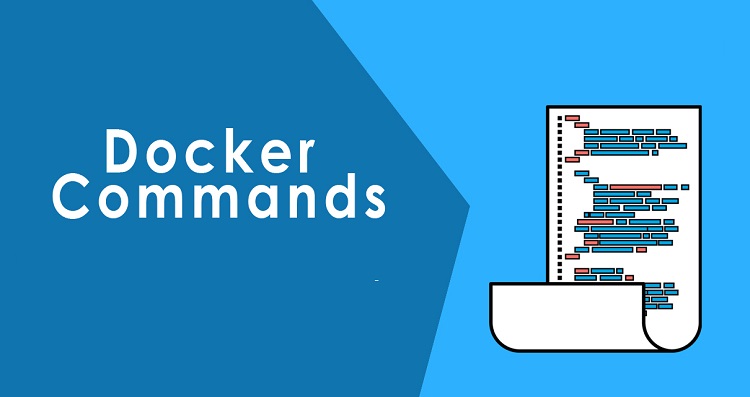Docker commands are used because it helps the user a lot. Before using the commands, it is better for you to know the use of the command so you know which one of the command you need. Then, you can use all the commands maximally to finish your projects.
Check the Latest Commands
The function of using docker commands is to check the latest commands available. It is very important to check the latest commands regularly because the software is always improved continuously. The commands will make the process easy and fast because there are around 13 management commands, 41 general commands, and some of the top commands. To use the command, you just need to type $ docker help and combine it with the type of command you want to find such as pull, run, restart, and many more.
Check the Docker Version and System Information
You can also use docker commands to check the docker version and the system information. It helps you to find the specific information of the client and the service. The detail is including the docker version, the API version, and GO version. What you have to do is applying $ docker version to check the docker version whereas you can apply $ docker info to check the information of the system. By learning the version and the information, you can improve the docker installation better than before and fix some problems.
Search and Download Images on Docker Hub
Do you want to search or download some images on Docker Hub? It can be done simpler by using docker commands. While searching and downloading the images, you can also check the detail of the software. There are two different commands to use so you can search and download images maximally. For instance, you have to use $ docker search Ubuntu to search the images on the Ubuntu. Moreover, you can use $ docker pull Ubuntu to check the images you have downloaded. One more benefit of using docker is that you are able to find out the total of images you have. The way to know is by using $ docker info. The best part is that you get more than you need including the total of the containers you have.
Check the Detail of Downloaded Images
Besides searching and downloading images, you might want to know the detail, isn’t it? The benefits of using docker command are you can get the detail of the images fast. You are about to have a complete detail such as the information about the repository, tags, image ID, the time when the images created, and the size. To get the detail, you just need to use $ docker images command.
Docker command is also used to download NGINX images. Just apply $ docker pull nginx to find out the detail and download the images. The detail presented there is including the repository, tags, images ID, the time when the images created, and the size.
Check the Detail of Downloaded Images from Two Different Software Versions
Docker commands also help to find the detail and download images from the same operating system but in the different version. You just need to use the same command and change the version. Later, you are able to check the detail of the images from those different versions and download it.