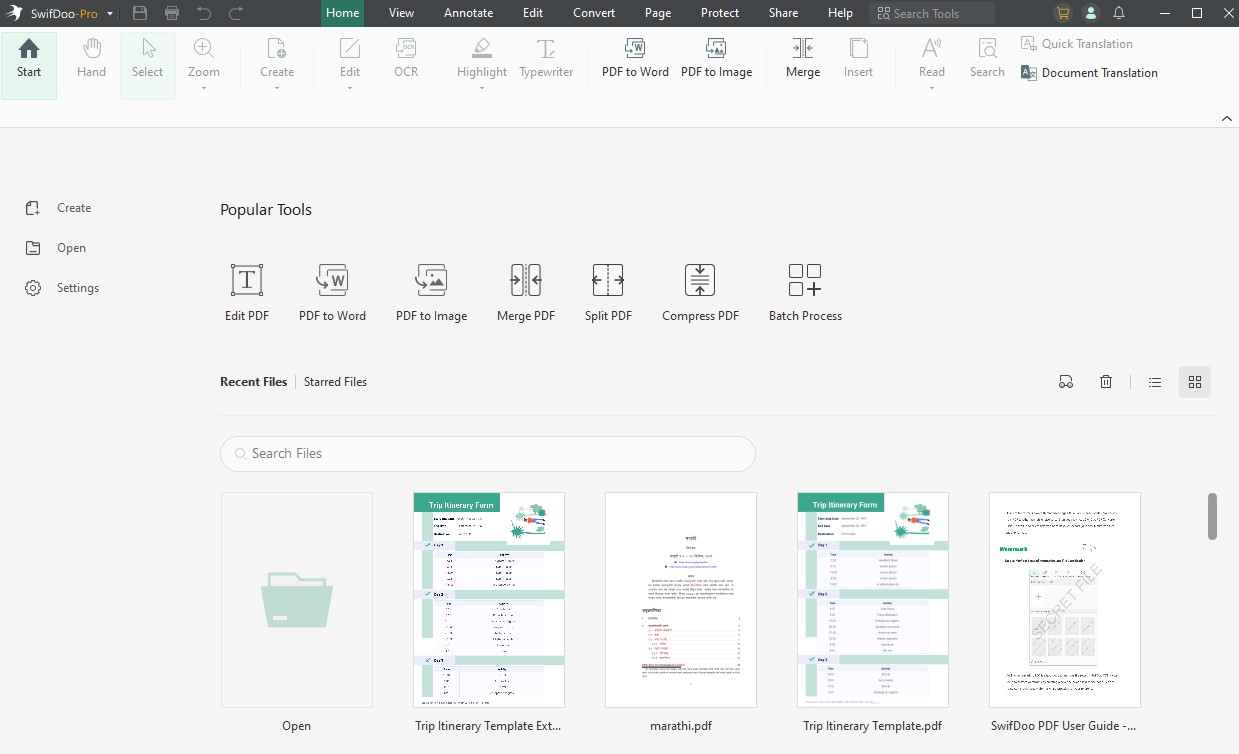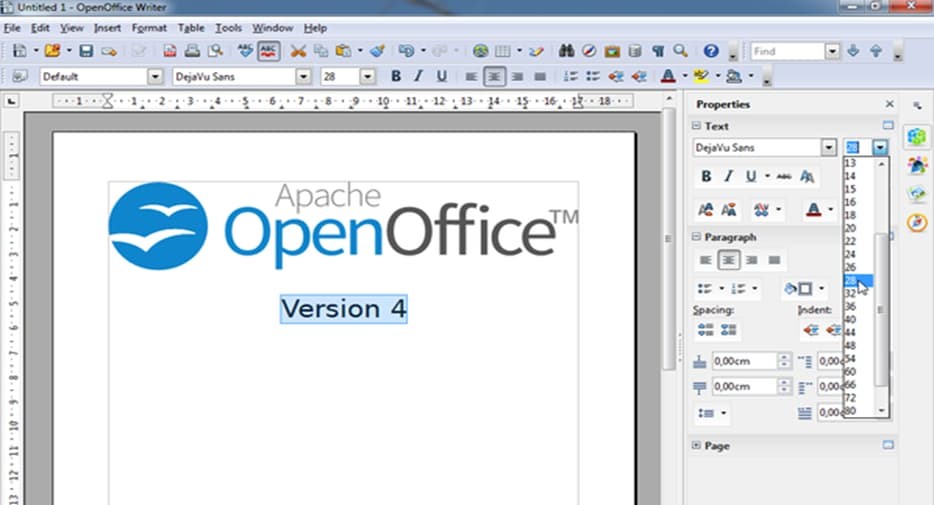PDF is a widely used file format in the office. It is a non-editable format, which maintains the same file formatting on different devices and systems. But this non-editable feature also brings several handicaps.
To edit a PDF document, you have to resort to a free but hopefully professional PDF editing tool. This article will list the best open-source PDF editors for you to select. Check out the best online and desktop PDF editing software and pick one for long-term use.
Best Alternative to Open-source PDF Editors – SwifDoo PDF
SwifDoo PDF is an all-in-one PDF management toolkit available on Windows. It can be said that the best alternative for Adobe Acrobat, and any open-source PDF editors.
SwifDoo PDF offers all-around PDF editing solutions. With its clear navigation, beginners can operate PDF documents easily. As one of the best free PDF editors for Windows, it is in favor of direct PDF text editing, converting, PDF annotations, compressing, and other 80+ features.
In addition, what is worthy of mentioning is that it has no limits to use. It allow you to add/remove watermarks, signatures, and other annoying restrictions. As for the program security, you can totally rely on it. The software provider offers an authoritative privacy policy that promises your data safety. It is so reliable that millions of users trust it. You can select it as the most powerful PDF editing assistant.
LibreOffice
LibreOffice is a trustworthy open-source PDF editor created as an alternative to Microsoft Office. It is compatible with multiple platforms, like Windows, Mac, Linux, and even Ubuntu. As for its functions, it allows you to make several simple edits to a PDF document, such as annotating, adding a signature, managing pages, etc. Apart from that, LibreOffice also provides a form feature that allows you to add fillable text boxes to PDFs to easily make a fillable PDF. It is practical and effective. However, it is not a good option for editing large PDF documents.
Pros
- Support various platform
- Safe and reliable to use
- OCR a PDF is feasible
Cons
- Not for large PDF documents
- Limited PDF editing features
- An outdated user interface
Inkscape
Inkscape is actually an open-source vector graphics editor. It is commonly used to modify image files but can also cope with PDF documents. With it, you are able to make any changes to the PDF document as you like, such as changing the existing texts, images, links, etc. But it may not be as powerful as those professional PDF editing tools.
Pros
- Totally free to use
- Modify PDF documents freely
- Lightweight program
Cons
- Complicated operations for new users
- Limited PDF editing features
PDFsam Basic
PDFsam Basic or PDF Split and Merge is dedicated to merging, splitting, and rotating PDF files. It is a free-to-use PDF editing tool for Windows, Mac, and Linux. It is efficient in dealing with PDF pages. But the basic version is not for PDF editing. You must purchase its enhanced version if you need advanced PDF editing tools. The program supports various languages, including English, French, Chinese, Spanish, and more. Users worldwide can use it without the language barrier.
Pros
- Free to use
- Supports various languages
- Comprehensive PDF editing tools
- Available on many platforms
Cons
- Complicated dashboard for beginners
- Not free to edit PDFs
Apache OpenOffice Draw
Apache OpenOffice Draw is another recommended open-source graphic editor. It can successfully open a PDF document and make several edits to it, such as annotating with text, brush, line, etc., inserting images, splitting PDF pages, spellchecking the PDF file, and more. It is entirely free to use and available on various systems, like Windows, Mac, and Linux.
Apache OpenOffice Draw Open-source PDF Editor
Pros
- Free to use
- Compatible with multiple systems
- Able to spell-check PDF documents
Cons
- Lack of PDF editing features
- Complex dashboard for new users
- Outdated user interface
PDFedit
PDFedit is an efficient PDF viewer and editor for several platforms, there are numerous PDF editing options on its dashboard. Generally, it allows you to edit PDFs with text, lines, and brushes, convert PDF format, protect PDFs with passwords, etc. It is comprehensive but also may confuse new users with not-very-clear navigation. Its program is lightweight and available on various platforms.
Pros
- Various PDF editing tools are accessible
- Cross-platform open-source PDF editor
- Lightweight program
Cons
- Complicated operations for beginners
- Outdated user interface
- Some features fail to work during the test
Preview
Well, technically, the Preview app on Mac is a proprietary project by Apple. Preview is an inbuilt PDF reader and editor for the Mac system only. You can use it to open and edit a PDF file for free. Therefore, it can also be seen as an open-source PDF editor.
To be brief, it can help you annotate PDF files, password-protect PDFs, add a signature to PDF, fill PDF forms, etc. It is powerful enough and can prevent you from installing issues.
Pros
- Various PDF editing tools
- Able to convert PDF to image
- No installing troubles
Cons
- Supports Mac only
- Lack of advanced PDF editing tools, like OCR