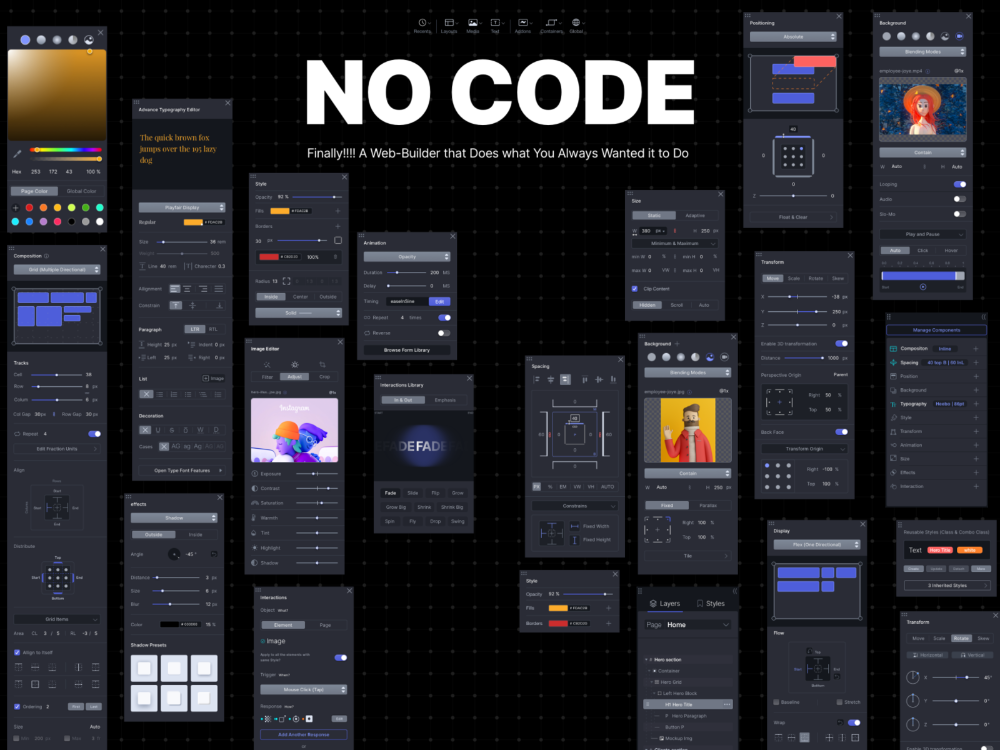Do you know that you may have used a no-code tool already? If you are an online creator, the chances are pretty high. If you haven’t used one yet, then you definitely at least came across a no-code tool at one point.
Even the most challenging tasks, like creating your own websites or building apps, can be done with a good no-code builder or tool. But what exactly is a no-code builder, and what are the best ones to use in 2021?
Read on and find out!
What Is a No-Code Website Builder?
Before we get to the different no-code builders, what is a no-code builder in the first place?
No-code, as the name suggests, is a programming method and movement that doesn’t involve having to write code. Rather, it works with a Graphic User Interface (GUI).
That said, “no-code” does not necessarily literally mean “no-code”. There will be coding, which is done by those who developed the builder tool. That way, end-users will only need to click, scroll, or drag and drop selections to get their desired result!
When it comes to using a no-code tool or builder, there aren’t any limitations on what you can make. You may have done a lot of things online without even knowing you used a no-code tool!
Creating websites, building apps, automating home and work tasks: there are a ton of amazing possibilities. Website builders help make the website creation process much easier, so you can create a navigable and well-designed interface to help potential customers find what they need and pay for it as easily as possible.
Best No-Code Builder Tools
Now that you know what no-code tools and builders are, which are the best ones to use? Here are the top 5 no-code website builder tools you should consider using in 2021:
1. Carrd
Carrd is a no-code tool for those who want to create a much simpler website design. However, don’t let the word ‘simpler’ fool you, as this tool is just as powerful as any other tool on this list, it just has a different aim.
This builder is designed for users to create one-page websites they can customize from scratch or make by using pre-made templates. If you’re looking for simple templates for a landing page, then this is for you.
You can create 3 websites for FREE using the builder’s core features, or go pro at only $19 a year! Its simplicity and affordability make it worthy of a spot on this list.
2. Candu
Candu is actually the first drag and drop no-code builder for SaaS, made for businesses big and small that don’t have much knowledge in coding. You can use a template, start from scratch, see which design works and what doesn’t (based on their analytics engine), and even serve different variants to users.
3. Wix
Wix is one of the more popular no-code website builders out there, known for its drag-and-drop interface. This makes it very easy to create a website from scratch or from templates. If you want to have a smart and functional site without any coding, then you’ll have a smooth process with Wix.
This builder is best suited for creative professionals who want to create portfolios because of its many cool templates. While you can use their free plans, those who want to start a website can take advantage of their monthly payment methods. Take note that they usually have deals on their subscriptions!
4. Zapier
What’s great about Zapier is that it’s got everything a small business needs to start its website. This builder can tap into marketing automation to help save time, money, and energy thanks to over 2,000 apps ready to use.
Another advantage is that it has one of the quickest setup processes and a navigable interface to help you with automation. There are free plans if you need to automate 100 tasks a month, or you can invest in paid plans, which cost between $19.99 to $29.99 a month, depending on the features and number of tasks you need automated.
5. Bubble
For those who want to build web apps, Bubble is the way to go! You can prototype an entire app, build and launch it within hours, and even scale its growth. It has powerful internal tools to use for functionality and ease of use.
One of the main features is that you can edit the main page so you can get a gist of how the builder works. There is a free version of Bubble, or you can invest in the paid tiers, which range between $25 and $529 a month.
Wrapping It Up
What’s great about no-code builders is the amount of freedom you have when it comes to making your own app or website. And all you need to do is to select your chosen features and place them wherever you want, customizing them according to your needs. It’s easy, convenient, and anyone can use it for whatever purpose. With a no-code builder, you won’t require any help from technical people, and you can make frequent changes whenever necessary.
With the right no-code website builder, you can create an amazing website, may you be a business, personal blogger, or even as a portfolio. If you’re planning to create a website yourself and don’t have a huge budget to hire someone for it, you can try these no-code builders now!
Do you have any questions or want to share your insights and personal reviews on any of these no-code builders? Share them in the comments section below–all your thoughts are much appreciated!