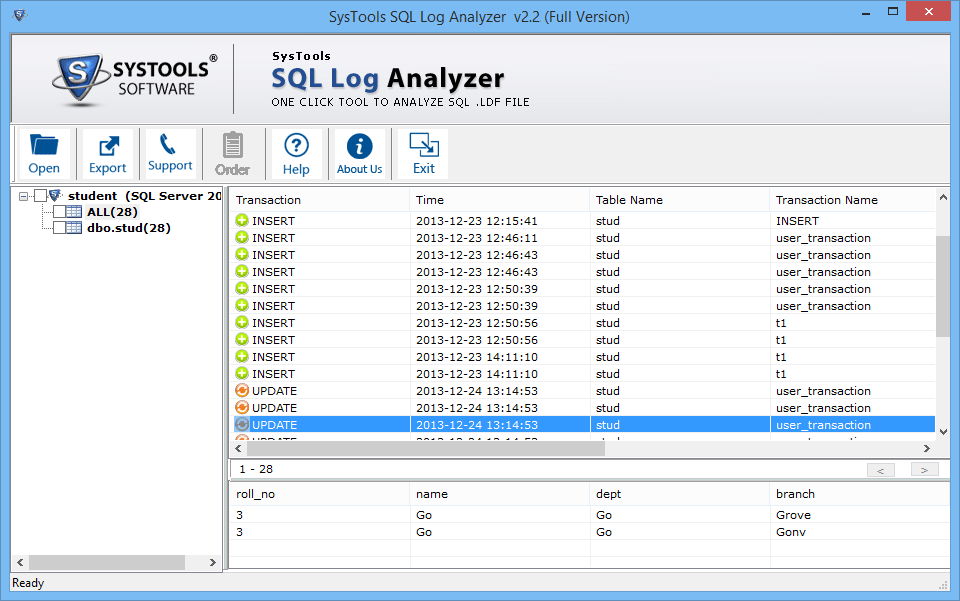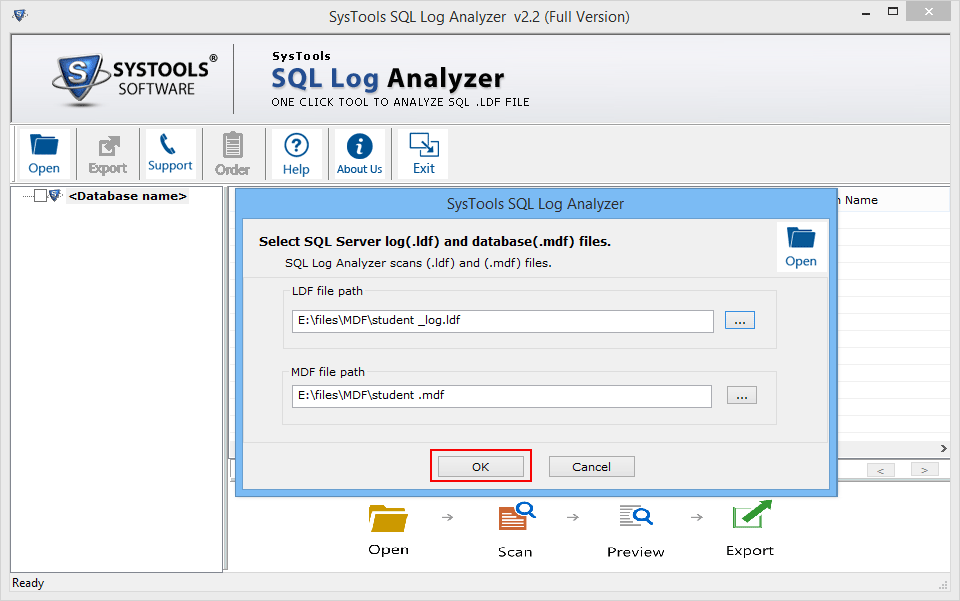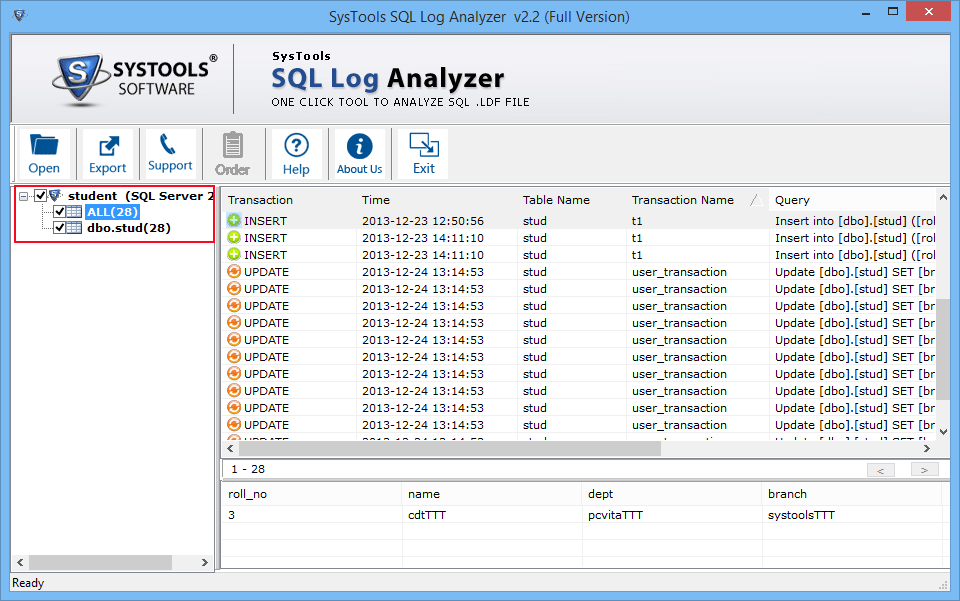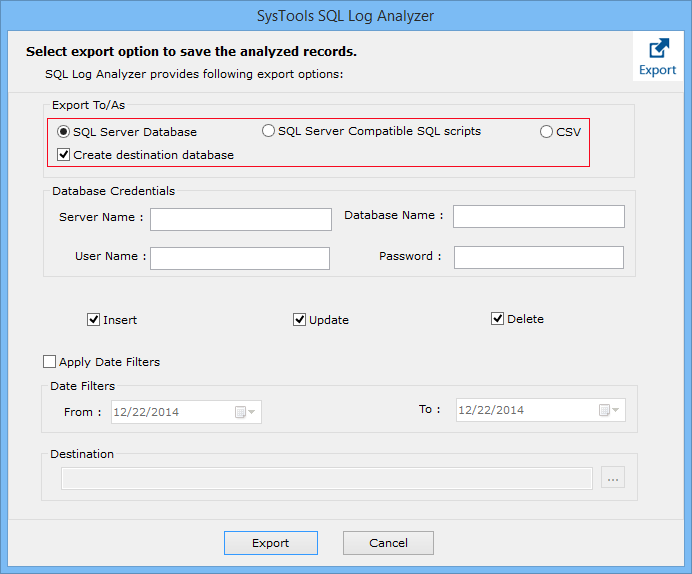SQL Server Transaction is one of the most crucial components of every SQL Server database. It helps to maintain the transactions and record any or all changes in database made by each transaction. However, in case of system failure the SQL database might get corrupted. Now, the question arises how to recover the corrupted SQL database via transactional log? One such resolution to overcome from this is to use the third party utility, i.e. SQL Log Analyzer software that allow users to recover the corrupt SQL database via Transaction log file. This review discusses about the same based on the software testing performed.
Introduction
SQL Log Analyzer software helps to analyze the transactional log file of SQL Server and recover the corrupt SQL database. It preserves the data integrity after recovering the data. It requires MDF file to analyze the SQL database. It is designed in a way that after installation it quickly scans, view LDF file and automatically locate associated MDF file.
Versions of SQL Log Analyzer
SQL Log Analyzer software is available in two editions, i.e. Demo and Licensed. User can choose any version accordingly.
- Demo Edition
The Demo edition is fully free to utilize by simply downloading it from the official site of the organization. As it is a free edition, so it has some limitations that it allows users to preview first 5 tables only and per table, they can preview first 50 records.
- Licensed Edition
It is a paid edition of SQL Log Analyzer software, which can be purchased from the organization’s official site. It permits users to store log details as well as SQL tables that are encountered with corruption, and can repair the SQL tables according to the requirements.
Needed Features
SQL Log Analyzer is a utility that analyze SQL transactions to perform quick data recovery of SQL database. There are some of the features of SQL Log Analyzer software as mentioned:
- Analyze & Preview LDF File
An application provides the preview of all the transactions that are made in SQL database such as INSERT, UPDATE, and DELETE, etc. offers all details that are associated with it such as Name, Time, Table Name, Transaction, and Query. Therefore, detects the possible reason of corruption in the SQL database.
- Automatically Detects MDF File
The software is designed in way that after installation of tool on the machine, it will automatically detects the MDF file from the stored location. It supports both modes, i.e. Windows authenticated and SQL Server authenticated for decrypting the protected or encrypted databases of SQL.
- Export Selective Table
Users can export the desired tables by checking and un-checking the tables. In this case, users need to export the particular tables for exporting by choosing the data migration to save time. The software shows the complete list of all the data and tables, where users can check, and un-check.
- Export data with Three-Ways
It allows users to export SQL files after recovering corrupted SQL database. An application offers three options to export database of SQL, i.e.
- CSV File
- SQL Server Database
- Server Compatible SQL Scripts
- No Need of SQL Server
The tool promotes the log file, forensics analysis for examination of SQL Server activities. It is a standalone application that helps to view the SQL transaction log, as it does not requires the SQL Server installation on the machine for analysis of Log file.
Pros
- Analyze all the transactions
- Offers option to Export and Filter
Cons
- Requires MDF file to perform operation
- Works only on offline database
Observational Verdict
After testing the tool and reviewing its qualities, it can be said that SQL Log Analyzer software is a productive application for analyzing sql server log files. The software is compatible with all Windows Operating system and preserves the integrity of data after recovery. It can be rated as 9 out of 10 as it does works only on offline mode.