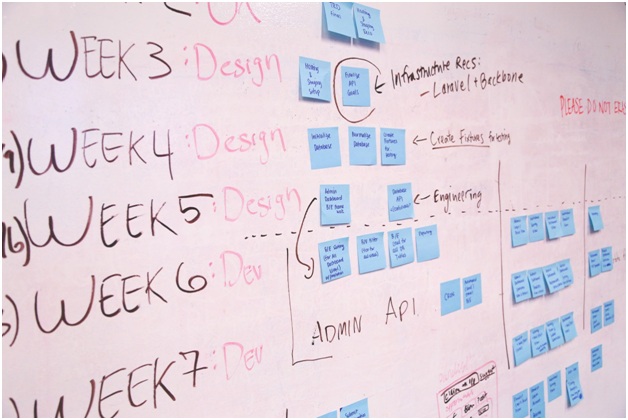If you’ve never used wireframing software for prototype and wireframes, you’re truly missing out on something that can transform your design process. With wireframing software, your designs will be better organized, more efficient, and more easily collaborated on. Wireframe software has come a long from its inception, with many tools offering everything from wireframing to prototyping options. Successful projects start with good planning, and that’s exactly what you’ll get from a good wireframe.
What is a Wireframe?
Glad you asked! A wireframe is essentially a layout of your design. Grayscale and devoid of graphics or fancy fonts, a wireframe’s entire purpose is to provide a simple road map of how the app, software, or website will be laid out. Think of UI/UX here; you want to ensure that your website functions well before worrying about whether or not it looks good.
With a wireframe, you’ll lay out things like pages, navigation and search bars, and other aspects of the project related to functionality. You can even start with a simple sketch with pen and paper, which can then be transferred into a digital medium via your wireframe software.
With a blueprint in place, it will be much easier to visualize the final product, as well as share your thoughts and vision with the client and your team members. Once the design process is complete, your development team will have a much easier time coding your design if you’ve used a wireframe. Essentially, having a wireframe makes the entire process more organized and simple.
What Makes for Good Wireframing Software?
Wireframing software comes in all shapes and sizes. Whether you need low-fidelity wireframes, high-fidelity wireframes, or somewhere in between, there’s software out there that can meet your specific needs. It’s vital that you look for specific features in your software, however, that will act as a sort of “standard” that you’ll judge the quality of the software with.
Stability
Stability in software is huge. It’s incredibly frustrating to get halfway through a design, only to have your software (and even your entire computer) freeze up. Sometimes, the work you’ve done wasn’t actually saved, and you’ll have to start all over again. The frustration cannot be understated!
That’s why it is so important to ensure the software you choose is stable. Look at the user reviews especially. If you find a trend in the reviews on how the software constantly crashes or freezes, it’s probably a good idea to try a different route. Your software should make the design process easier, not more difficult!
Versatility
As long as you’re paying for your wireframing software, it might as well be versatile. Many wireframe tools can help bring a design all the way from conceptual wireframes to functional prototypes and beyond. Versatility means you’re getting more for your money, and we’d like to think that everyone can get behind that.
Versatility also means the ability to work with other programs and files. If you’re using other design software in addition to your wireframe or prototype software, you’ll want the two to be able to work together; otherwise, you’ve wasted money on something you can’t really use.
Sharing and Collaboration
Sharing and collaborating easily on wireframe projects is another feature we like to see in wireframe software. The ability to easily share projects and work together as a team within the software is crucial to an efficient design. Your team should be able to access the projects without any trouble, and real-time collaboration can help increase your team’s overall efficiency.
Cloud-based wireframe software has made both of these things possible. With cloud-based tools, you’ll be able to easily share files and projects, which can be accessed from just about anywhere in the world with an internet connection. Real-time collaboration means that no edits or details will be missed, and you will always be communicating with the team and your client(s).
Is a Wireframe the Same as a Prototype?
The short answer is no, a wireframe is not the same as a prototype. A prototype is a working version of your project, sort of the final edit before the product is released as a complete website, app, or software. Prototyping allows you to get a feel for how the software will function, as well as any errors that need to be addressed before you release the product.
Wireframes are your roadmap to the prototype. A good wireframe sets up your design for rapid prototyping, making the transition between planning and implementation simple and efficient.
Which Software Should I Use?
The wireframe software you choose will be based on personal preference, as well as the needs of the team and the project. It’s probably best to purchase a wireframe tool that can handle bigger projects, even if you’re not working on anything big currently. Planning for the future means you won’t have to purchase yet another piece of software once the scope of your projects increases. After all, we’re certain you want to grow and take on bigger projects eventually, right?
Conclusion
Wireframes are one of the easiest ways you can turn a bulky, unorganized project into a masterpiece. With the right software behind you, nothing will stop your team from creating amazing mobile apps, websites, and software with excellent planning and prototyping to help iron out issues and build your reputation for high-quality work.