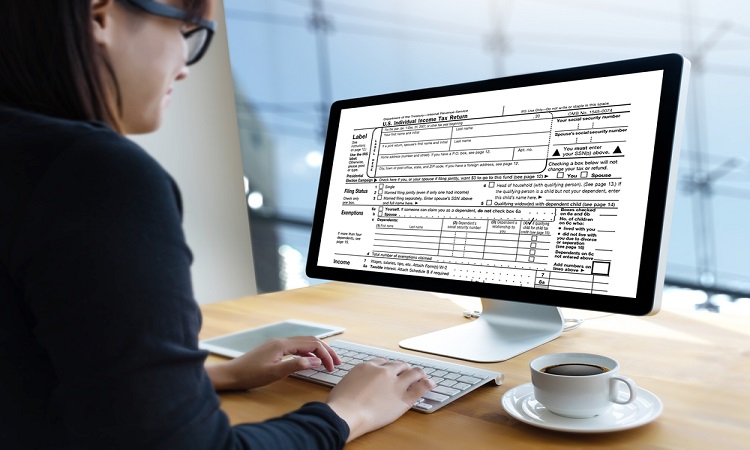Is your identity at risk? Once upon a time, losing your wallet would immediately raise concern about someone stealing your identity. Nowadays, it’s turning on your computer (or anything connected to the internet) which puts you at risk.
Here’s a look at how your identity could be stolen and how to protect it.
What is identity theft?
Identity theft occurs when someone gains access to your personal information and uses it for illegal purposes. Information at risk includes your name, date of birth, Social Security number, credit card and bank account numbers, as well as your usernames and passwords. Your driver’s license number, PINs and electronic signatures are also usual targets.
Once thieves get ahold of your information, they can obtain fake identification; take out credit cards and open bank accounts; seek medical attention; apply for tax refunds and government benefits – all in your name. They can also:
- Steal your money
- Steal your child’s identity
- Sell your personal information to third parties on the dark web for illegal use
- Flood your computer with unwanted messages, pop-ups and spam
- Combine your information with others to create fake identities
- Take you to sites you would not normally visit as you browse the internet
How online identity theft happens
The most common ways thieves gain access to your personal information online are by spyware, phishing and pharming.
Spyware can infect your computer when you download files or software, visit suspicious websites, click on pop-ups or open infected email attachments. It then operates in the background collecting your personal information, monitoring your online activity and transmitting the information back to identity thieves.
You may become a phishing victim if you click on a link in an email which appears to be coming from a company you do business with. Usually, the site you are taken to requires you to enter your username, password or other personal information which is then stolen.
Pharming usually happens when you type in the URL of a site and are directed to an imposter site, instead. The fake site tends to look very much like the legitimate one, so you are not overly cautious about entering your information on it.
Ways to protect your identity
Use the latest versions of your computer’s operating system, internet browsers and anti-virus software. Stick to secure sites only – the “s” after the “http” is one indication that a site is secure. Also, use different passwords for different accounts and choose two-factor authentication when available.
Furthermore, be wary of sharing your information – ANYWHERE! Shop on secure sites only and avoid using public Wi-Fi and hotspots. Do annual checks of your three free credit reports and sign up for credit monitoring, as well as identity monitoring. As an extra measure, sign up to know if your information is being sold with Dark Web monitoring.
If you do fall victim to identity theft, you can visit IdentityTheft.gov to find out your rights as you try to recover from it.
Identity theft via the internet is on the rise. By using safe practices online and becoming vigilant about monitoring what has been happening with your identity, you can keep it where it belongs – with you.