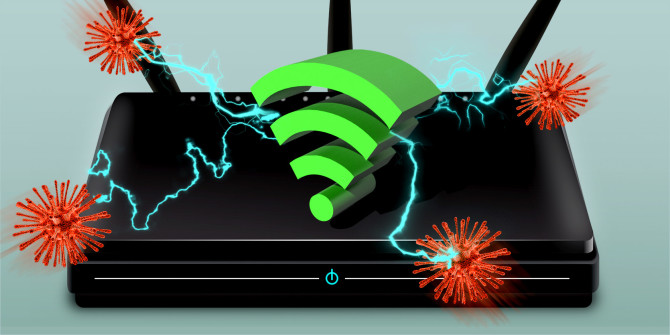Data breaches have become a part of daily news and it makes one wonder how does that happens. Corporations and companies spend millions of dollars on their cybersecurity and yet their data gets stolen. This is a grave concern that raises the question of how secure is our residential or home network.
Gone are the days when hackers had to go great lengths to breach into a network. Wi-Fi brings a lot of conveniences but it also serves an invite to those looking for ways to hack into a network and take a peek. That’s worrying, right?
You don’t have to spend a lot of money to secure your network. All it takes is a few steps and the right internet connection to secure your network. You can click here to look for internet connections that provide an additional layer of security for your network or you can read on to take measures to secure your home network.
1. Use better encryption
Wi-Fi access points often offer older WEP (Wired Equivalent Privacy) protection. It is said to be not very effective and it takes only a few minutes for a hacker to crack through it. Keeping unwanted crowds out demands a little more. You must be using WPA (Wi-Fi Protected Access) protection. WPA is good but the newer WPA2 standard is even better, and the WPA3 is the best option out there.
Though WPAworks well for residential use, a pre-shared WPA key means the entire household uses the same password to connect with the network. Therefore, the security is dependent on not sharing passwords with any outsider.
2. Use a separate network for guests
Adding another network to your existing one adds a protective layer over the connection. Using one network means sharing it allows access to everyone. This increases the chance of getting hacked and infecting it with a virus or malware.
There are many ways to go about it. The first is getting a separate connection, which is suitable for businesses.As for your residential use, getting a router or Wi-Fi extender with the option to create another network works best. It will make a lot of sense to run two WPA networks. It will be hard to crack two of those.
3. Use a firewall
Most routers have a built-in firewall. This being the first line of defence is an essential tool to block any unwanted intruders. It checks data going in and out and ensures no suspicious activity occurs. The default setting is not bad and does a decent job.
These firewalls usually use packet filtering which checks the header of a packet to configure its source and destination addresses. A set of predefined or manually created rules govern the logics and decide whether the packets are legitimate or not. Those who meet the standards face no trouble, those who don’t, shall not pass!
4. Use a VPN
This is one of the simplest methods to secure your network. VPN or a Virtual Private Network is a secure way to transmit and receive data. It works like a tunnel or a safe passage that carries your data. Only the two connected devices exchanging data know what’s flowing and to the outsiders, it is all gibberish.
It is not a method to secure your network but is very effective in making sure that your data is safe. End to encryption via a VPN ensures that the data whilst traveling is encrypted and can only be decrypted by the original recipient.
Conclusion
Increasing cyber-attacks and data breaches has worried everyone. A breach or hack starts when the defence fails and intruders make their way into the network. There are several ways to ensure cyber-security but basic steps like encryptions, VPN and others cost almost nothing and keep you safe.