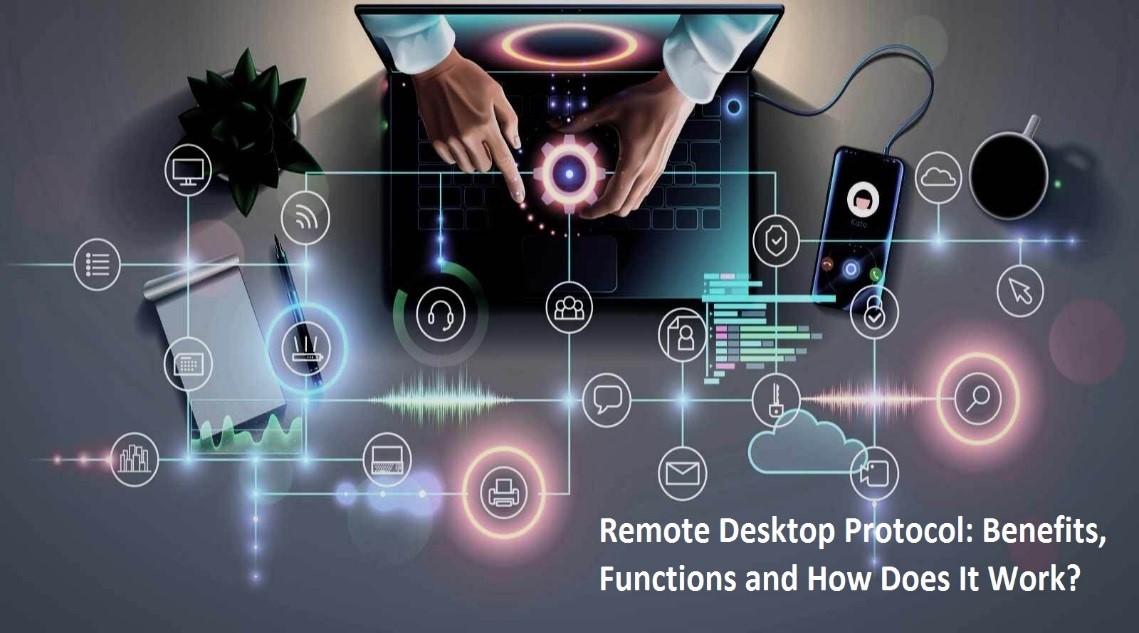Remote Desktop Protocol or RDP is one solution to overcome internet speed problems. Not only that, with buy rdp services is also suitable for those of you who want to access computer devices remotely with very high performance. So, wherever you are, you can still run other computer programs and applications even from a different place. For more details, let’s look directly at the complete discussion below:
What is RDP?
RDP is a network communication protocol created by Microsoft that allows its users to connect to other computers remotely. Which means RDP is a protocol that allows you to access other computers and transfer data remotely.
Not only for data transfer, but you can also view the desktop screen display and operate desktop functions.
As we know, RDP is a device that is an extension protocol of the T.120 protocol, which is a standard protocol part of the ITU (International Telecommunications Union).
RDP is a protocol specifically for the Windows operating system so that it can create a remote connection using a Windows PC with an installation that supports Windows Server.
However, not all versions of the Windows operating system can use Full Pack. For example, only the Windows 10 Home operating system can be used as a client computer to connect to other Windows Remote Desktops.
Remote Desktop Connection is a popular RDP client software provided by Microsoft. In addition, many non-Microsoft RDP clients and servers are also available, such as an application made by an open source party, called “desktop”. The client on “desktop” is run via the command line.
How RDP works
Basically what is needed to be able to use the RDP function is a server computer and a client. For example, a user requesting an RDP connection is a client who can use a Windows, macOS, Android, or iOS device to remotely control the server PC.
After that, make sure that both computers, namely the Windows computer and the client computer, have RDP installed according to their respective tasks, namely as a client or server.
This way, the software on the client that uses RDP allows you to connect to any computer running Windows or another compatible operating system.
You can view the content on the screen remotely, and even control the computer’s functions as if you were using it directly.
RDP function
The function of RDP is as an administration tool and remote implementation based on Virtual Network Computing (VNC).
This VNC application utilizes the internet network to enable one machine (client) to access and control another machine (server) remotely.
In addition, the function of RDP is to send any data such as serial device signals, presentation data, license information, and highly encrypted data between remote servers and clients. But basically the function of RDP is to send monitors from remote servers to clients.
Benefits of RDP
. Why do you need to use RDP as one of your Remote Desktop options? Below are 3 benefits of using this protocol that make it better than other Remote Desktops.
. RDP is a protocol that can facilitate you with a fast internet connection. By using RDP, the internet speed that can be used can reach 1,000 Mbps or more, depending on the speed of the RDP server network. This is very useful if you often upload or download large data, Sob.
. Using RDP, you can run bots or applications that must always be running. This connection will not be disconnected even if the computer is turned off. You can still leave the bot or application running as long as the process does not exceed the bandwidth on the server.
. RDP usage can only be used if you have a server that can support it. So you can choose a server with the specifications you want.
Advantages of RDP
RDP has several advantages that you need to know, such as the following points:
Always on even if you are no longer connected to the RDP application
. The download and upload process is very fast, which can reach 1,000 Mbps or more.
. RDP can be used to do BOT, juggling, hit leap, use passwords, upload or download processes for large files.
. RDP is a protocol that can be used to download data from torrent sites without fear of internet violations.
. RDP can be used for online game servers
Closing
Now that many people are looking for high-speed internet, hackers also use RDP to stay anonymous and use faster internet. The role of the RDP provider is very important here as it is the provider who will ensure that users do not misuse the service for unethical activities like child pornography, hacking, gambling, etc.
In an age where most of the internet activities are done on mobile phones, RDP is no different, you can access RDP on your mobile by installing many apps for Android and iPhone users and you don’t need to worry about your security either. when you use RDP because it is 128 bit encrypted by Microsoft which makes it very safe to use.
In the end I just want to say that RDP is a very useful service provided users use it for ethical and legal purposes and choose their provider intelligently.