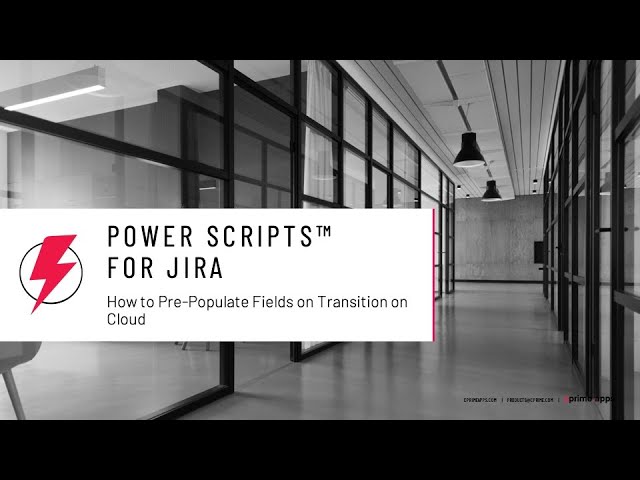The corporate sector seems to come up with a new buzzword every week. Workflow automation is one of the new buzzwords, but its role in the organization is real and crucial.
Let’s us first read what workflow automation is and then we will see how we can create better workflow automation with Power Scripts™ for Jira.
Introduction to workflow automation
Workflow automation can be defined as a way of taking a company’s processes, defining the tasks that are a part of it, and then set up automated actions to make those processes more structured and repeatable. With the help of workflow automation, one can easily streamline the manual and paper-based procedures to enhance productivity and efficiency in an organization.
What is Power Scripts™ for Jira?
We can define Power Scripts for Jira as a simple, powerful, and portable tool that:
- Offers extensive scripting capabilities to JIRA
- Decreases the implementation time by 50%
- Can run upgrade or maintenance without breaking your scripts
- Needs no prior experience in engineering, Groovy, Java Development, JIRA SDK, or JIRA plugin development knowledge
You can use Power Scripts to manipulate the JIRA UI, access unlimited databases or any back-office system, create custom workflow post functions, and much more.
It won’t be wrong to say that Power Scripts offer far more functionality than any other scripting plugin available in the market. With amazing customer support and detailed documentation, it is outperforming all its competitors.
Features of Power Scripts
Power Scripts is really capable of doing it all, including but not confined to the following features:
- It can easily integrate with other JIRA systems – either of the same versions or even different versions
- You can use it to see your complete workflow at a glance, edit the SIL scripts, or manipulate JIRA UI in the easy-to-use interface
- If you wish, you can attach the SIL Listeners to any event to schedule multiple actions
- Connect your workflow to as many external data sources as you want
- Map the custom fields into the SIL types. You can either apprehend them automatically or you can also specify mapping and create new descriptions
- Jobs can be scheduled to reoccur with the help of simple programmable or CRON triggers
Aren’t the above-mentioned features of Power Scripts make it worthy of use for your next project? If stuck while using it, remember you have rich documentation for your support.
Automate (almost) everything
With the help of flexible schedulers, listeners, and a powerful email handler available in Power Scripts, you can automate the processing-heavy reports to be created on a schedule, react to various events, and automatically process the incoming mails that are sent to your JIRA system.
You get super-simple and short scripts with a smart user interface to make your job easier. With the help of amazingly flexible automation options, you can easily save everyone’s time while making JIRA easier to use.
Power Scripts will make everyone come on the same page – administrators, consultants, project managers, and team members!
No need to worry about backward compatibility
When you have got Power Scripts Live Fields and SIL, you can easily save the that needed to spend on ensuring that your complex JavaScript routines still function normally when you update to the latest version of JIRA. It also lets you move your customized scripts in SIL from one JIRA version to another without any hassle.
Getting started with Power Scripts for JIRA
If you wish to install Power Scripts for the JIRA server, continue reading. In addition to Power Scripts for JIRA, two dependencies are installed with it. They are:
SIL Engine – it is a library with endless utility routines, but above all, it has a SIL language parser. You can see it as an engine for your SIL-powered apps.
warden – is the licensing support for several applications.
Now let’s have a look at the different methods available to install the Power Scripts plugin for JIRA for creating better workflow automation scripts.
Method #1 – Installing with the help of Atlassian Universal Plugin Manager
In case you are connected to the Atlassian Marketplace website from your JIRA console, you can directly install the plugin from the Marketplace. Just follow the following steps to do so:
- Login to your JIRA console as an Admin
- In the cogwheel menu, look for Add-ons
- In the search bar of the Find new add-ons section, just enter ‘Power Scripts for JIRA’.
This is the quickest method to install Power Scripts for JIRA. Let’s have a look at the second method to do the same.
Method #2 – Installing by file upload
Even though it may sound complex, but manual installation is also easy to do. Here is how you can install the Power Scripts for JIRA by file upload method:
- You need to download the Power Scripts file from the Atlassian Marketplace.
- Login to your JIRA as an Admin
- Now, in the JIRA administration console, tap on the Manage add-ons link
- Select Upload add-on and then choose the Power Scripts file you downloaded and then click on
- You also need to install a license for Power Scripts for JIRA. The license will be either available as a lic file or as a key generated on the Atlassian page.
That’s all! You have successfully installed the Power Scripts plugin for JIRA. You can pick whichever method you find easier to install the Power Scripts.
Wrapping up
Power Scripts for JIRA uses a flexible scripting language, SIL (Simple Issue Language) that is super easy to learn and is specifically created to make scripting in JIRA easier. Now, you can easily customize the JIRA interface, hide or display elements of the UI, and much more.
Do you want to leverage the power hidden in JIRA with the help of Power Scripts? If yes, it is time to get it installed and get working on it. You can use any of the methods mentioned above to install the Power Scripts for JIRA to start scripting.