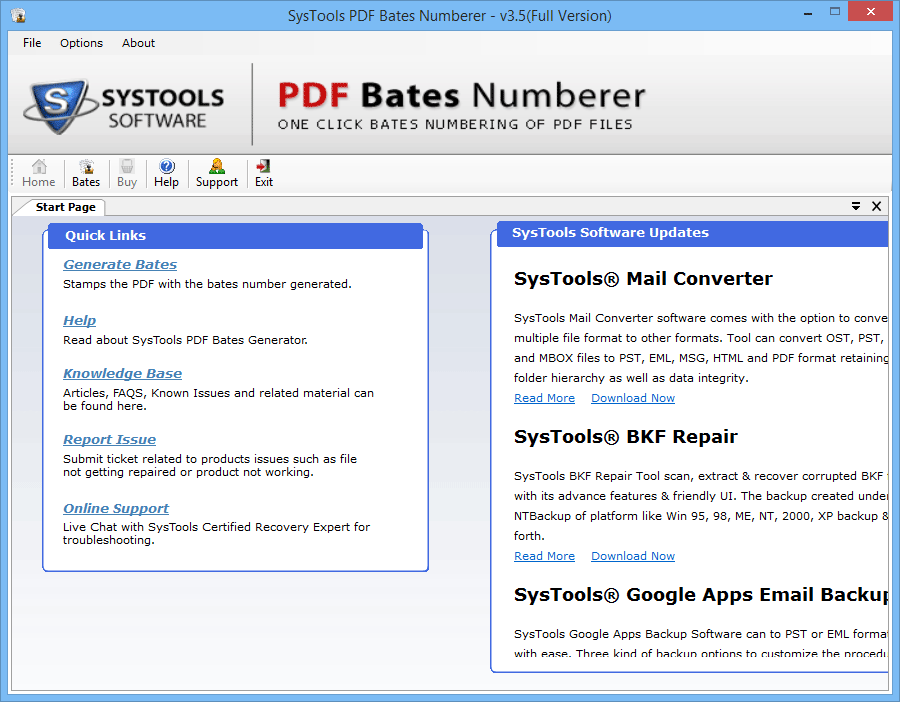Bates Numbering is a technique to insert page numbers to the PDF documents. The Portable Document Files when integrated with sequence appears more professional. There are some advantages associates with the numbering of files. These include:
- Numbering makes PDF pages more manageable.
- It becomes easier to search for particular item or content.
- The volume of PDF document can be determined.
- Easier to pile up the pages when numbers are inserted on them.
- Helps in maintaining sequence among pages and incorporated data.
PDF files are highly used to share data and helps in online transmission of bank documents, legal documents, project details, personal details as online forms, terms and conditions, utility bills, etc. Here, a detailed description over such a tool has been mentioned that puts bates numbers on PDF files in two different ways.
Introduction to the Tool:
First, let’s start with the overall introduction of the product:
Product Name: PDF Bates Numberer
Product Version: v3.5
Product Size: 5.4 MB
Properties: Batch insertion of numbers on PDF pages and series of files.
Trial Mode: Available
Promised Attributes:
- Inserting numbers on PDF pages
The tool allows adding page numbers on the PDF Document with the option to format the font as per desire.
- Adding numbers to the PDF File Series
This option is used to assign numbers to the series of documents and integrated pages altogether.
- Generate Page numbering via printer
This option can be used to insert numbers on the file following by the printing operation so the pages can easily be arranged.
Technical Aspects:
- It is a Windows based tool and is acceptable over all the versions of the respective Operating System.
- Due to the compact size of the tool, it requires boot space of only 10 MB on hard disk drive.
- System processor needs to be 2.4 GHz along with 1 GB Random Access Memory.
- It is not required to install Adobe Acrobat to process PDF files via this tool.
Available Number Insertion Options
While inserting numbers to the pages, it is required that the sequence is kept maintained throughout the document. This very requirement is satisfied by the tool as it offers several options while processing the files:
- Maintain same number per file:
The feature offers to continue the same series while assigning numbers to the multiple file. This option is activated and is available in all three alternate options provided within the tool.
- Stamp current date at top right:
This feature enables displaying date particulars on the right side of the page header segment. It gets activated while generating PDF bates numbers and is de-activated by default when generating file series or Print PDF options are selected.
- Continue series for all PDF:
This option allows maintaining sequence of numbers through-out the selected PDF file. It is available only if the Generate Bates Number is selected.
Importance of Formatting:
The PDF Document incorporated with appropriate numbering sequence looks more professional. The tool is assembled with this feature too as it allows formatting the numbers being assigned to the pages.
- The font size for the numbers can be selected as per requirement.
- The font color can be set and there is custom color alternative as well.
- The positioning for the numbers can also be provided accordingly.
- Provision to provide additional text along with bates numbers also exists.
Related Advantages & Drawbacks:
Though many features and functional aspects are provided within the tool; there are relevant advantages and drawbacks as well:
Disadvantages:
The tool assigns numeric digits to the PDF pages; it must be capable of inserting alphabetic sequence also. The font formatting does not appear to be attractive or much appealing.
Advantages:
Availability of three different alternatives and incorporated sub-features makes the tool more scalable. Batch processing helps saving time as well as the task is performed in a seamless manner.
Graphical User Interface:
The UI appears to be simple; self defining and easy to understand as well. The developers have tried to make the tool easy to operate for all segments of users. Not much technical knowledge or training is required to work with the PDF Bates Numberer.
Final Verdict:
Based on my experience with the personal license of the product, I would say that it is assembled with all essential features. The functional perspectives and the available features do fulfill and perform the needful operations.
The task to assign number sequence on hundreds of PDF pages of a Research Thesis is done in a seamless manner. Moreover, with the option to assign numbers on file series helps piling up the sequel of documents in an organized and manageable manner.
Availability of Business and Enterprise categories licenses is an add-on and provides the flexibility to select either in accordance to the usability. Demo version gives the overall idea of the functionality of the tool before making any fiscal investment.