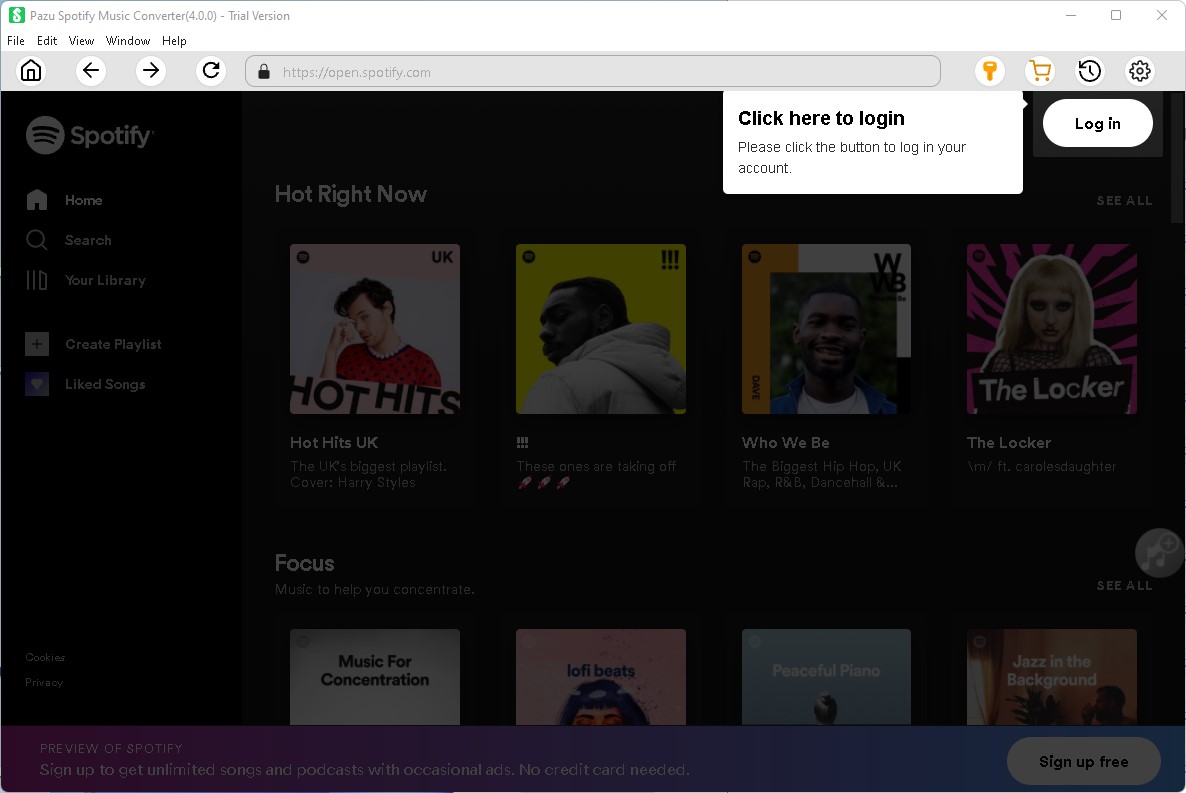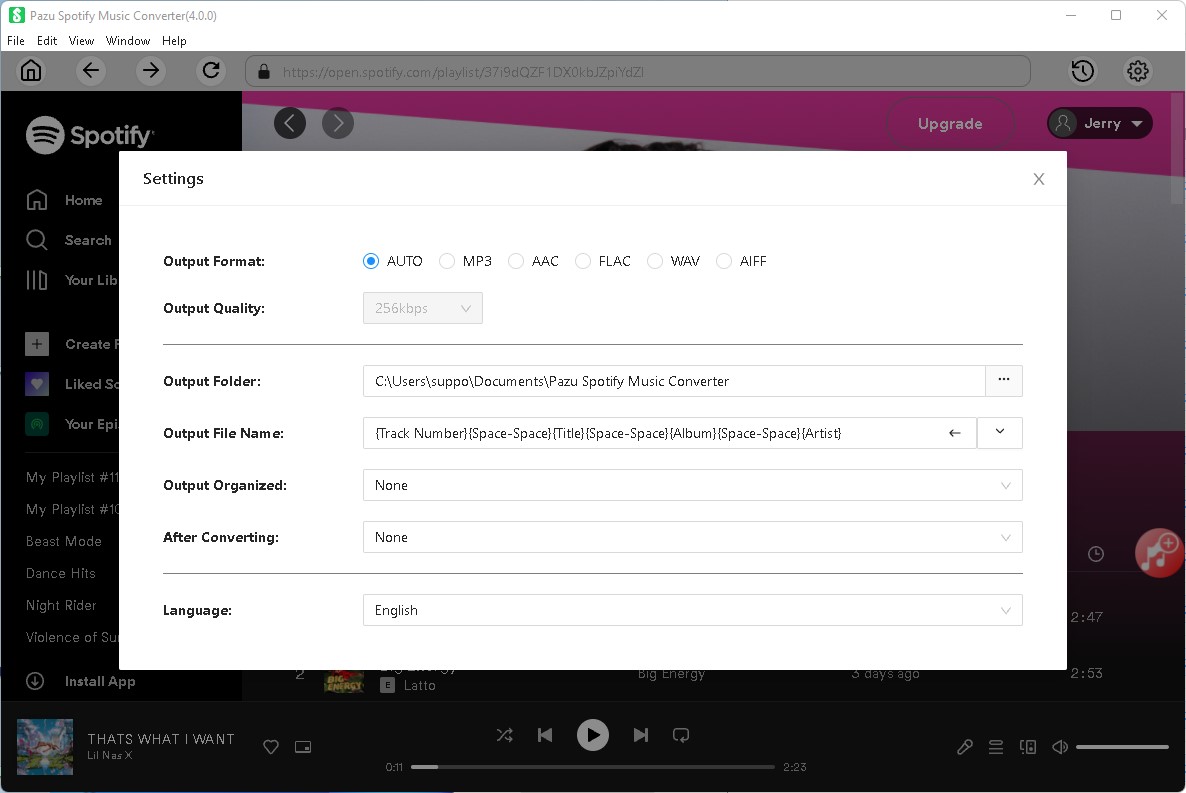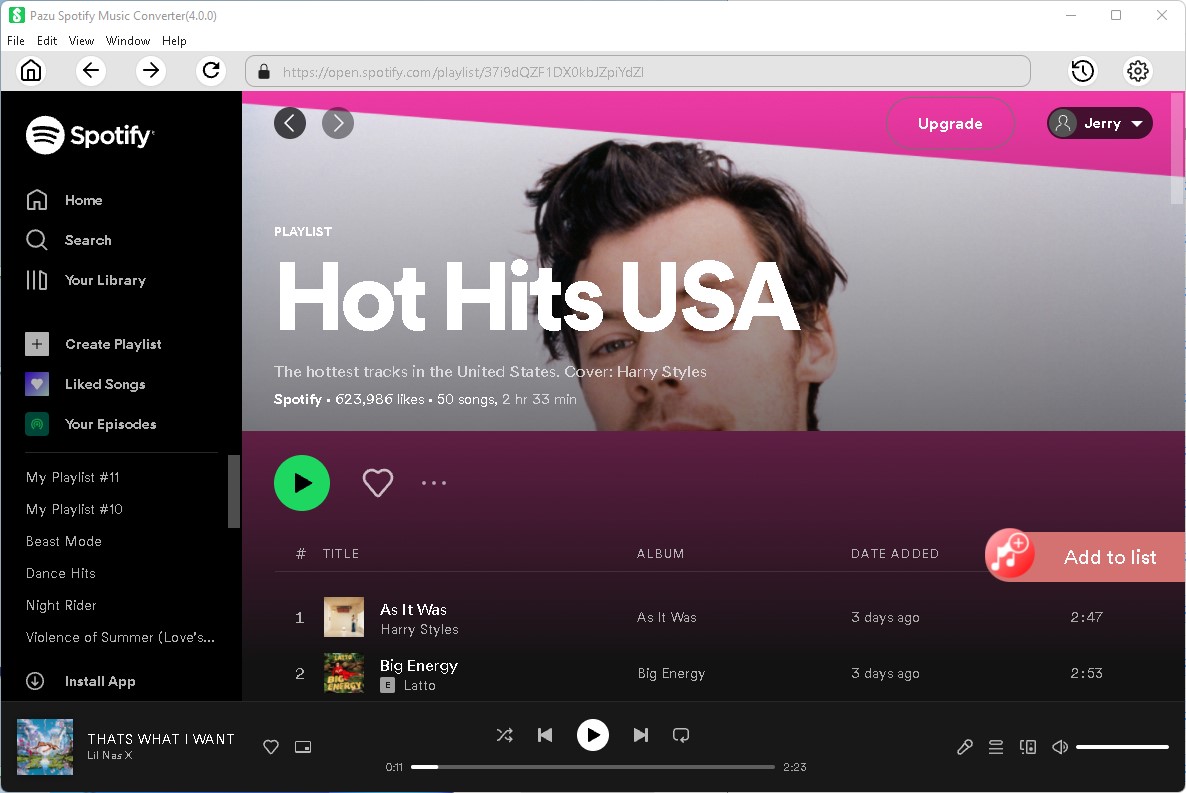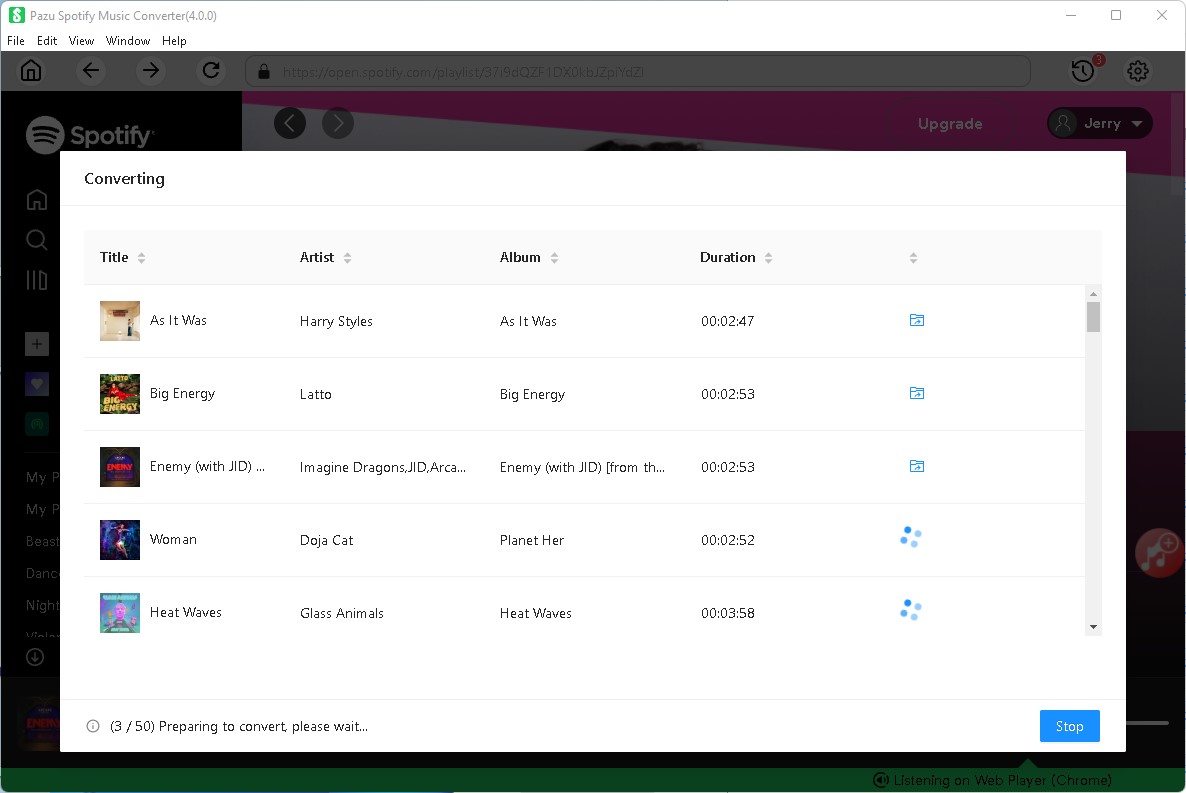Spotify is an app which lets us listen to a lot of beautiful music to clear our minds. If you are a music lover then you must have thought about taking a premium account on Spotify to listen to all types of music. But sometimes it is quite expensive for us to take up a premium account. In that case, you can use Pazu Spotify Converter to download all the music of your choice to listen to them later on without even using the internet. You won’t need the Spotify app as well if you use this software. In this article, we are going to talk about the features and the usage of the Pazu Spotify Converter.
The basic features of the Pazu Spotify Converter
There are several features of Pazu Spotify Converter which can make you realise that using the software can be a very good idea to download music from the Spotify app. So, all the important features of the software are discussed below.
Multiple output formats
You can download music of any format like AIFF, WAV, MP3, AAC, FLAC, M4A etc. So you won’t have to worry about the format of the song and you can download the whole album or a particular song in any format of your choice. Pazu Spotify Converter has the option to choose the format and that is why it will be an easy job for you to download music without even thinking much about the conversion.
A free account is enough
You won’t need any premium account of Spotify to download music by using Pazu Spotify Converter. You just need a simple free account and you are good to go. You just have to download the software and then open Spotify to select the songs of your choice to download them in bulk.
Speed is quite high
You will get 10x speed in download while using Pazu Spotify Converter. Most of the time, we wait for a long time to get our songs downloaded but in this case, you won’t have to wait at all. Your song will be downloaded into your system quite quickly.
Metadata is saved
You can save the ID3 tags and metadata by using Pazu Spotify Converter while downloading any song or album from Spotify. It will help you to refer to the details of the song later on if you feel like accumulating a little bit of information for that particular soundtrack.
100% original quality of the audio
You will be able to download the song with a 100% original quality and that is a big reason why people are choosing Pazu Spotify Converter over many other converters available in the market. The most important thing is you won’t have to enhance or reduce the quality just to accommodate the songs on your device.
Listen to the music offline
After you are done with the download with the help of Pazu Spotify Converter, you can simply listen to those songs offline without even using the internet. So it will be cost-effective for you and also you can listen to music where you won’t get network in your laptop or mobile phone.
A multilingual user interface is there
If you are not comfortable in English then you can choose your language to download music and use the Pazu Spotify Converter. So you will get a user-friendly interface which will help you to be comfortable with your language in the app.
All devices will support the formats
You can use any device to listen to the music downloaded by you. You won’t need any specific MP3 player or device to play the music. It is one of the biggest reasons why people are choosing this software to download music from Spotify
No app is needed
You won’t need Spotify app whether before and after you download all the songs of your choice on your device with the help of Pazu Spotify Converter. So you can save a little bit of memory in your phone after you will delete the Spotify app.
Rename the songs conveniently
You can rename all the songs as per your preference so that you can refer to them later. It is one of the best features because it is necessary to rename the songs with just the code number. Once you will rename it, you will be able to understand which song is present in the playlist.
Organise the whole playlist
After you will download the songs, you will be able to organise the complete playlist in such a way that you can refer to the playlist according to your mood. This thing is helpful when you like to refer to some particular genre songs whenever you will feel like listening to them.
The step by step process to Pazu Spotify Converter
There are a few steps which will help you to use Pazu Spotify Converter efficiently. The process is quite simple and that is why you just have to make sure that you read the manual carefully to understand the steps in the best way possible. Here we have given the steps so that you can install Pazu Spotify Converter and download music of your choice.
- At first, you have to choose the operating system version of Pazu Spotify Converter. If you have Windows then you have to go to the windows option and if you have Mac then you have to download the Mac version of the software.
- Open Settings window to change the options and pick, such as the exporting subdirectory, source file style, how created songs are arranged, and interface language.
- Now is the time to choose the songs, albums and playlists you want to download from the built-in Spotify web player.
- Once you have chosen the songs, album or playlist, click “Convert” button to put them in the download process and wait for a few seconds to check whether your download is done.
- Finally, you can sit back and relax to have a good time while listening to your favourite song without using the internet.
Conclusion
Pazu Spotify Converter is helpful software if you want to download Spotify music without Spotify premium. All the features are given in this article along with the step by step process to download it. If you feel that the features are useful for you then you must consider this converter for sure. If you use it to download your music you won’t need any other music app and you can listen to music without using the internet. You should also read the reviews given by the previous customers and you will understand the service quality of the particular software we are talking about.
FAQs
1. How can I sort the songs in Pazu Spotify Converter?
Pazu Spotify Converter allows you to sort downloaded Spotify songs by Artist, Album, Artist/Album or Album/Artist.
2. Can I use it if I am from a non-technical background?
Pazu Spotify Converter is simple software and you just have to make sure that you read the manual and follow the step by step process while using it. If you remember these points then it will be a cakewalk for you to use Pazu Spotify Converter.
3. Do I need the premium account on Spotify?
No. You won’t need any premium account in Spotify and you will be able to download all the music from your free Spotify account itself by using Pazu Spotify Converter.