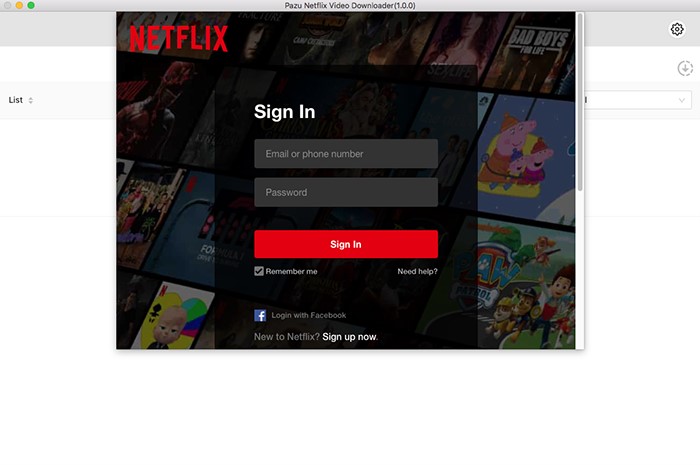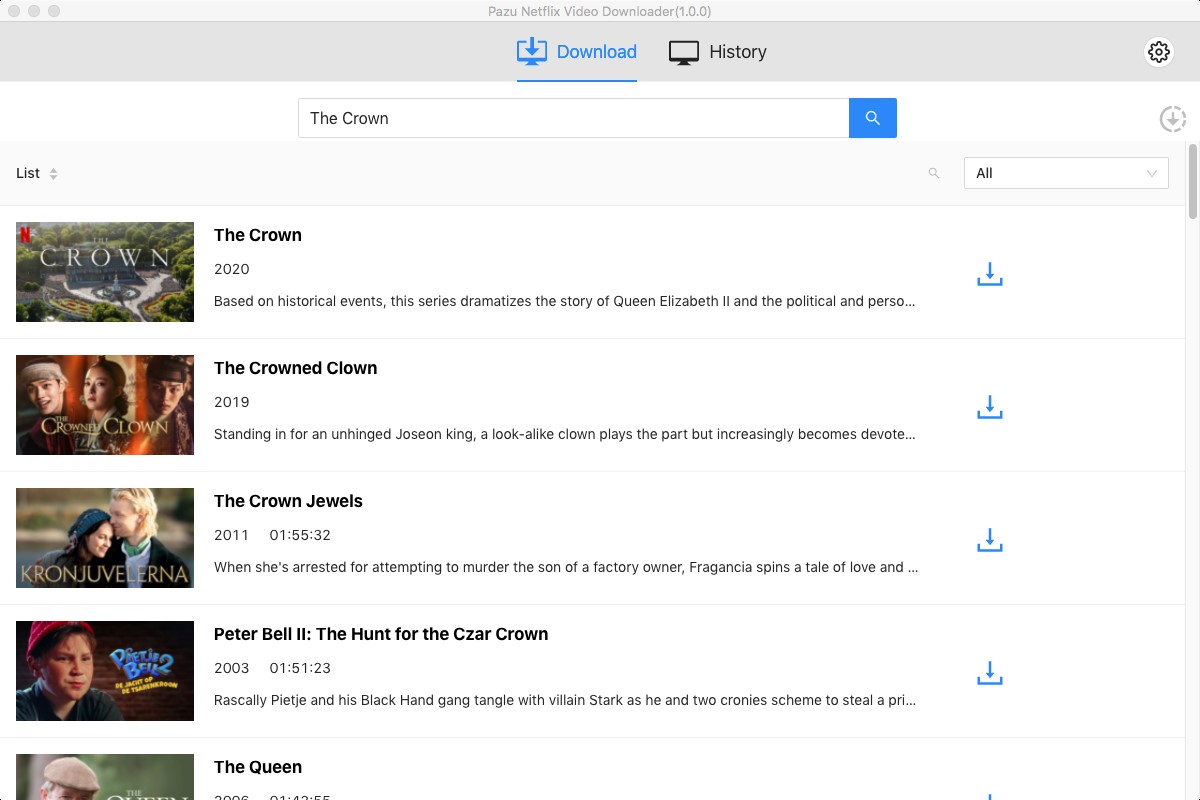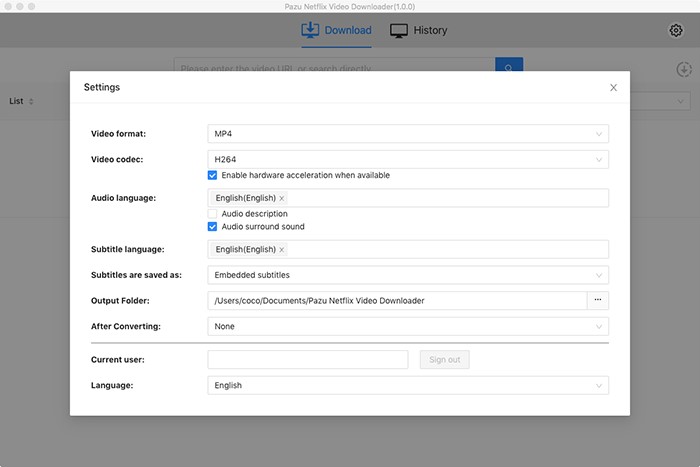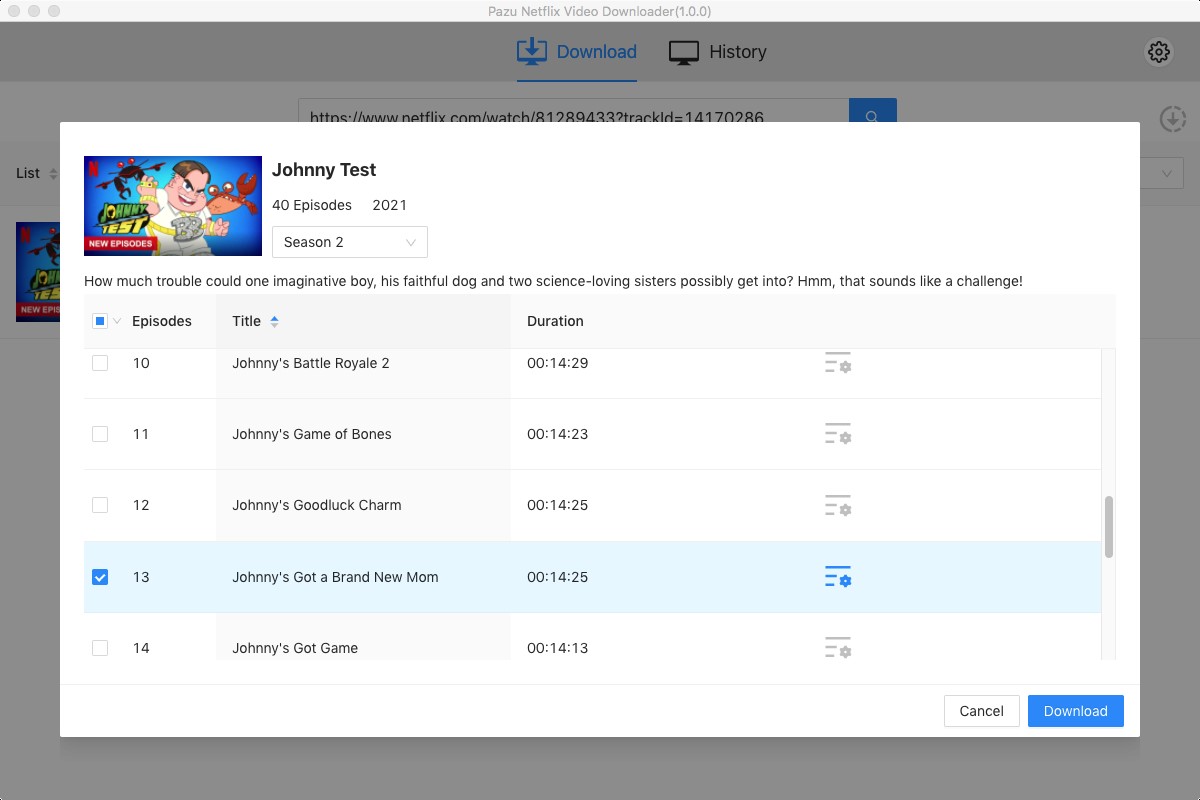The global streaming revolution has a very famous and well-known name – Netflix. It follows thousands of movies, dramas, TV serials, and much more. Netflix has much more to offer.
So, are you aware of the best feature of Netflix where you can download your favorite movie or series on your PC, laptop or mobile phone? An easy way to watch your favorite show anytime and anywhere without an internet connection!
Pazu is an ideal Netflix video downloader that allows you to download TV shows and movies to MP4 or MKV format on any Windows and Mac. With Pazu, you can select the video quality and output resolution and the downloaded videos will keep the original audio and video quality. In addition to this, downloaded videos never expire, and with that, you can keep them with you forever. It is easy to use and you can start downloading videos in just a few clicks.
Pazu Netflix Video Downloader allows you to download videos with best-in-class standards up to 1080p relying on the TV show or movie. Thus, you are free from missing any details in your downloaded videos.
Pazu helps you download movies and TV shows with any audio and subtitles you would like to, in any language. Pazu even permits you to keep audio descriptions and audio covering the sound and also the subtitle in multiple languages. This makes it easy and simple for you to watch your favorite Netflix shows in any language with no change in the language settings. So, if you’re looking for a way to download movies and TV shows in your preferred language, Pazu is an ideal solution.
In this Pazu Netflix Video Downloader Review, we will explain to you its functions, what steps we need to follow, and the key features of this tool.
What is Pazu Netflix Video Downloader?
Pazu Netflix Video Downloader is a professional Netflix downloader that helps you download Netflix movies and TV shows in pure MP4 format, free from all Netflix restrictions. It can download TV shows and movies in high definition (HD) 1080p quality with fast download speed and all subtitles and audio tracks are preserved. After downloading, you can play MP4 Netflix videos anywhere and keep them forever.
How to Download Netflix Video for Mac?
If you’re looking for the ideal downloader app to get the best of TV shows and movies from Netflix, the Pazu Netflix Video Downloader is the perfect solution for your entertainment needs. It is possible to download TV shows and movies on any device working on the Windows or Mac operating systems. All the content downloaded is available in MKV or MK4 and 1080P quality. You may watch Netflix movies and TV shows offline on any Mac, Windows, iPhone, iPad, Android phones and tablets, TV without Netflix app and any other MP4/MKV compatible device.
Step 1– Download, install and launch Pazu Netflix Video Downloader on your Mac or Windows.
- First, log in to your Netflix account. Click the key icon and enter your registration code to unlock the complete version if you have bought a registration. If you haven’t, then you can go for a free trial version.
(https://www.pazuvideo.com/netflix-video-downloader-for-mac/images/netflix-video-downloader1.png)
Step 2- Search movie/TV shows with the name.
- Or copy& paste the video URL you want to download.
(https://www.pazuvideo.com/netflix-video-downloader-for-mac/images/netflix-video-downloader2.png)
Step 3-Click Settings icon to change
- Video format: MP4 or MKV
- Video codec: H264 or H265
- Audio languages: Chinese, English, French, German, Japanese, Spanish
- Keep Audio Description and Audio surround sound
- Subtitle languages: Chinese, English, French, German, Japanese, Spanish
- Save subtitles as Embedded subtitles, Independent subtitles or Hardcoded subtitles.
(https://www.pazuvideo.com/netflix-video-downloader-for-mac/images/netflix-video-format.png)
Step 4– Follow these steps-
- When choosing a movie, click the download icon next to it and the downloading will begin.
- If your selection is a TV show, click the download icon next to it to choose the episodes you would like to download. Then click Download.
- Before downloading, you can even click the settings options to choose subtitles and audio tracks.
(https://www.pazuvideo.com/netflix-video-downloader-for-mac/images/netflix-video-downloader4.png)
Key Features of Pazu Netflix Video Downloader
- It is compatible with any computer running Windows 7/8/10/11 and Mac OS X 10.11 and later.
- TV shows and movies downloaded are in high-quality 1080p and come in MP4/MKV.
- Downloaded movies and TV shows will never expire.
- It is possible to choose the required audio track, format, or subtitle according to the user’s needs.
- There is no need to have Netflix app while using the Pazu Netflix video downloader on any device.
- It is possible to have multiple downloads from the Pazu Netflix video downloader.
- It gives options to choose from MP4 or MKV format according to your needs.
- Pazu Netflix video downloader has an in-built web browser for accessing the movies or TV shows from Netflix.
- It has a simple and friendly user interface that can be used by any person having the least technical knowledge.
- Pazu Netflix video downloader offers a dedicated 24*7 technical and non-technical support to global users and hence users are never stuck while using this app.
- It is available in different licenses like a free trial, monthly user license, annual user license, and lifetime validity plan.
Sum up
Netflix is a great streaming service, but what if you would like to watch its videos without any hassle of slow internet or no internet at all? Or it may be on a distinct system? Netflix alone cannot allow you to do that. But, there’s no need to think much about that. There is a simple and easy way to download videos from Netflix.
The Pazu Netflix Video Downloader is a great way to download videos from Netflix. It is simple to use and has got a lot of features and is completely legal. So, if you are wandering here and there about watching Netflix offline or on a different system, the Pazu Netflix Video Downloader is the perfect way to go with.
I hope you found this article helpful and I guess all your doubts and questions are removed now. You can download Netflix videos on any system and see them whenever you want with no worries.
Enjoy your favorite videos offline and chill out with your friends, family, or colleagues!
FAQs
Can you permanently download movies from Netflix?
Yes, you can! Using multiple Netflix video downloaders, you can select multiple episodes and movies. Download them and watch your favorite seasons and movies without being interrupted and worrying about the internet.
Can I record Netflix to USB?
All the movies and tv-shows that you download from Netflix can easily be stored on a USB portable device. You can watch these videos on your television and even take them on a movie night with friends.
Is it illegal to download Netflix videos?
It is not illegal to download Netflix videos. But make sure you do not misuse it. Keep in mind that streaming copyrighted content isn’t used without the holder’s permission, which is illegal.