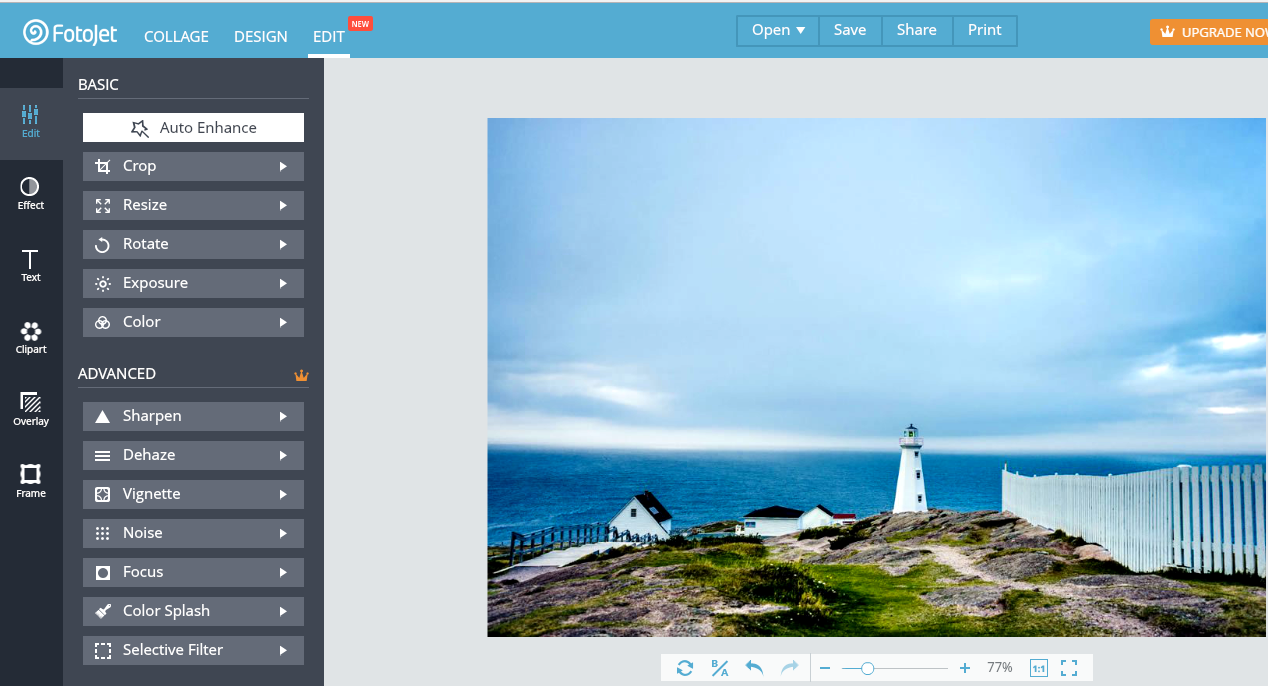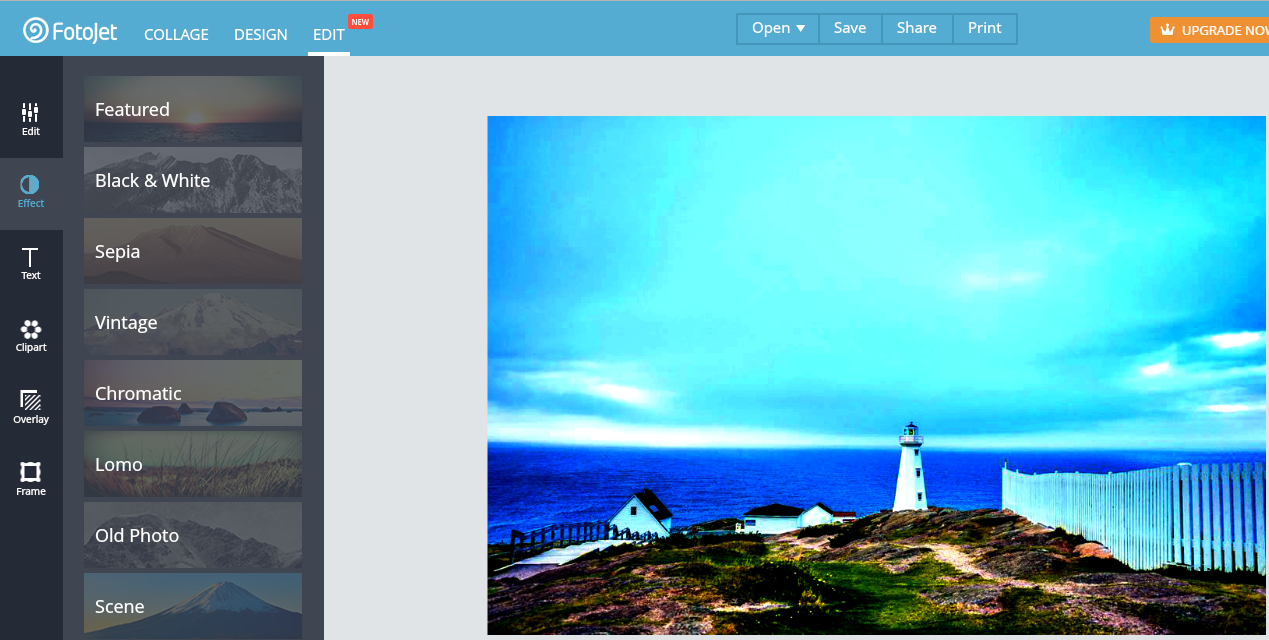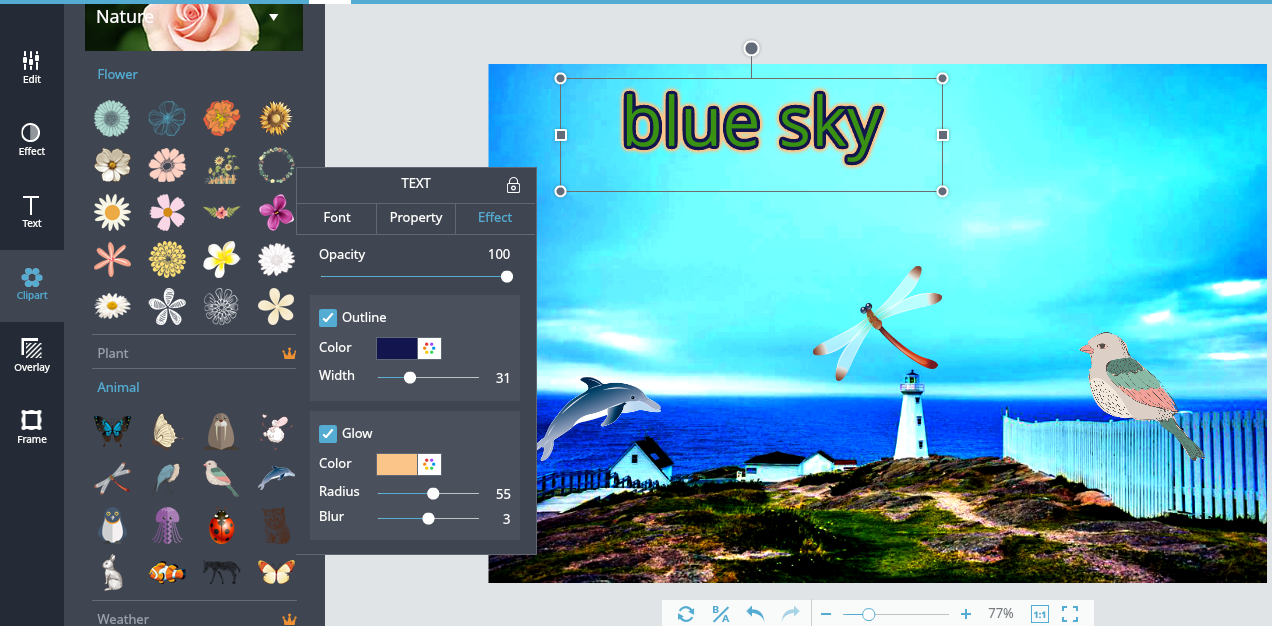Nowadays, we are more and more hope to make beautiful art works and take splendid photos, but we cannot avoid making some shortages when we shoot photos, so a useful and easy way to help us make up for these shortages is very important. FotoJet, as an online graphic tool can be a good choice. FotoJet is an all-in-one graphic tool for photo editing, graphics designing and collage making. It can help you to make your art works quick and easy, and you will look professional ever you are not a graphic artist. FotoJet can be one of the best photo editors online when you compare it with others on the internet.
FotoJet editor allows you to adjust effects and dimensions, apply filters, focus, noise and etc on your photo. What’s more, you can also add effects, overlay and frame to your photo and make it more wonderful.
When you open www.fotojet.com you will see 3 options, they are: make a collage, design a photo, and edit a photo. Here, let’s see the way of editing a photo below.
Edit a photo
The edit category includes basic and advanced. In basic section, you can use Auto Enhance to photo, this is a very power and easy-to-use option, and it can immediately beautify your photo,it helps you make picture clearer and boost its quality, so do not miss it. Here, you can still apply crop, resize, rotate, exposure and color to adjust photo. In advanced section there are sharpen, dehaze, vignette, noise, focus, color splash and selective filter. Dehaze can help you to decreases the fog or something like that. Focus lets you to change the focus attention of readers to your photo and highlight the certain parts you need. You can do more like these, just open fotojet and try it without any hesitation.
Apply effects
Effect category provides you plenty of photo effects, you can choose any one you like and use it. As long as you click on the button Effect, several boxes will show on your eyes and each of them has many effects provide. The kinds of effects are black & white, sepia, vintage, chromatic, lomo, old photo and scene. You can pick any one to use after you have a quick preview of them by clicking one by one or some you like to use. The effect can give your photo more wonderful elements.
Add text and clipart
Here you can use many kinds of text and clipart to sue your photo. Just click the button Text or Clipart, then many of them will be seen, what you need to do just click and make some adjustments. You can change the size, color, position and so on of text and clipart. If you have a need you can definitely make them into watermarks by adjusting their opacity. What’s more, you can add outline and glow to text which can make text more suitable to photo.
Use overlay and frame
You can adjust the intensity, and blend mode of overlay, the blend mode including screen, overlay, multiply, hardlight, and darken. At the same time, you can rotate and flip it. the frame can use applied by one sample click. There are a few kinds you can use, just try them out to see which one fit yours best.
You can also use FotoJet other options, collage make can help you make unique photo collage, Misc, cards and etc. design mode can be used to make all kinds of social platforms banner, poster, flyer, Facebook cover, and so on. Try it out as long as you have such desire. FotoJet won’t let you regret.