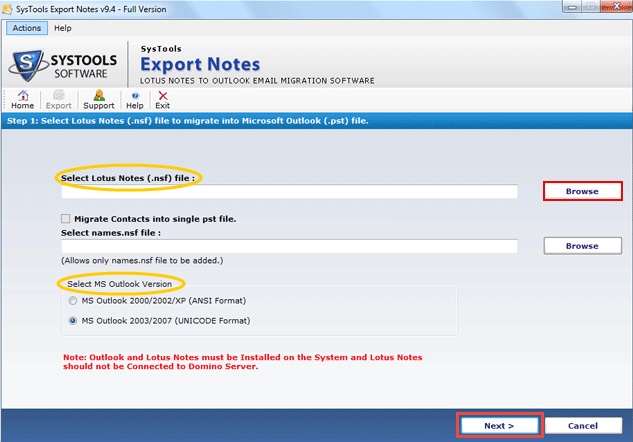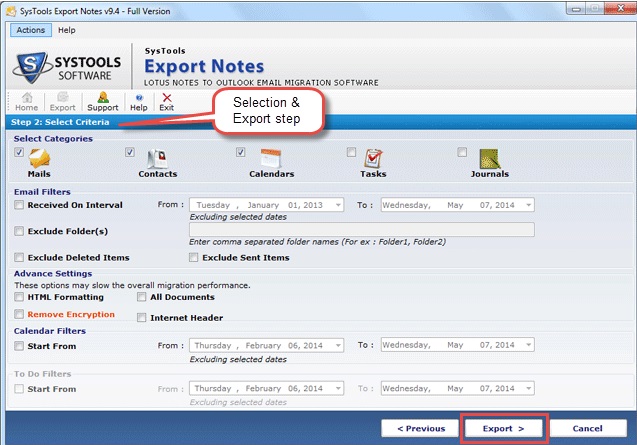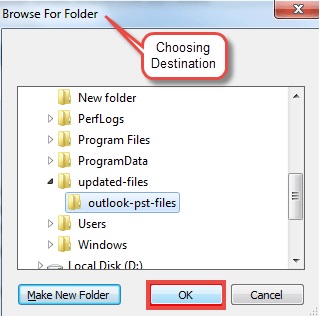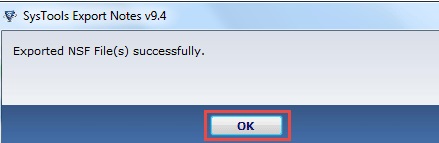NSF to PST converter well known as NSF PST, not only works as a conversion utility but also has forensics and mail migration benefits also. It has hands-on in converting Lotus Notes .nsf file (now known as IBM Notes) into .pst format and also in live Exchange Server. However, only Enterprise and Technician edition of the software application can be used to transfer data of Notes into Live Exchange Server database and not the corporate license. The tool has the ability to move all data items stored in the source mail program such as mails, calendars, contacts, Notes, Tasks, Folder List, Journals and all others. So, when the requirement is to transport Notes mailbox data items so as to make it accessible in Outlook i.e. when the source is IBM Notes and destination is MS Outlook or MS Live Exchange Server database, the mentioned external exporter serves as an optimal solution. If the tool is so proficient, then undoubtedly people would want to know about its working and functionality.
You may like: Disk Recovery Software
Recognize the Way NSF to PST Converter Functions
On downloading the free version or having got any of the three licenses, the converter ought to be installed on any Windows machine, irrespective of the release it may be. Here, is shown the steps you need to follow for the execution of the full release of application’s latest version 9.4. Some of the steps and screenshots are shown below; however, care should be taken that both Notes and Outlook are configured on the system.
Step 1: The first screen that pops up after installing the program is shown in the image below. Here, the option Export located at the top left corner shown in red oval shape should be clicked.
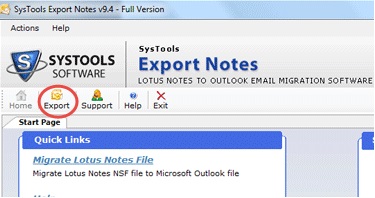
Step 2: Then another window comes up on the PC screen where users need to browse the Notes NSF file and select the MS Outlook version so as to foretell the software as to save the converted file in ANSI or Unicode PST. The check box for Migrate Contacts into single PST file should be checked if there is need to convert Notes contacts stored in names. nsf file into a separate PST. Then, the Next tab, located at the bottom right corner should be clicked.
Step 3: Then the second important step of exporting the selected items should be followed. It is clear from the image shown below that check boxes have been provided for selecting particular items from all the chief categories that are Mails, Contacts, Calendars, Tasks, and Journals too.
- For Emails For this category, four options such as: Received on Intervals, Exclude Folder(s), Exclude Deleted items, Exclude Sent Items are rendered. Any option suiting ones requirement can be selected to include and exclude mails.
- For Calendars and To Do List For excluding in both calendars as well as To Do List, filters have been provided where the From and to date should be selected from the drop down menu.
- Advance Settings Settings such as HTML Formatting, All Documents, Remove Encryption, and Internet Header can be applied depending on requirement. However, they slow down the migration process.
Step 4: After exportation, the destination location of the PST file should be chosen or even new folder can be made. Then click on OK for the completion of the process as shown in the figure below, after which the progress report is displayed on the screen.
Finally, in this way by following the instructions on the interface, the exportation gets completed by using converter utility.
You may Like: Migrate Complete NSF File Data into PST Format Using Export Notes Tool
Pros & Cons of the NSF to PST Converter
Pros
- Exports data items of all categories be it Mails, Calendars, Journals, etc. without any exception.
- Simple and easy-to understand interface without complexity.
- More reliable as it maintains meta data while keeping the folder structure intact.
- Supports all versions of Notes, so all NSF files irrespective of the Notes sedition can be used.
- Helps in saving time as migration is possible in bulk all together at once.
Cons
- The tools corporate license does not export Notes NSF mailboxes in Live Exchange Server.
- The application does not provide auto-detection facility so that even if the location of.nsf file is not known, the files can be converted into .pst format.
- Both mail programs i.e. IBM Notes and MS Outlook needs to be installed on the computer system.
- The software is operable only on machines having Windows operating system and none other.
- The converter utility does not support recovery and exportation of corrupted file.
Have a Glance at the Key Features
- Creates New PST When Data Size Increases Size of data more than the storage capacity, which is 20 GB for most PST files, damages the created Personal Storage Table. So, to avoid such as situation a new PST gets formed.
- Exports Encrypted Mails Also For security reasons, mails in Notes are generally encrypted; even such secured mails also can be converted and accessed at the time of need when the owner is not present.
- Provides Folder to Folder Mapping Facility Folders in Notes can be mapped with the folders in Outlook. E.g. Outbox in the source mail program can be mapped with the Outbox of the destination client.
- Email Filter Option Is Provided The tool renders a filter facility for mails with the help of which items from Deleted Items folder, Sent Items folder, etc. can be kept away from getting transported. The provided amenity can be availed by putting a check mark on the check box which has such options in the tools interface.
Remarks With such key characteristics the exporter serves two chief motives and they are:
- Assists in forensics investigation.
- Works as client-server migration wizard.
Demo Version for Trial Purpose
The free of cost edition of the utility has been developed for trial reasons that show the functioning of the software before actually buying it. However, the two limitations associated with the trial edition are, that it allows file having size below 500MB and exports only 16 items from each folder.
Recommendation
The tool is highly recommended for using it as a NSF to PST converter, though not compulsory. The reason being, that its advantages are quite luring and strong as compared to its disadvantages. It proves quite useful and valuable when the task is to read Lotus Notes data items in Outlook mail client. Visit here: https://mightybell.com/communities/nsf-to-pst/posts/667448