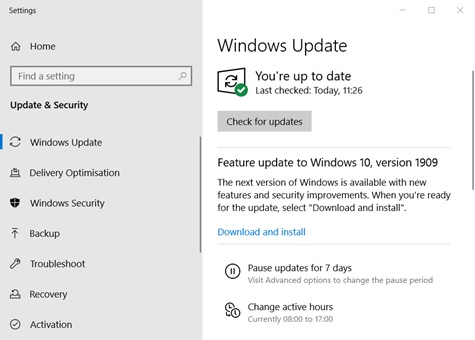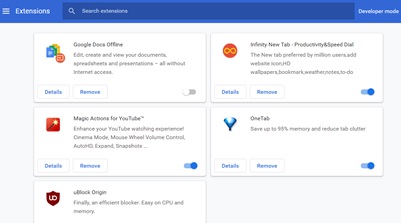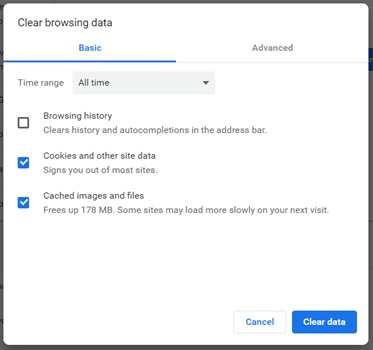Watching movies on Netflix has become a habit for many of us. Netflix has certainly proved its efficacy by being the common medium of entertainment for people across the world. It would be very disappointing to get interrupted by any error messages while you are watching a streaming movie on the platform. One such error code is m7353-5101.
There are many error codes in Netflix which interrupt the content you are watching on that platform. However, this m7353 error seems to be a little more common which emerges because of the browser you have staged the Netflix in. Sometimes it could also appear as a result of extensions or cache data in your browser that disturbs the flow of your streaming content.
Let us just elaborate on the error code and fixes that pertain to it.
This error code is easily identified. If there is any interruption in the content you are watching on Netflix, popping an error message stating an unexpected error has occurred or reload the page, then you should know that the m7353 error code has appeared.
The solutions to this issue may vary from one case to another, although troubleshooting them and fixing them could alleviate the problem completely.
The latest version of your browser:
As we know every software/application is bound to get out-dated, updating their versions becomes important. Since we already know that the m7353 error is based on the browser, the recently updated version of the browser can probably mitigate the problem. The current version may not be compatible with the Netflix application which might be the reason for the popping error.
For Windows 10 system, the below procedure can be followed.
- Open the search window;
- Go to updates;
- Click the tab check updates;
- Download the latest version.
Deactivate all the extensions:
This could supposedly be the main problem for the error code m7353. One of the important reasons for the emergence of browser errors like this is the extensions that hamper the streaming action or content. The background execution of these extensions could disrupt the flow of the content leading to m7353 error. In order to fix the error, we need to deactivate all extensions your default browser supports. One or more than one extension could be the reason for the m7353 error. Hence, toggling off one by one could make things work when it comes to fixing error m7353.
To do this, there are two options. One involves you navigating to the search bar in the browser and removing all the extensions one by one. The other method is
Google Chrome:
- Type Chrome://extensions/ in the URL tab.
- A list of extensions will appear on the screen.
- Toggle off the buttons to disable their service.
Delete the cache and cookies:
This is also a similar problem to extensions where the cache and cookies from the browser data can interrupt the Netflix content. Deleting them can be of greater help.
To do this:
- Press Ctrl + Shift +Del key in the browser;
- Select the cookie and cache data;
- Enable clear data tab.
Deactivate the Anti-virus check:
If the Anti-virus or firewall applications detect any small threat to the application, the execution of that application will be ceased. It could also lead to an m7353 error. Temporarily, deactivating the application or software could alleviate the issue considerably.
Clear cookies on Netflix:
Sometimes cookies in Netflix could also be the reason for fettered streaming actions. To remove cookies, you need to navigate to Netflix/Clear Cookies. After you enter the credentials, purging off your cache or cookies in the application automatically happens.
Rebooting the system:
This will be the last resort if all other options do not fructify. It is a quick fix option that works wonders even in case of any major issues. Sometimes the issue may not be anything more complex, which also could easily be averted by restarting your system.
Altering internet connections:
This also could count as a quick fix or a last resort for fixing the issue. Sometimes, some internet connections may not have the bandwidth to support a platform like Netflix. In that case, changing the internet connection to some other source could also make a difference.
Conclusion:
These above fixes could be the prominent solution to the error code m7353. However, there could be many hidden issues which might disrupt the content execution of the application. Troubleshooting is not successful always as there may be other lurking problems that are causing the errors. To fix them, relying on the Netflix administrator could be of great help. Contacting Netflix for a solution in a helpless situation like this proves to be a better option.