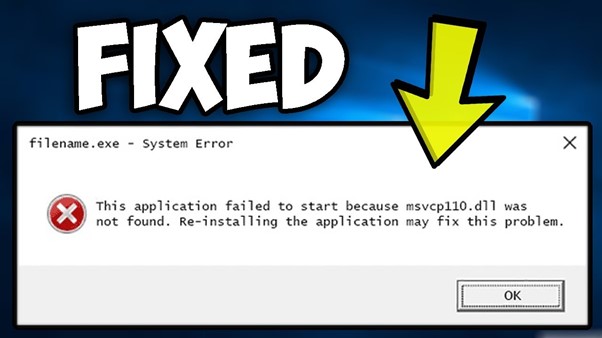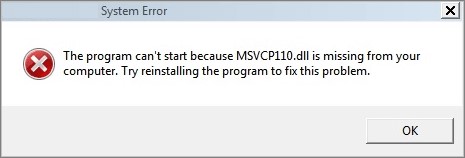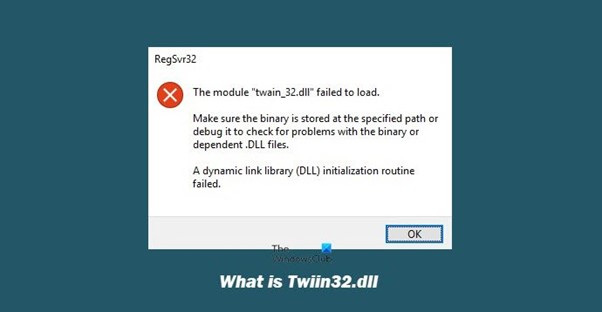Sometimes when you try to launch or install some new games, the errors and alert that pop out may disrupt your mood for the games in the first place. It is quite natural to come across errors when some new fancy programs are being installed as the system would not be completely ready for such advanced software. Most of the solutions for such hassles are probably small or negligible as reinstalling the program or fixing the file could mitigate the issue considerably.
One such issue which has been trialled and tested million times before is the Msvcp110.dll error, which keeps occurring every second instance when you are trying to launch any games. Dll files in general are files that keep generating for every launch of the software. Sometimes they are also pre-installed when you set up the operating system. There’s also an alternative and very similar error msvcp120.dll is missing that can be solved in a very similar way.
These dll files are more prone to corruption or any random damage, and they come as a hindrance when you are trying to open a new program. So to mitigate the issue, all you have to do is to install the mscvcp.110 dll file. The installed file should also be placed in the right folder in order to avoid any location confusion. There are other ways to troubleshoot this issue, and we will be quickly looking into some of them.
Downloading the file:
One of the quintessential ways of solving the issue like we already discussed is by downloading the file ourselves. Sometimes when you are trying to open or launch a game or software, all the necessary files needed to open would not be in place. In such cases, the system will eventually throw an error alluding us to download the exact file that is required.
- Download the exact file by following the link.
- Place it on the right folder, and the position is subjected to change for the different operating systems. You need to be wary of that exact folder location.
- Then, for the system to recognize and register that the dll file has been installed, you need to open the file and check its placement with the help of the run command.
The above method serves as the preliminary step towards troubleshooting and anything beyond this fix will be an eventual failure of this step. Usually, all these files come as cascaded files and they are heavily dependent on the parent files. Hence the whole bunch of the files will have to be downloaded to function your application properly.
In cases where the above step fails, a full reinstall of visual C++ 2012 deems necessary.
Reinstallation of Visual C++ 2012 files:
This step is deemed as a complete reparation of the issue, as it is bound to solve any minor issues associated with the dll files. Some old version files which are outdated can also be mended while doing this, and no error of any minor disturbance would come in your way of launching new software.
First get to know the system that is installed, whether it is Windows 64 or 32, and also the basic storage capacity of the system needs to be in the know.
- For Windows 32 – download the vcredist_x86.exe file
- For Windows 64 – download the vcredist_x64.exe file
Wait patiently while the installation is in progress and go for a reboot of the system without fail to discern the changes.
A virus in the system:
This could be a silent resolve for errors like this, as the virus infested in the system is bound to tamper your dll files irrationally. A virus malware disguised as normal software could be rendering difficulties by causing the error. These corrupted files should be purged and eliminated before it wreaks havoc on the whole operating system.
Reinstall the program:
This is the simple and arbitrary fix that would remedy the error in no time. Whichever program is causing the error, can be reinstalled, and magically the issue would have been resolved by then as a quick fix.
Hardware or storage issue:
Most of the times, the issue would be with the storage capacity of the system or the failure of the memory device. Any replacement of your storage device or memory device could benefit excessively without much of ado.
Clean installation of windows:
As we all know prevention is better than cure, reverting our focus back to installing the Windows the first time deems important in all proportions. The Windows installation in the first place has to be done properly and correctly without any glitches. This step is the foundation to sustain the longevity of the system in addition to alleviating minor errors like this. The correct version of the system taken from the right directory to installing it without any hiccups serves your purpose better and also resolves most of the minor issues that might cripple your working time later.
Conclusion:
msvcp110.dll error is a minor error where the solution to this entails the mere presence of that particular file. One of the above methods would rectify the issue in the nick of time and would be helpful to further your action without any hassles. Just follow the above ways and means to know your way around solving this dll error easily and proceed with launching any games of your choice.