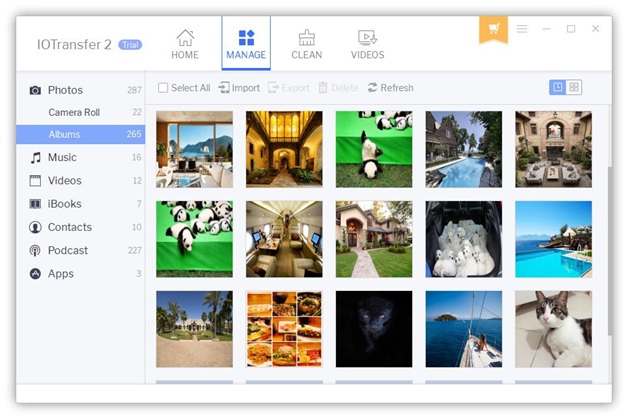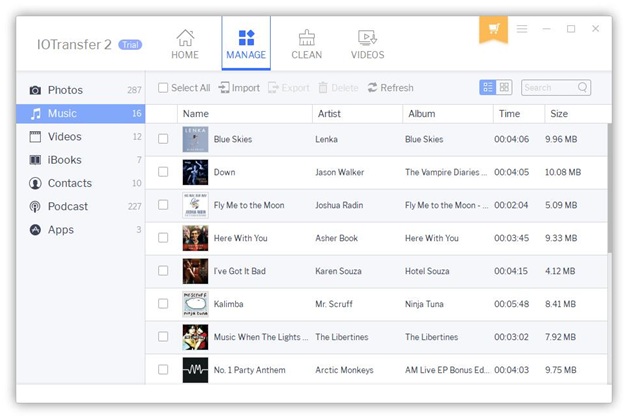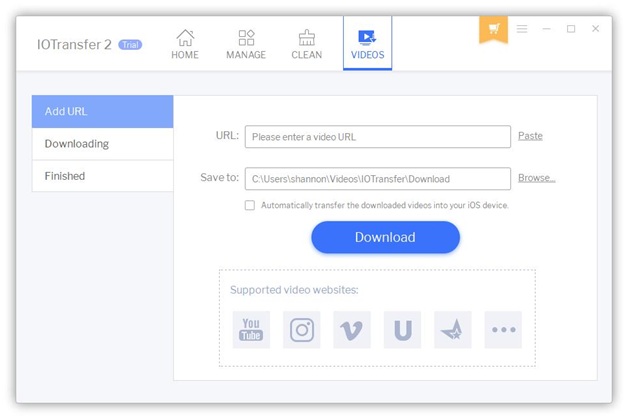Many times, you need to transfer items from your iPhone to your computer or vice versa. Such need comes up during a number of situations such as when you have broken your phone and you need to send your phone to the service center, or your phone memory is full and you need to empty some space. There can be many other cases also when you need to sync your iPhone with your computer.
But how can you do that? Normally, iPhone users use iTunes for doing such stuff. But if you are in no mood to use iTunes, then an easier method is to use IOTransfer. It is iPhone transfer software that provides you convenience by transferring all your photos, music, videos, and contacts to PC in only one click..
Managing Photos Between two Devices
Not only from iPhone to computer, has IOTransfer also acted as an iPad manager for Windows. Thus, the users can transfer images from iPhone to computer, iPad and vice versa. Your iPhone space is almost full and you wish to stack a bulk of images somewhere else? Use this software that can help you export the bulk images either to your personal computer or even to your iPad.
Managing Music in Different Devices
Music is something that every phone user has in his her device. Similar to images, sometimes, you may need to remove some of the music files from your iPhone and dump them somewhere else. Whether it is your iPhone or iPod or IPad, you can easily transfer the music files to your computer. If you have a bulk of such music files, select all of them together and transfer all together to save much of your time. The software helps you in syncing the files with the existing files on the device so that you can enjoy your favorite music on any device that you wish to have.
Managing Videos
Movies are always great when you watch them on a bigger screen such as your computer. If you have a movie or a video on your iPhone, you may wish to transfer it to your iPad or your personal computer so that you can enjoy it with your friends or family. Make use of the software IOTransfer and you will be able to do so within a few simple clicks. What’s more, in the latest version 2, it also enables you to download online videos from Youtube, Facebook, Instagram, etc. and transfer videos to your iOS devices easily.
Back Up Your Data
With the help of the software IOTransfer, you are able to transfer images, music, videos and many other files from your iPhone to you personal computer or from any other Apple device to any Apple device. You wish to format your phone or iPad or wish to send it to a service center, just export all your data to the personal computer and be relaxed that none of your important items are going to be lost.
Getting the Software IOTransfer and Using It
IOTransfer is free software that can be downloaded on your device so that you can transfer data from your iPhone, iPad, iPod to your windows personal computer as back up. You can download IOTransfer and install it on your device for various purposes from the official site. As you install the software on your device, using it is quite easy. You can use it with the help of only a few clicks. The interface is quite simple and understandable and hence you will not face any trouble in recognizing the features. Also, along with the software, you will get a freeware of photo manager so that you can sync and manage all your photos at one single place.
With the increase of multimedia factors such as images, music, videos and others, managing these all at one single can get hectic. In situations such as lack of space on your device or when your device is broken, you may need a way out to protect your data. IOTransfer is the perfect option in this case to backup your data and keep them safe.