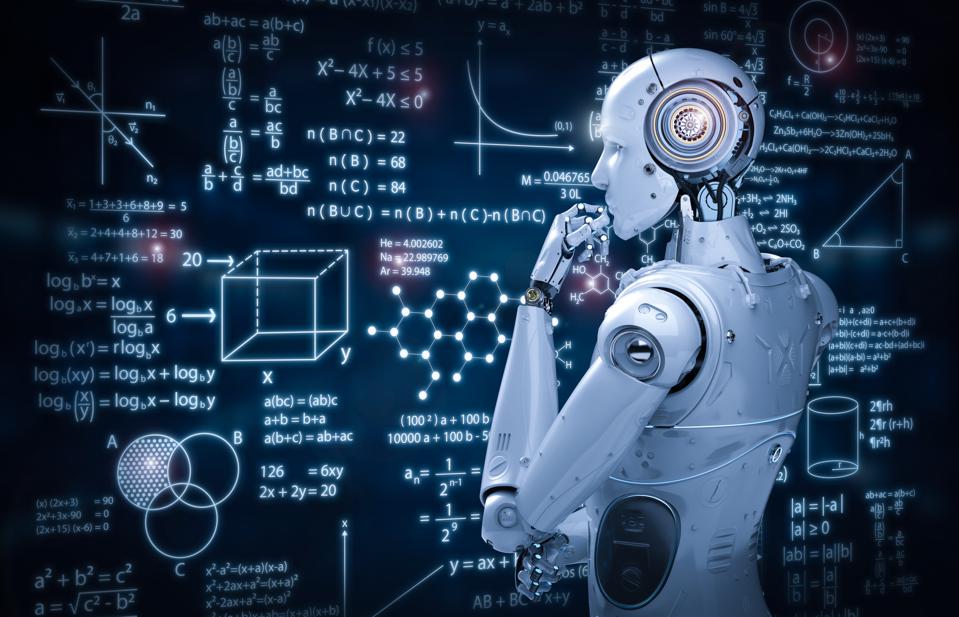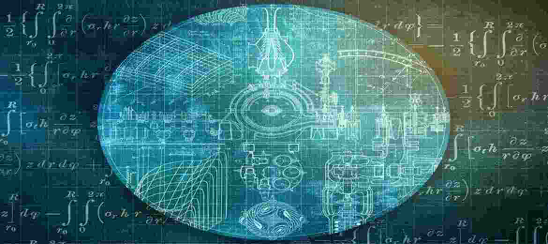Are your machine learning projects taking longer than expected? If yes, we have the list of the eight best tools to help you improve your workflow.
A machine learning project is hard to manage. As per a Dotscience Survey, 80% of companies take six months to deploy an ML project to production. In another survey, 52% of businesses believe that data scientists spend almost the entire day working on these projects to deploy them within six months.
And added to this is the fear of failure, so how can you improve workflow and reduce losses? A data version control tool is the best option.
8 Best Tools to Improve Workflow With ML Projects
1. DoltHub
You can fork, push, merge, and branch using Dolt, a SQL database. This database version control tool acts as an excellent tool for team collaboration. It allows the data and schema to change concurrently by improving the user experience of a version control database.
To execute queries or use SQL commands to update the data, you can connect to Dolt anytime, just like any other MySQL database.
You can use the command line interface to perform many functions like importing CSV files, pushing them to a remote, or combining what your teammates modified.
For Dolt, all the Git SQL commands you are familiar with function flawlessly. Dolt versions the tables, and Git versions the files.
2. Pachyderm
Pachyderm is an all-encompassing version-controlled data science tool that aids in managing the entire machine learning life cycle. This database version control tool provides you with three main editions: community edition, enterprise edition, and hub edition.
Any machine learning project may be easily collaborative using this excellent platform.
3. DVC
A machine learning project version control tool is called DVC. Regardless of your language, it is a tool that enables you to define your pipeline.
To save time, DVC uses pipeline versioning and code data. It gives you reproducibility and helps you find the problem with the earlier version of your ML model. In addition to this, you can go ahead and use DVC pipelines to train your model and distribute it to your team.
DVC helps you handle data organisation and versioning. It also enables the data to be stored easily and in an accessible manner. It may include experiment tracking, but the primary function of this tool is data pipeline versioning and management.
4. Git LFS
A free open source project is Git LFS. It replaces big files, like films, databases, audio samples, and graphics to store the file contents on a remote server. These servers can be GitHub.com or GitHub enterprises.
This tool also helps you to clone and get files from repositories that deal with enormous files and host more files in your Git repository. It can be done using external storage and version large files like those with GB in size.
You can access controls and permissions for huge files like the rest of your Git repository and maintain your workflow with remote hosts like GitHub.
5. Streamlit
After its debut, Streamlit has amazingly assisted many ML enthusiasts in developing and deploying solutions, resolving many Python-related bugs.
With the help of this excellent application, you can bring all of the ML functions in your project to your table, whether it be for studying Machine Learning charts or classifying texts that simplify many ML operations. Streamlit treats many of the associated widgets as variables, so you should not give the callbacks much thought.
You should now be aware of the pip install streamlit command, which users can use to install Streamlit to streamline data collection procedures and accelerate the computational pipelines that your ML project’s architecture is built upon.
6. Neptune
Neptune is a metadata repository for machine learning (ML) for research and production teams conducting several experiments.
All ML metadata can be logged and shown, including hyperparameters, metrics, videos, interactive visualisations, and data versions.
Neptune artefacts let you version datasets, models, and other files from your local drive or any S3-compatible storage with only one line of code.
7. Kubeflow
A machine learning toolbox that is used for Kubernetes is Kubeflow. It helps in the maintenance of machine learning systems that helps in packaging and managing Docker containers.
This tool is suitable if you want to run orchestration and deployments of machine learning workflows. It helps in scaling machine learning models.
This project is open source and includes carefully selected tools that are specifically made for machine learning workloads.
8. Jira And Confluence
Jira is a fantastic project management tool for agile teams since it enables comprehensive project management. It is a platform for tracking issues and projects, allowing the teams to plan, monitor, and deploy their software or product as a finished “organism.” Teams have much more flexibility to manage ML projects with Confluence.
Flexible workflow automation is made possible by the two tools. You can flexibly manage a project by giving particular tasks to people, bugs to programmers, setting up milestones, or scheduling specific activities to be completed within a specified time.
Teams may plan, allocate, track, report, and manage work using Confluence and products and apps built on Jira. Confluence will automatically display any updates from Jira because the two programmes are connected.
Conclusion
More solutions intended to simplify, automate, and scale model construction and training have recently been added to the MLOps market. It’s not always simple to decide which MLOps tools best suit your needs.
Several MLOps tools are required for data versioning, feature store, experiment tracking, model serving, model monitoring, and explainability while creating an ML infrastructure. Finding the appropriate tools, though, is a task unto itself.