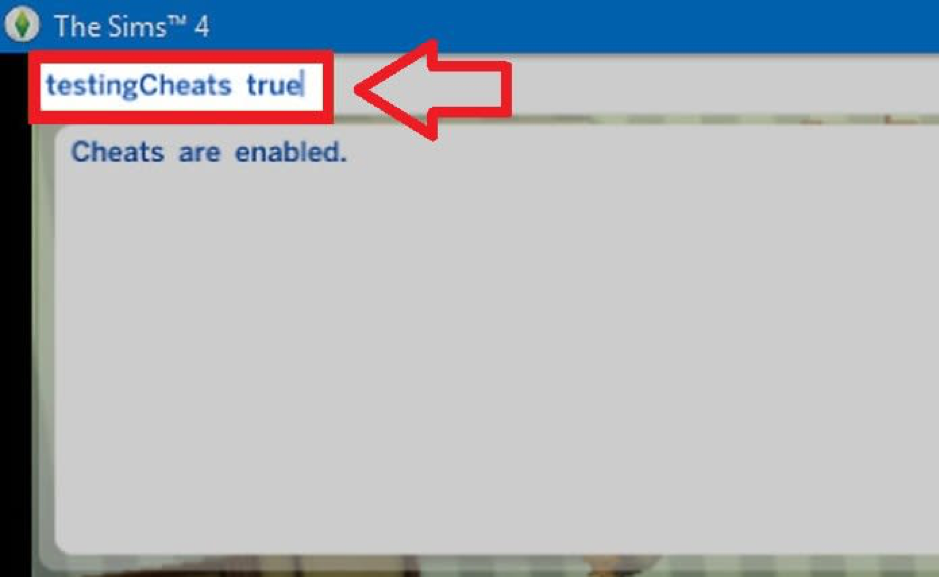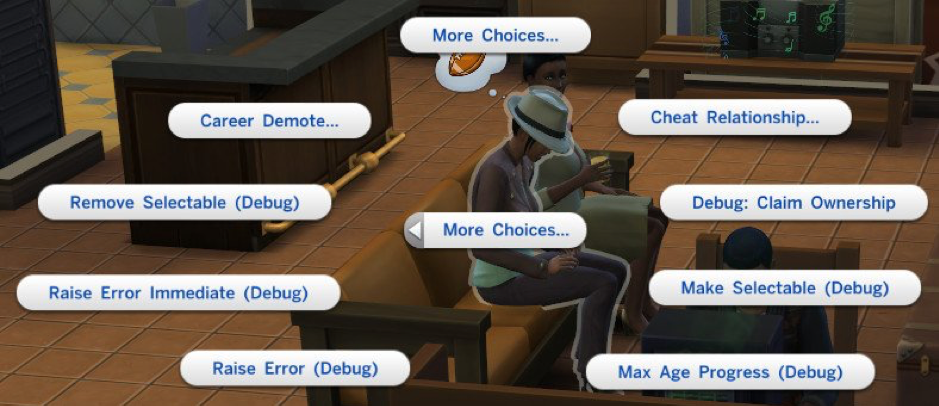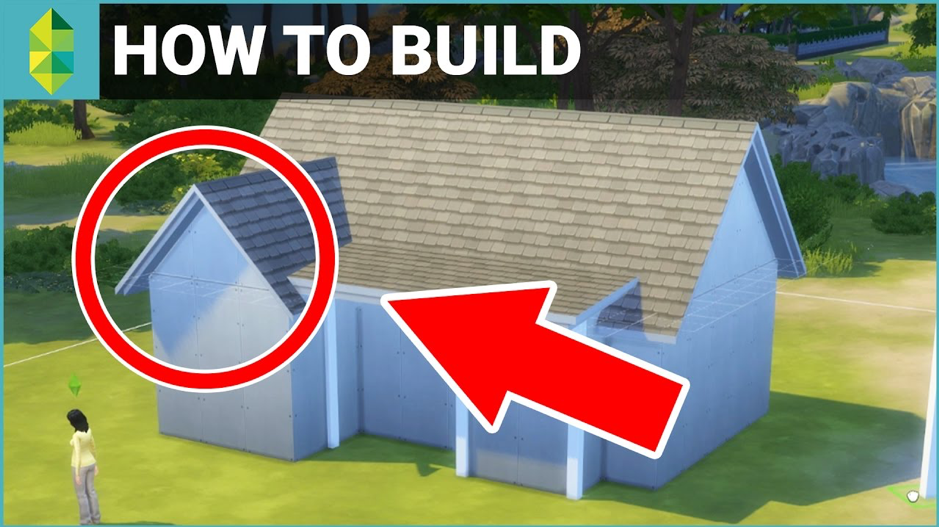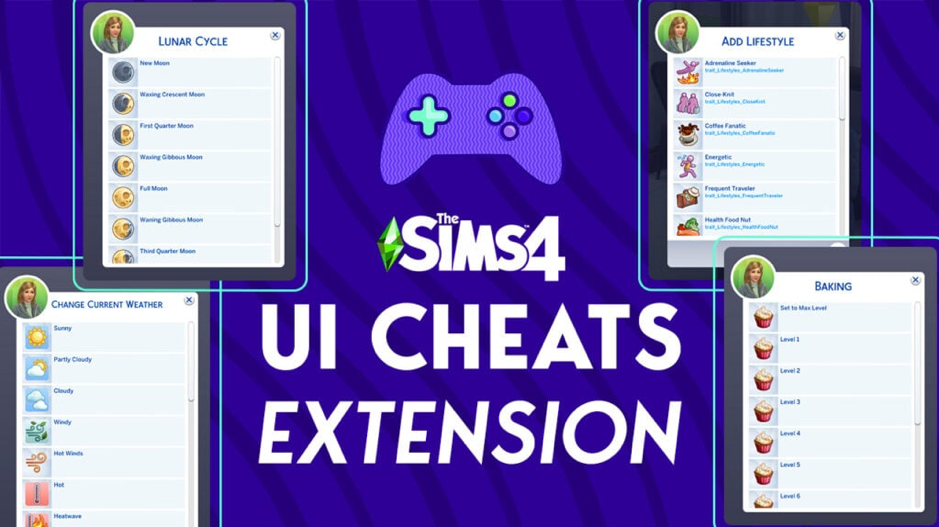The SIMS 4 and their Lives
In The Sims 4, players can create nearly any kind of life they wish for their Sims. As they develop the personalities and lifestyles of their Sims, they can encounter unusual careers, relationships, and life events. Certain storytelling components, vocations, ambitions, and hobbies in Sims all require certain skills. The Sims 4 allows users to level up their skills via gameplay, but they may further accelerate the process by using cheats and mods.
Players can explore a wide range of activities and moves. Here’s the fabled motherlode hack to acquire massive amounts of money, the flexibility to arrange objects wherever players choose, and if players really don’t want their Sim to sleep, they can even make them have twins, triplets, or quadruplets. The Sims 4 has them built in for a cause, so in place of feeling guilty about using them, check out this guide to Sims 4 relationship and money hacks if players are already playing the game.
What’s the Craze for Cheat Codes among the Players?
PC, PS4, Xbox, and mobile gamers can all benefit greatly from Sims 4 cheat codes. By using these codes, users can enjoy a more delightful gaming experience since they don’t have to toil through the game to unlock specific actions, objects, and more. The paid DLCs for The Sims 4, such as High School Years and Werewolves, can also be obtained with the cheats, adding to the fun of this free-to-play life recreation game.
Let’s have a look at some of the Cheat Codes in Sims 4
Turning Cheats on in SIMS 4
Press Ctrl + Shift + C to launch the cheat console when playing The Sims 4 and enable cheats. In the text section that appears, type the selected cheat codes and hit Enter.
Prior to utilizing the cheats designated as “shift click,” players must input “testingCheats true” into the cheat menu. Players can access more Shift-Click menu choices on objects, the ground, and Sims when they enable cheat testing.
Among the features listed below, moving Sims between families, completing their requirements and happiness bars, cleaning or dirtying up things, and teleporting Sims anywhere players like are all possible when testingCheats are enabled.
The SIMS 4 Money Cheats
The Rosebud – Get 1000 simoleons
The Kaching – Get 1000 simoleons
The Motherlode – Get 50000 simoleons
Money X – substitute X with any number to fix an exact number of simoleons for the household
household.autopay_bills true – turn the household or domestic bills ‘off’
household.autopay_bills false – turn householdor domestic bills ‘on’
FreeRealEstate On – All neighborhood lots should be free
FreeRealEstate Off – Return the Original Cost
The SIMS 4 Shift-Click Cheats
Testingcheats true enables extra cheats and allows players to shift+click on Sims, items, etc. to show additional cheat choices. This is one of the most crucial Sims 4 cheat codes to input. On a console, A+B (XBO) or press X+O (PS4) simultaneously to shift-click.
To adjust a Sim’s needs and make them happier, shift+click on Sim, players want to change them for and choose Cheat Need, and then Make Happy.
By choosing Cheat Need and then Disable Need Decay, players can further lock in their present needs status.
Shift+click on one Sim then select Reset Object to retune the status
Shift+click on any ground area then choose ‘Teleport Sim’ to pass Sim to the said place
Shift+click on a Sim then choose to Change in CAS to edit in Create-a-Sim, instead of their inherited traits and name
Shift+click on any object then select Reset Object to retune its status
Shift+click on any object then choose either Make Clean or Make Dirty to change the status of the thing
The SIMS 4 Romance and Friendship Cheats
relationships.create_friends_for_sim – Make a new Sim that is friends with players already
relationship.introduce_sim_to_all_others – Presents players’ Sim to all of the neighbors
modifyrelationship [SimLastName] [SimFirstName] [TargetSimLastName] [TargetSimFirstName] X LTR_Friendship_Main – Substitute X with the price to alter the level of friendship among the 2 named SIMS, for instance: 100 raises friendship, while -100 reduces it
modifyrelationship [SimLastName] [SimFirstName] [TargetSimLastName] [TargetSimFirstName] X LTR_Romance_Main – Substitute X with the price to alter the level of romance among the 2 named Sims, for instance: 100 raises romance, while -100 reduces it
The SIMS 4 Item Cheats
bb.ignoregameplayunlocksentitlement – Crack special career elements in Building approach
bb.showhiddenobjects – Display the hidden elements in the buy/build catalog that players usually would not have access to
bb.enablefreebuild – build elements at any place where players like
bb.moveobjects on – Keep the objects at any place where players want, like locations the grid would not allow
The SIMS 4 Building Cheats
The Sims 4’s large and adaptable Build Mode is frequently cited as one of its best features. However, players might prefer to experiment with the below cheats to really advance their building abilities:
bb.enablefreebuild: Allows editing all the hidden lots.
bb.ignoregameplayunlocksentitlement: Cracks all Career Reward elements in the Build Mode.
bb.moveobjects: To ignore most of the placement restrictions when keeping objects, just Toggle. This is surely the most useful cheat among all.
bb.showhiddenobjects: Display all hidden debug stuff in the Build Mode.
bb.showliveeditobjects: Display all the out-of-bounds surrounding elements in Build Mode.
objects.gsi_create_obj [object]: Spawns the indicated object.
The SIMS 4 Trait Cheats
The Sims 4’s large and adaptable Build Mode is frequently cited as one of its best features. However, players might prefer to experiment with the below cheats to really advance their building abilities:
traits.[remove/equip]_trait trait_[TraitName]
The bulk of the time, a trait’s in-game display name, without any spaces, serves as the cheat code name. For a complete list of codes in The Sims 4, please refer to the tables below, as there are a few outliers.
The SIMS 4 World and UI Cheats
resetsim [SimFirstName] [SimLastName] – Retune the named Sim if they are stuck
headlineeffects on – Allow the headline effects over Sims like speech bubbles and plumbobs
headlineeffects off – Restrict the effects of headline
hovereffects on – Allow the hover effects when players cursor over the Sim
hovereffects off – Restrict the effects of hover
fullscreenToggle – Change the game between windowed and full-screen mode
fps on – Switch on the FPS display in the screen’s corner
fps off – Switch off the display
Players must also know the following:
Using The Sims 4 Cheat Codes
Use the keyboard shortcuts Command + Shift + C on a Mac or Ctrl + Shift + C on a Personal Computer to open the cheat console and utilize The Sims 4 cheat codes. To access the cheat console on PlayStation and Xbox consoles, simultaneously press and hold all 4 shoulder buttons on the controller. Players can now utilize the above-listed cheats by entering them.
Wind Up
The Sims 4 is made much more entertaining and intense by these cheats, but don’t forget to play the game without them as well. There are tons of activities to perform, and as part of the regular gameplay, players can gain money and talents, which makes them love them even more.
One disadvantage of using cheats is that they frequently lead to irrevocable modifications. When discussing topics like the money cheat, this isn’t too horrible. But, players will have to tackle the fallout if they force their Sim to have 20 children.