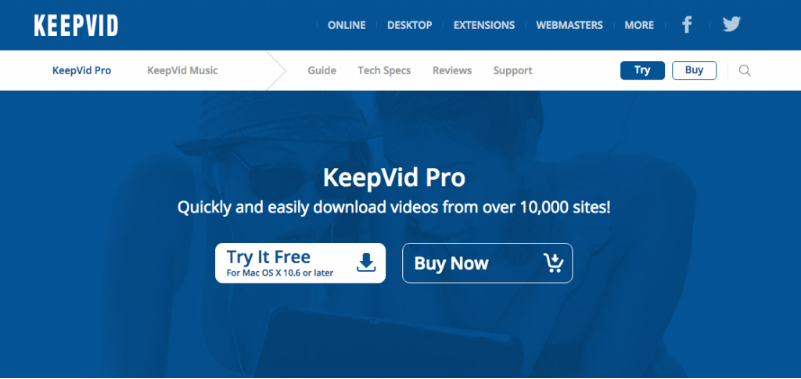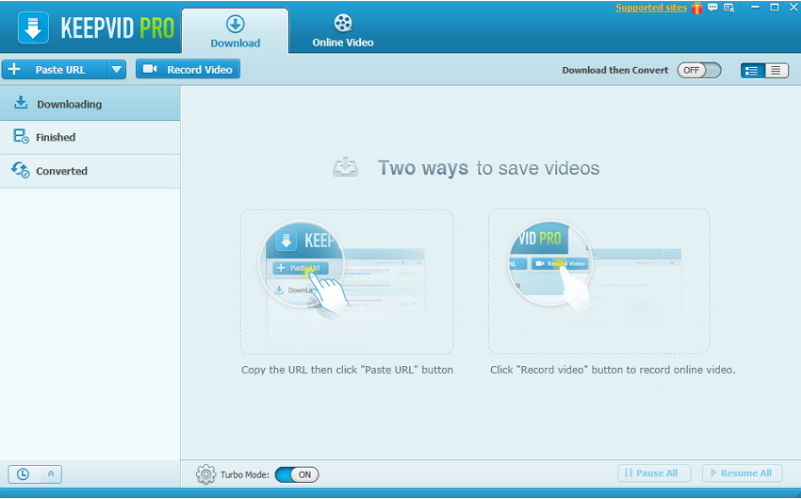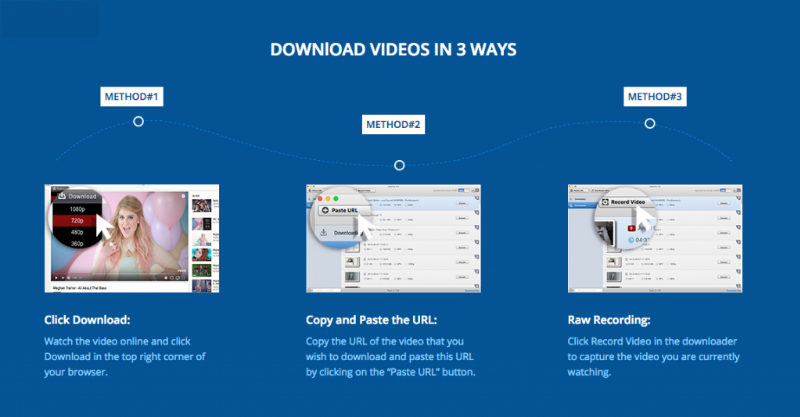With the help of KeepVid Pro, you can now download any video from anywhere including the most random links and publicised sites. KeepVid is a type of software that can be downloaded onto the desktop, and can actively download videos from a host of websites including YouTube, Facebook, Daily Motion, Yahoo, BBC, ESPN, Vimeo, NBC, Soundcloud, MTV, Lynda, Gyao, Vevo, Fox, FC2, CBS, Niconico, Break, ABC New, Veoh, TED, NFL, CrunchyRoll, VEEVR, Youku, UStream and Foxnews.
Download Videos Easily with KeepVid Pro
KeepVid Pro also supports downloading of kid online game videos and other graphic videos under supported sites. Other sites include Putlocker.com, zippyshare.com and other music websites as well.
It has got so many other supported types of links which can be used to download any kind of video you want. The idea of KeepVid Pro is to keep up with the fast paced world of technology, internet streaming and the digital age. Social media has taken over the world, and applications like Facebook, Instagram, Snapchat and Twitter are some of the best pages which constantly showcase social videos and other YouTube tutorials that KeepVid helps share after download. Video downloading needs have increased in the last few years. Videos for social and political causes are more popular than most, and are even transferred through messaging apps like Whatsapp and WeChat. The question is how are they available on Facebook as well as phone devices like whatsapp? This is when KeepVid comes in. Any video on facebook can be streamed and copied to KeepVid. It will transform it into an accepted format and will be showcased after.
KeepVid is used heavily for personal viewing and tasks. Buying KeepVid helps you get acclimated to 10,000 other video sites which can help you download and watch videos, whenever. It includes a type of software for Mac as well as Windows. Using KeepVid, users can download videos right from the desktop without having to access the browser.
KeepVid Pro Features
In order to use KeepVid Pro, you can either copy paste the URL or you can record a video yourself. The user interface is extremely friendly. Mostly KeepVid includes one click tabs thus making it convenient and not overtly confusing. KeepVid is designed like a browser, keeping in mind the multiple tabs it can accommodate. Easy understanding of the software can give you easier outcomes in the functionality of KeepVid. Users regularly frequent KeepVid because of its sheer power to handle ‘n’ number of video downloads during a single day. The force at KeepVid says that they have already garnered attention from over 100,000,000 users at a time. What sets KeepVid apart from the rest of the downloading sites is that:
- Number of sites available to download from.
- Downloading of videos as MP3 files.
- Conversion of videos from one format to another. The built-in convertor in KeepVid is what can seamlessly convert one video to another format.
- Built in browser to find and stream videos. Since KeepVid is designed as a browser more than an independent software, KeepVid can be generated as a search engine for videos as well.
- No difficulty in downloading. At times, some videos may be corrupted or read only files and can’t be visible entirely. This is when KeepVid has a ‘record video’ button which enables recording of the video even if it not available then. After recording, you can immediately play and save it.
- Managing videos is made easy now because of the video library. Thumbnails with images are formed on the tab, and they can swiftly be seen in order to be clubbed together and put aside according to conversions and formats or themes.
- The best part about KeepVid is that you don’t have to buy it first. You can try it using the free feature available and then make a definite decision on setting for the paid version. The paid version will obviously have better features but that can be made visible after you are sure of the purchase.
The only disadvantage faced was, Youtube could not be viewed in the online video section. Pasting URL’s works better in that slot.
Supported formats include MP4, MP3, FLV, WebM, APE, MKA, AVI, DV, M4R and many more for Windows Version. For Mac version, the included ones are MOV, MP4, M4A, WAV, MKA and more. Apple devices like Iphone 6, Iphone 6S, Ipad, Ipad Mini, Iphone 5, Iphone 3GS, Iphone 3g etc can be used for KeepVid.
Motorola phones, Samsung phones, HTC, LG Phones, Sony Ericsson and more are tested for android versions.
After major analysing, I feel that KeepVid is one of the downloading video sites. Its ability to be quick and having no bugs in the user interface helps in making KeepVid Pro as one of the most widely used video downloading websites ever. The trial version can be tested so that you can understand it better. If you need a video downloading software for your desktop, KeepVid Pro is the best!