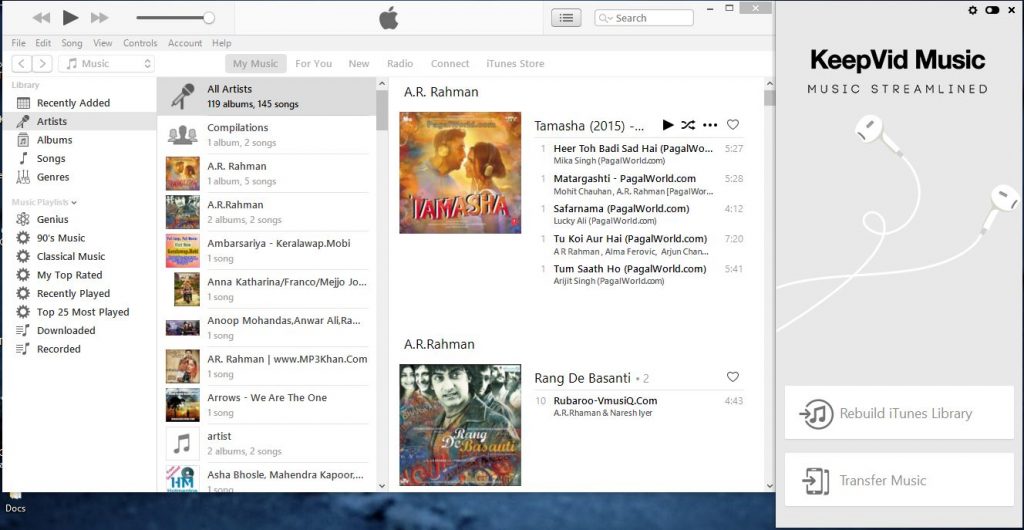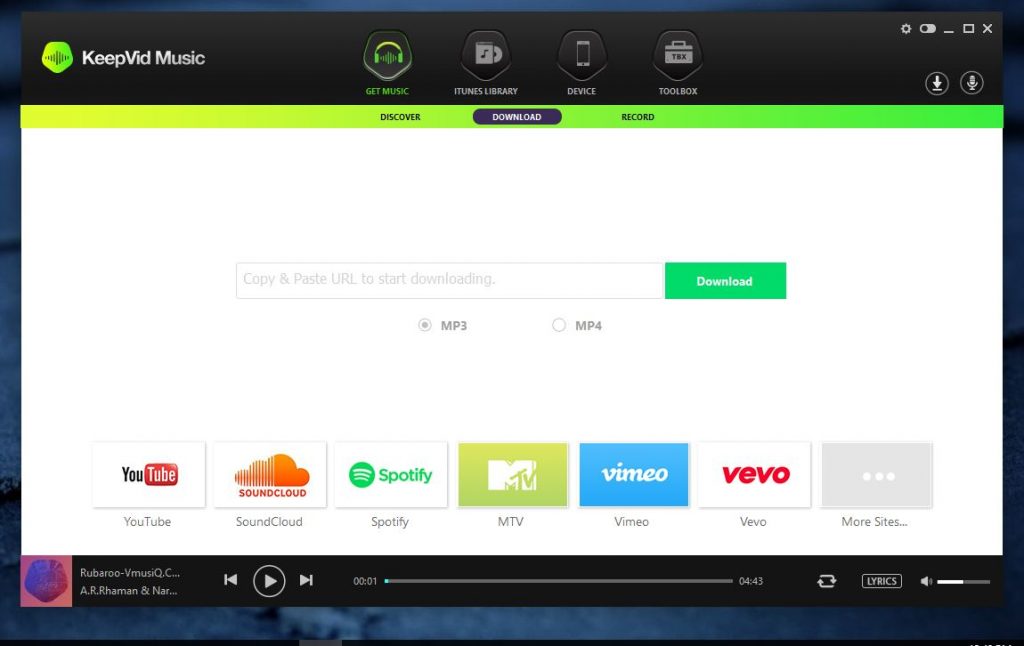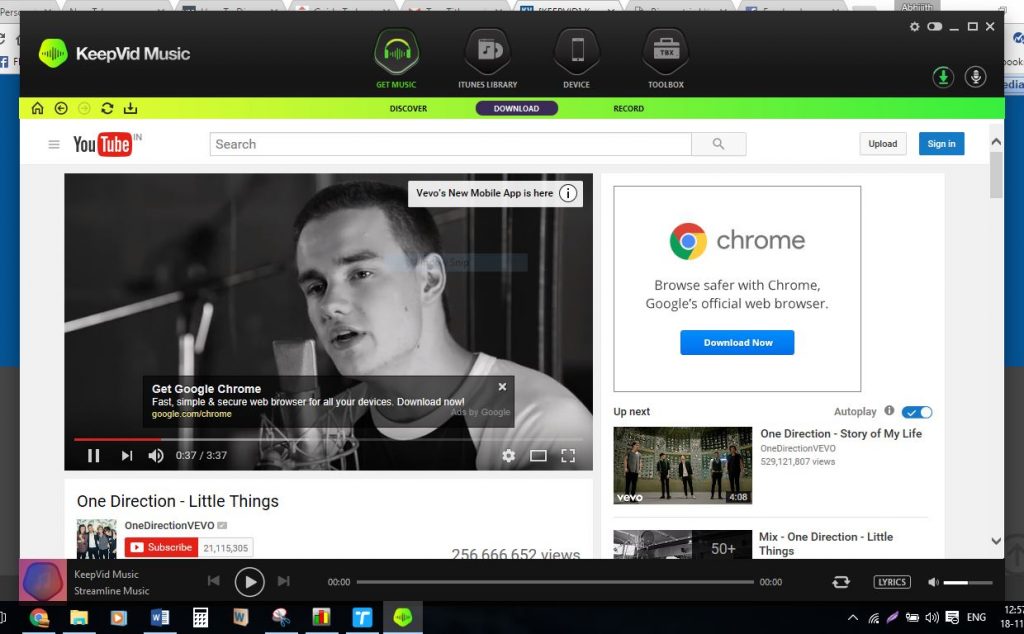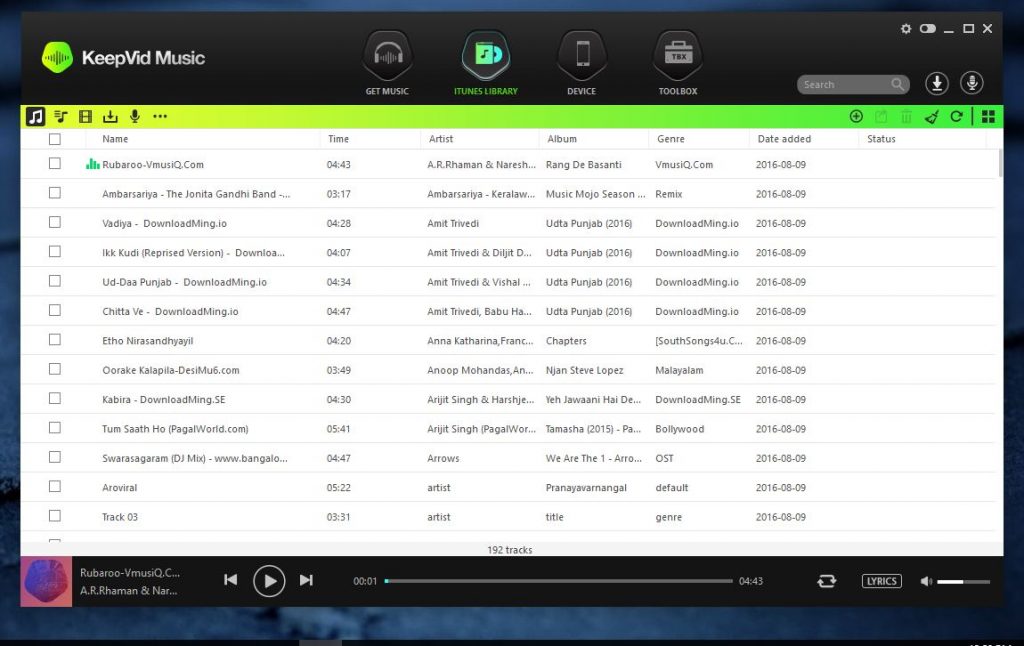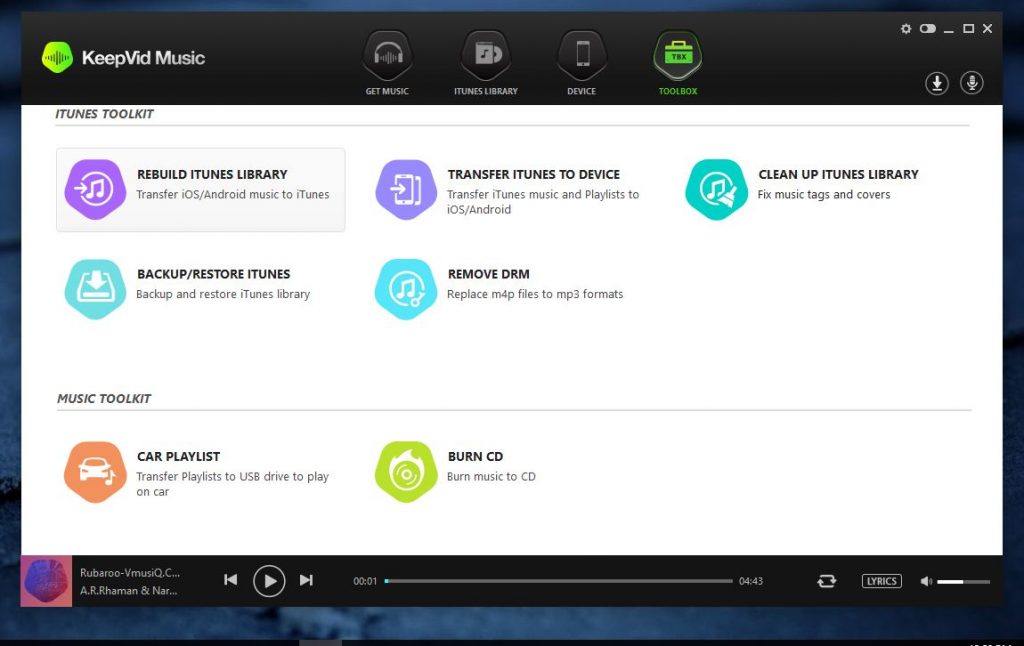When you are a music freak, you are desperate about your music playlist. You always need your favourite tracks in the list so that you will never feel loneliness. Moreover, you will be interested in discovering the good music from across the globe and listening to them. If these attributes suit you well, KeepVid Music is one of the superb Windows apps you should try. In this post, we have come up with a brief review of this easy-to-use music management solution for Windows and Mac. We will be focusing on the Windows version, here.
What is KeepVid Music – An Overview
We can call KeepVid Music a music management tool, but it’s surely more than that. KeepVid Music lets you discover and download music from different sharing platforms and sources. You can record music from different music players or from a real source. There are also options for organizing your iTunes playlist and transferring the content to iOS devices. When we add in the Toolbox, KeepVid Music becomes a complete package for music freaks. One notable feature is that it would work alongside Apple iTunes — either as an extension or as a fully-fledged software.
It’s available for Windows and Mac. Coming to the compatibility aspect, KeepVid Music will work fine with Windows 10 devices. For iTunes integration, you should be running iTunes 12. For content transfer, KeepVid Music is compatible with iPhone 6s and iPhone 6s Plus. We hope all these are enough for your music management purposes.
Pricing — How It Costs
One-year Windows PC license of KeepVid Music is available for just $39.95. You also have an option to purchase a lifetime license by paying $59.95, if you really liked the available options. With every package, you can get lifetime free updates; activation codes will be sent in minutes, which is superb. There is no pricing difference if we move from Windows to Mac.
Installing and Using KeepVid Music
Installing KeepVid Music is as easy as any other Windows software. You can download the offline setup from official site of KeepVid. In our experience, it took a few minutes to finalize the installation process. It needs to be noted that KeepVid Music creates a strong integration with your Windows PC and iTunes. So, don’t worry if the installation takes a bit more time from you.
Right after installation, you will be in the ‘Get Music’ tab of KeepVid Music. Here, you have three options to get the music you like. First, you can discover new content from the curated collections from KeepVid. Second, you can download tracks from popular platforms like YouTube, SoundCloud, Spotify, Vimeo etc. You just have to enter the URL and KeepVid Music will download the track for you. Third but not least, you can record music from other web players or real sources. All the three options are just awesome from the usability point of view.
There are three other tabs for iTunes Library management, Device Transfer and Toolbox. In each tab, there will be a bunch of options for music lovers. For instance, if we take the case of Toolbox, it offers options for iTunes Library Clean-up and Burning your tracks into a CD.
Noteworthy Features in KeepVid Music
- Better Ways to Get Music
This is what we loved most in KeepVid Music. There are two superb ways to get music — download from sharing platforms and choose from the curated KeepVid collection. In fact, KeepVid offers a collection of 300000+ songs, 35000 albums and more than 1000 refined playlists. So, be it Rock, Pop or Chill, you will find the tracks in KeepVid collection. Also, it needs to be noted that the YouTube download options are super-easy. You can simply paste the URL, choose the format and it will be downloaded in the shortest time possible.
- Music Library Organization
As a music lover, I like to have a complete library — with proper tags, cover arts and with no duplicates. Thankfully, we’d found all the options in KeepVid Music. In a few minutes, KeepVid Music will analyse your iTunes library and find necessary elements like Cover Arts and duplicates. So, in the end, you can have a clean, unique and non-annoying music library. We think that’s impressive from the music lover’s perspective.
- The Rich Miscellaneous Options
The Toolbox is perhaps the impressive feature here. It has a bunch of cool options for CD Burning, cleaning up your iTunes library, Rebuilding iTunes Library and Removing DRMs. You can also create a Car playlist by converting the content to one USB drive. Along with these, we loved the options for Music transfer to iOS devices and Android devices. You just have to connect it via USB to transfer your favourite iTunes tracks to any device.
We loved the fact that KeepVid has kept the UI as minimal as possible, even after these many features.
The Final Word
Reconsidering the aforementioned points, KeepVid Music is truly an effective suite for music lovers. We were impressed by the organization of features and the intuitive UI. If we take into account these features, the pricing is pretty reasonable for sure. One thing is sure: we will recommend KeepVid Music to each and every music freak we know.