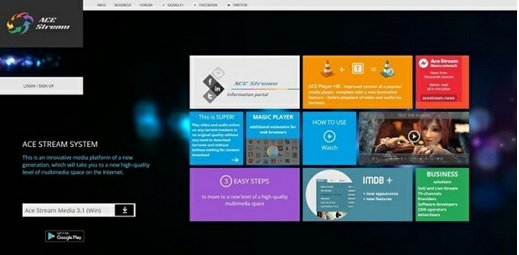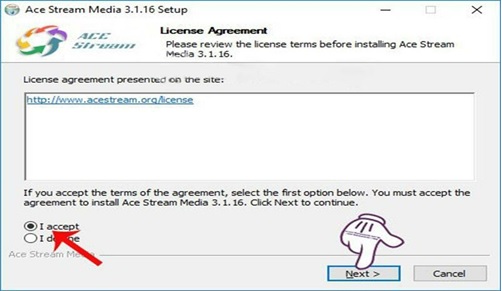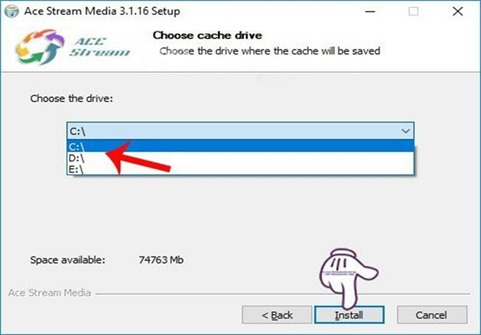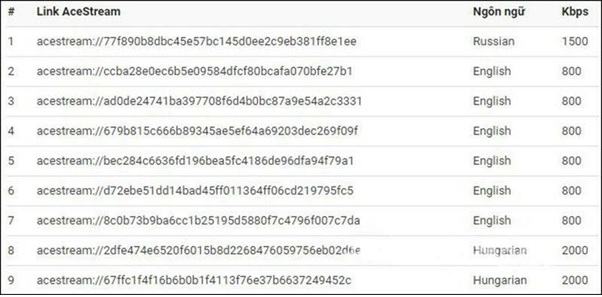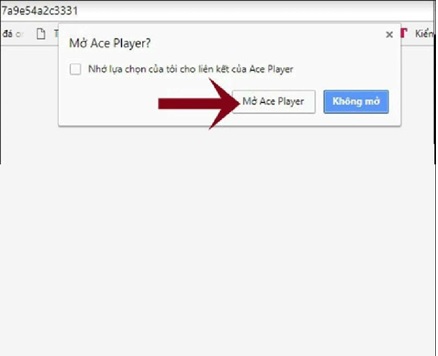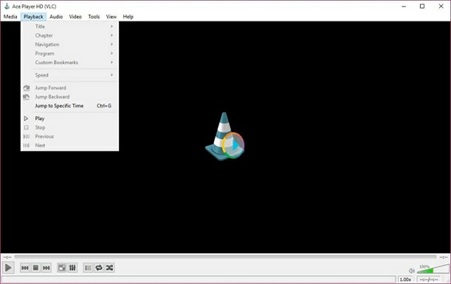Currently, due to copyright, recently, Sopcast often blocks the connection at times when there are many attractive European football matches taking place, making free channels face many difficulties in the broadcast and fans cannot connect to Sopcast to watch. While waiting for Sopcast’s official decision on this issue, an alternative solution has been found to help watch football online very well. It is Acestream. This article will show you how to watch live football using Acestream software.
What is the Acestream?
In addition to the name Acestream, this software is also known as “Torrentstream”. The software works by adopting multimedia technology. This makes it easy for football fans to follow the matches with the best quality at no cost. Because of the above reasons, Acestream has become a completely popular software for people wishing to watch live football matches around the world. Today, Acestream is asserting its position more, responding very well to the needs of users.
The components of the Acestream software
This software consists of 4 main components as follows:
- TS Engine: this is an important component of the Acestream software. TS Engine is responsible for controlling and performing all functions related to image sharing activities. This sharing will be done using the P2P protocol.
- TS P2P multimedia plug-in – plug-in: The browser will perform this activity through the VLC Plug-in. Users will be able to use most of the functions of the Software in this component directly on the browser. This component also provides users with the highest quality of usage.
- TS Player: Users can watch live the match thanks to this component. TS Player is a component that allows to play video, works mainly by Torrent method.
- Magic Player: This is a component that supports web browsers to install and use Acestream. Users will be able to watch live videos on these browsers.
Installation instructions Acestream software
To be able to Download the latest AceStream. You need to do the following:
- Step 1: Access the website containing the download link of Acestream software. In the search bar, search for Acestream Media or Torrent Stream to get the download link.
- Step 2: Click the download link on the screen or click “Download”.
- Step 3: Name the file and choose the location of your choice to download the software. Select “save” to begin the download process.
After downloading the software, install the software as follows:
- Step 1: Open the folder containing the file you just installed. Double click the left mouse button on the software to install.
- Step 2: Select the tick mark in the box “I accept” and click “Next”.
- Step 3: Keep the default settings in this step and select “Next”.
- Step 4: Select the installation drive in “Choose the driver”. Then click on “Install” to install the software. Note that the directory you choose to install should have at least 36441 Mb free.
- Step 5: Wait for the software installation to complete, then click “Finish” and close the displayed window. If you do not want the software to open a new tab in your web browser, do not check the box “visit acestream website and test the installed software”. When the software is installed, an icon of Acestream Media will appear. When you want to use it, just double click on the software.
Guide to watching football with Acestream
If you want to use Acestream for watching football online, you need to download the software and install it on your computer. Then, you need to check whether the Acestream icon appears on the browser you normally use or not.
Step 1: Get the Torrent Stream link. You need to check the operation of the Acestream software after you have downloaded and installed the software successfully. To be able to do this, you need the Torrent Stream link for an upcoming soccer match. Link Torrent Stream you can get on any website you like. Normally, in the link section of the website, you will see two types of links are Torrent Stream and Sopcast football. However, with Ace Stream software, you only need the Torrent Stream link. Users will be provided with various types of Steam Torrent links. Some commonly shared types include 3 types of links:
- Black link: Video is of low quality, kps less than 500.
- Link in blue: Good quality video, 500 to 800 kps.
- Green Link: High quality video, kps higher than 800.
Step 2: Open Ace Player. After you have selected a link for Acestream, a dialog box will appear on the screen allowing you to open the link using Ace Player. Please click on “open Ace Player”.
Step 3: Fill in personal information. After completing step 2, an Ace Player HD (VLC) interface will appear on the screen. This interface requires users to enter personal information, including information about name, age, gender, … You need to fill out this information to watch football online on this software. Complete the information, click OK.
Step 4: Watch online video. After you have selected OK, the software will perform the operations for you. To be able to watch high quality football without interruptions, you should not edit the size of the browser window. One more thing you should note that, please limit moving software windows, minimize the browser. These operations have a high chance of causing the software to reload from the beginning. In addition, to be more convenient in watching football on Acestream software, you can select “Media” and then click “Open Ace Stream Content ID”. On the dialog box that appears, select Ace Stream and then post the Torrent Steam link that was obtained earlier. Complete the process, click Play. With these actions, you will be able to permanently follow this Torrent Stream link without having to repeat the steps above.
Thus, the article has guided watching football with the acestream in a simple and detailed way. For a football fan on the pitch, this is an article you shouldn’t miss. For more updates football news daily at Bachtuoc.tv. Hopefully the article brings lots of useful information to you. Wish you will have quality football matches!