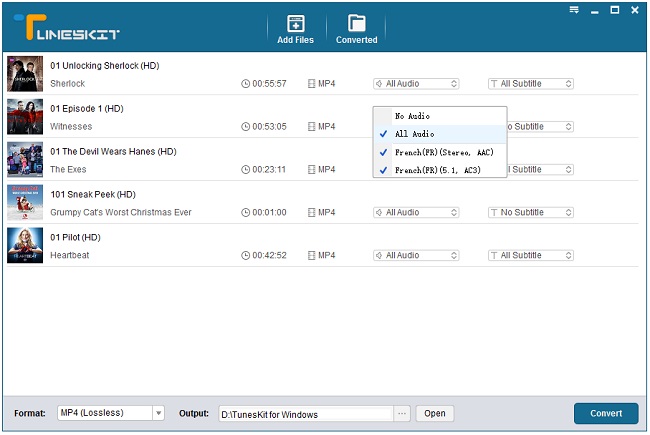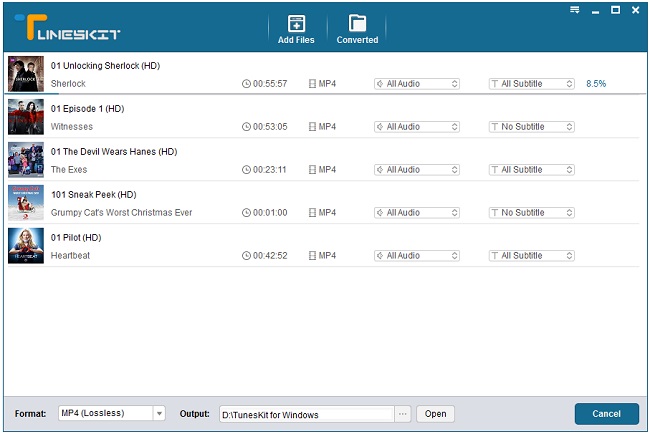We all know the fact that to become an iPhone user, first, there are some mandatory sacrifices you have to do at every level of operations. If someone from the Android house opts to switch to iOS, the situation is as similar to getting a graduated and again starting over from the pre-school. Some of the common complication faced by the Apple device users is the media functionalities. For example, if you have downloaded or rented movies from the premium media service such as iTunes, the file doesn’t function on other media devices other than Apple devices such as Apple TV, iPhone, and iPad. It doesn’t even allow you to share it though you have paid for that stuff.
The main roots of the media related intricacy are linked to DRM (Digital Rights Management) locked files. But, this might be a problem until you use Tuneskit DRM Media Converter. 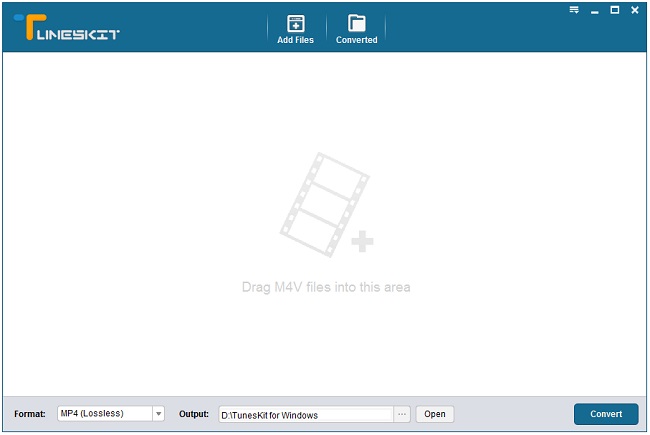
What exactly is Tuneskit DRM Media Converter and what it does?
It is basically a converter that enables the user to convert DRM locked files that are in MV4 format into MP4 without the attachment of DRM. It applies a novel decryption technique, which makes it an ultimate solution for DRM media conversion.
Every product turns out to be efficient and productive due to its key features based on which the overall functionalities are operated Tuneskit DRM Media Converter also comes with some mind boggling features to deliver a hassle-free experience while completing the task.
It uses swift decrypting and eliminates the iTunes DRM up to 30x faster speed. Its swift decrypting algorithm efficiently detaches the DRM from video and creates an instant DRM free same video. No matter whether you use the converter on Mac or Windows, this software readily delivers the output in a speedy manner.
Without degrading the quality of the video it confiscates the DRM from any type of video files of iTunes to play on various non-Apple devices. It doesn’t hamper the media files and assuredly delivers the media files without data loss. The output of the Tuneskit DRM Media Converter remains unique and the sound effects stay unimpacted. It doesn’t matter in which format you convert; MP4 or MV4, the authenticity of sound and video remains untouched.
The Tuneskit DRM Media Converter for Windows is considered as finest and fastest DRM M4V to MP4 converter. Being a pioneer solution for DRM removal, it can be also used with a Windows OS. As it supports some multiple OS, and Windows being one of the most preferred OS followed by iOS, the Tuneskit DRM Media Converter works as a full proof solution for converting videos first to MV4 format and then into MP4 for unrestricted of the media file on a variable platform.
The Tuneskit DRM Media Converter is itself a multi-featured software that performs diverse task that is required while converting the media files. A thought might render your brain. What if the DRM remover software threatens subtitles and stereo tracks from your loved most loved iTunes videos? But actually, this isn’t the case. Sit back and relax as the Tuneskirt is a well-constructed and reliable converter that delivers the media files in its original version. It enables the user to convert the subtitles to a format that is suitable to view. The converter also has the provision to convert the audio files that come integrated with the video. There is a provision to select the audio files all at once or the one you prefer to choose.
Well, while reviewing the whole Tuneskit DRM Media Converter for Windows, we came through a thought: Can you actually own the video? Then why to stay hooked up in those DRMs and stay restricted? We know that there wasn’t any reliable solution available for this concern but now, why to wait. Set yourself free from the boundaries of restricted media and download the free trial of Tuneskit DRM Media Converter and buzz of the DRM concerns.
So folks, hope this review would help to kill that DRM attached to media files. So, experience it for yourself. Download the trial for free for both Mac and Windows to test the actual capabilities of the tool.