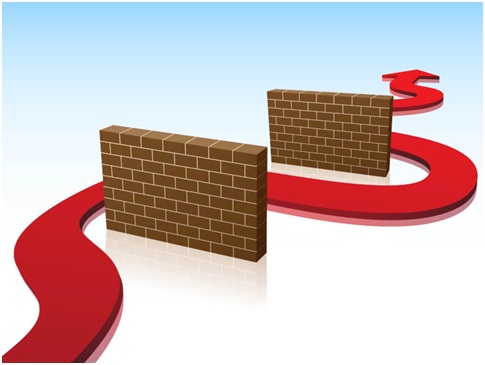Today society faces a huge problem with privacy due to the fact that most of the services like Facebook, Google, and others collect private information and process it in different ways. Although usually we permit it signing user agreements, this still can be a problem for some who values privacy and wants to keep one’s web activity in secrecy. That’s why such a person may need some tips that can help himher to surf the web anonymously.
Tip 1: VPN Services
VPN services were developed to offer an opportunity to surf the web anonymously or to avoid geographical limitations. One more reason to use such a service is to circumvent limitations, for example, if you want to get porn unblocked on your PC or if you want to visit the social networks and surf the feed for news from different locations.
Usually VPN services for individuals are performed in form of apps or browser extensions so you can use those easily; all you need to do is install app/extension and activate it afterwards. Really good VPN services offer safe surfing without any limitations and with high speed; it should be nearly as fast as your common connection.
Tip 2: Anonymizers
Anonymizers are very similar to VPN services, however, the difference is in how these services are performed. In order to use anonymizer service you need to use browser, enter the service website and add the link into the corresponding field. Afterwards you get redirected to the destination website. High-quality anonymizer services offer you some choice when it comes to the server and the list should be large for the service to be stated a good one. There should be at least 5 countries:
- US
- Canada
- Germany
- China
- India
Tip 3: Create Fake Account
In order to make sure your web activity won’t be registered, you can also create a fake account and use it for surfing when you want to keep privacy. For example, if you prefer to use Google Chrome you can tie your browser account to the Gmail account; you only need to create one and then log in to the browser under your fake Gmail account.
Afterwards all your browser history, cache and cookies would only be linked to the current Google account. After you sign out from it, the browser won’t have any history on your activity in the web, which is good if you want to keep privacy on the device used not only by you.
Tip 4: Use Another Device
This is the most expensive way of keeping privacy, nevertheless it is the most effective one. If you manage to purchase one more device, install a VPN service client or extension under the fake account, and you are almost guaranteed to keep your web activity safe no matter what. However, you need to make sure you do not log in from this device to your basic account in social networks and other services, so that your fake and basic account could be interconnected.