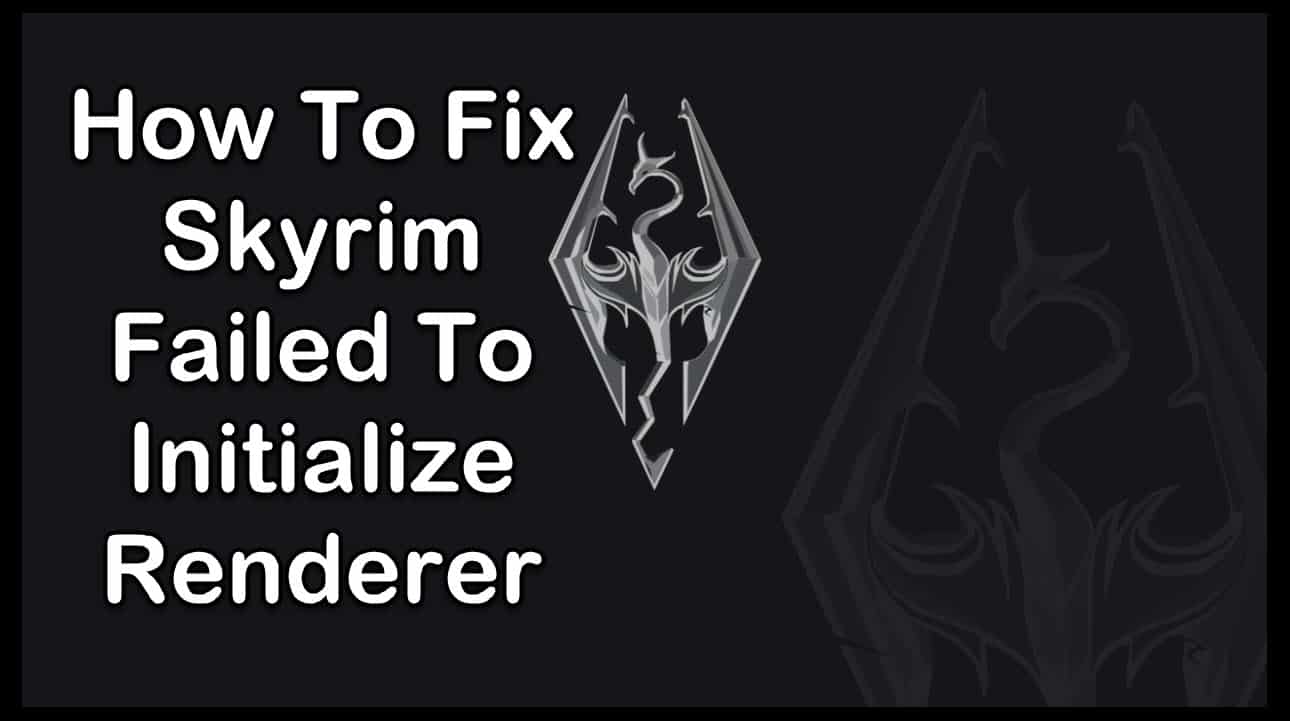The Elder Scrolls V Skyrim is an award-winning and open role-playing video game developed by Bethesda Game Studios. While launching Skyrim, you must have experienced Skyrim failed to initialize renderer error. It usually occurs when the game is unable to display in the selected resolution.
However, the reason behind causing this error can be graphic drivers are not updated or corrupted. Whenever you launch the game, it will check your video card and see if it can support the processes. Then it will decide which things to exclude and initialize. But if the game is unable to read the video card, it will display this error.
If you’re also experiencing this issue, follow the troubleshooting ideas given in this article.
1. Power cycling your computer
The first and foremost fix you can perform is power cycling your computer to resolve this issue.
The method includes completely turning off your computer and on it again. You must have an electronic device initialize its set of configuration parameters.
This electronic device will also help you to reset all the network configurations. While power cycling your computer make sure to remove all the wires and battery.
The reason for removing the battery is to ensure that all the capacitors get discharged.
Now, you have to press the power button for one minute. After 2-3 minutes, plug the battery and wires back in and turn on your computer.
After turning on the computer, launch the game and check if your problem gets resolved or not.
2. Launch Skyrim in Windowed mode
You can try to launch Skyrim in Windowed mode to fix this error. Follow the steps shown below to do that.
- Open the Skyrim launcher and click on the display settings.
- Now, check the box asking Windowed mode, click on Apply to save the changes.
- Re-launch the game to check if the problem persists.
3. Disabling your mods and installing the latest patches
If there are some mods that are clashing with the game settings, it is better to disable them and try launching the game.
On the other hand, if you’re not using mods, you should download patches from the official page.
You only have to try installing the latest patches to fix Skyrim failed to initialize renderer issue.
4. Configure Skyrim to match your PC’s resolution
As I mentioned earlier, the error usually occurs when the game cannot display in the selected resolution.
Check out the steps shown below to fix that problem.
- Open the Skyrim launcher and click on the Options.
- Now, you have to select the resolutions that match your computer’s current resolution.
- Click on Apply to save changes and launch the game.
5. Delete Skyrim game files
You can also try to delete Skyrim game files to solve the problem.
- Open the file explorer and browse the steam folder.
- Right-click on the App cache file and select Delete.
- Now, open your Skyrim game folder and hold the Ctrl key to Skyrim.ini and SkyrimPrefs.ini files.
- Click on the Delete button and turn off your computer.
- After a minute, turn on your PC and launch the game.
6. Update graphic drivers
Inadequate or corrupted graphic drivers can also cause Skyrim failed to initialize renderer error.
That’s why it is better to update your graphic card drivers. You can either do it manually or also automatically update your graphic drivers.
Below, we’ll show you the steps to update your graphic drivers. Before following, make sure to boot your PC to safe mode.
- Press Windows key + R to open the run dialogue box.
- Now, type devmgmt.msc in the run dialogue box and hit the Ok button.
- Browse to the Display adapters, right-click on your adapter and select uninstall the device.
- Now, you have to boot back your PC to the normal mode and again press Windows key + R to open the run dialogue box.
- Enter msc in the dialogue box and click on the Ok button.
Now, most of the time, the default drivers will get installed automatically. If this is not the case, right-click on the space and click on Scan for hardware changes.
If it doesn’t resolve the issue, keep going with the steps.
- Now, you can either search online for the latest drivers or let Windows install drivers itself.
- Right-click on the drivers and select Update drivers.
8 Choose Search automatically for updated driver software and wait until the drivers get installed.
- After completing the installation process, restart your computer.
Wrapping up
We hope the information outlined in the article will help you resolve Skyrim failed to initialize renderer. If you are still facing the error, feel free to contact us.