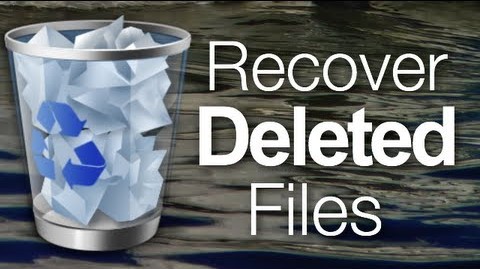Deleting files is a natural thing. It lets our digital devices function properly. The user gets more free memory space. One can delete data on purpose and accidentally. Sometimes we need the files we have deleted. Casual deletion causes panic attacks. That’s why a person should know how to restore information. There are three ways which can help you restore data. Read this guide to learn how to recover recycle bin.
Buy Reputable and Effective Software
Paid versions of applications for restoration recycle bin are effective. Most of them support all existing formats. The quality of recovered files is very high. The procedure of recycling bin recover is always easy and quick. It functions the same way as free software. The most popular applications are Disk Drill, Cisdem Data Recovery, Data Rescue 5, Wondershare Data Recovery, Easeus Data Recovery Wizard, and others. All of them have user-friendly interface and comfortable navigation.
Involving the Original Source
How to Restore Something Deleted from Recycle Bin? It’s the simplest recycle bin recovery. This method is effective when the trash can still has the file. You should open the recycle bin. Then you need to choose the folder you require (documents, videos, pictures, etc.). Click using the right button of the mouse. Select “Restore” option and click it. You will find the chosen file in its previous place. If you don’t remember its location, see the details in the “Properties” section. It’s not difficult, is it?
Get Free Applications
If you have emptied your trash can, you should look for a specific app. Today there are many free applications on the Internet. You should just download a good one and install it. It will help you recover deleted files from recycle bin. Be sure to study customer’s comments on the product. Free apps often provide poor quality of restored information. You should also check the number of available formats the app supports. Some software is universal. You might use it for internal storages and external devices.
Usually, one needs to take 5 steps to restore recycle bin.
- Install a free app
- Enable the app and select the required data location
- Click “Next” and wait till the scanning is complete
- Get the results and decide what file you need
- Click “Restore”
Here the software asks you to select the future location for the returned data. It’s rather convenient.
The most popular free apps are Free Undelete, M3 Data Recovery, Minitool Power Data Recovery, Lazesoft Data Recovery, Recuva, and others. You might possibly find out that some tools have limited free recovery option. For example, Minitool Power Data Recovery can restore only 1MB for free. Easeus Data Recovery Wizard promises up to 2 GB of restored information for free.
Conclusion
Data recovery software can become your best friend. It is capable to restore lost data on a laptop, USB tools, Android, iPhone, iPad, and other peripheral devices. Such software deals with deleted, damaged, and formatted files. You could download here and benefit right now.