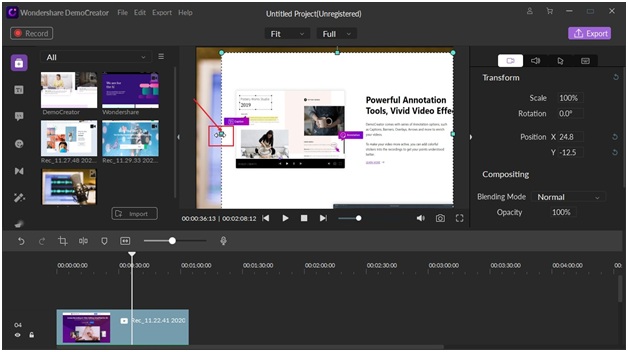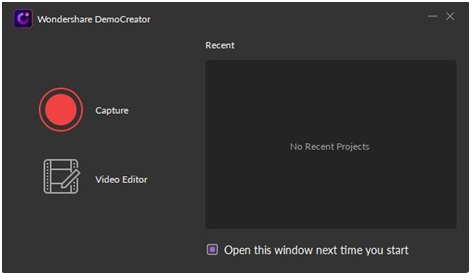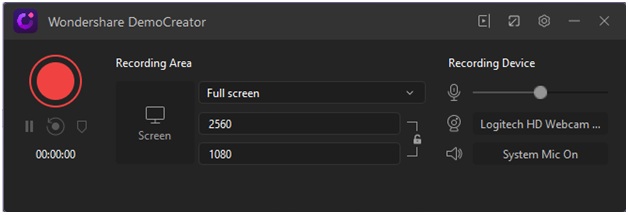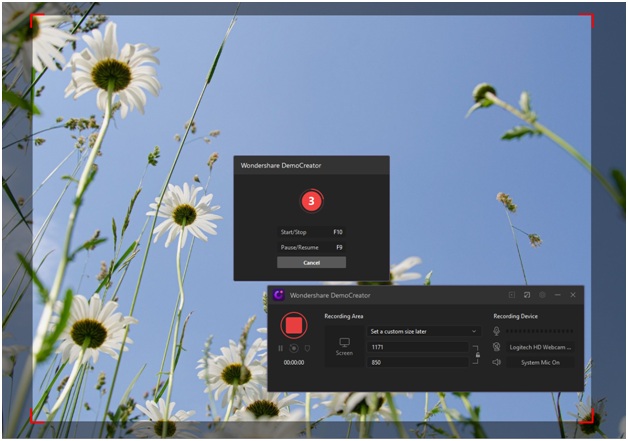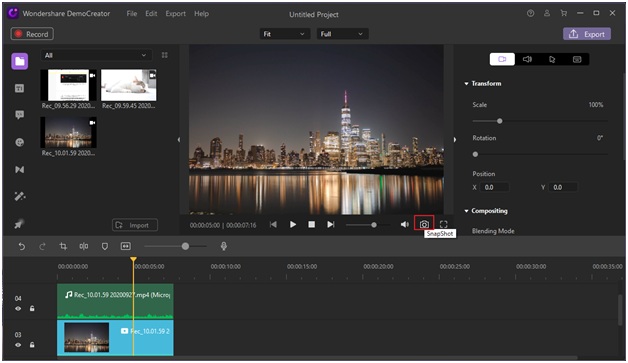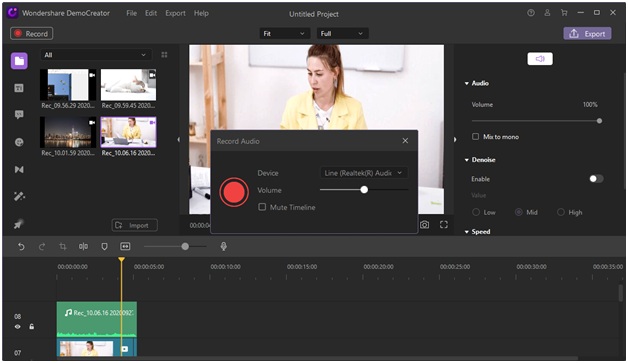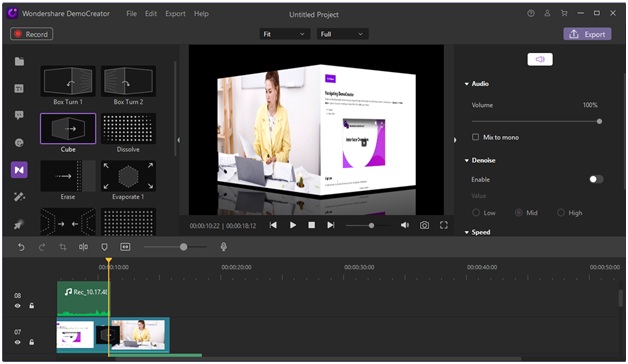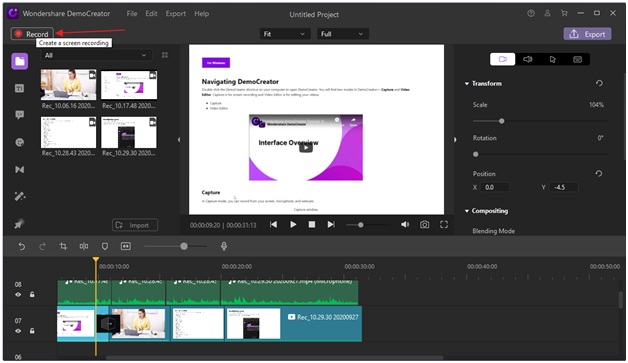Today, making YouTube videos is no longer just a hobby, but a necessity. Especially if you are a teacher looking to transfer your knowledge effectively. Videos are absolutely necessary and series of pictures accompanied by text are very effective teaching tools.
Unfortunately, not everyone can make tutorial videos, especially those that are worth uploading on YouTube for many people to watch. If you are one of those who want to make effective video tutorials on YouTube but don’t know how, this article is for you. This article will provide you with a great but simple solution! We will introduce a software for screen recording and video editing –Wondershare DemoCreator. But before getting to the core topic, you should first need to understand why video tutorials on YouTube are considered so important.
– With video tutorials, you can transfer knowledge or knowledge more easily.
– If you are a marketer, video tutorials can increase the trust of your customers. They will be able to understand how your product can be of use to them.
– A video tutorial can have a bigger persuasive effect than a casual product description.
Why do you need Wondershare DemoCreator?
– Wondershare DemoCreator is easy to use. There is absolutely no need for any previous video editing experience.
– You can save your time and money. Instead of paying thousands of dollars for the services of a video editor, you can do it yourself.
– Wondershare DemoCreator provides various video editing tools that let you finish a video in just 5 minutes.
– There are various editing features available so making professional video tutorials is no longer a difficult thing.Wondershare DemoCreator is a powerful video editing software.
– With Wondershare DemoCreator, you can shorten your videos and turn them into videos of a series of important moments only. You don’t want to make your audience sleepy!
Wondershare DemoCreator is a great product from the Wondershare Technology company. Founded in 2003, 17 years ago, this company has provided various products related to video editing, so that users can record screens, edit and share recordings through various platforms including social media. DemoCreator is not an ordinary screen recording tool. It is a complete package where screen recorder and video editor are combined into one. You can get various great features in one platform.
How about the price?
You don’t need to pay a penny to enjoy various DemoCreator features. However if you want to improve your user experience, you can switch to the paid version.
Wondershare DemoCreator provides many useful features to make it easier for you to record your screen and edit it into a professional video tutorial. With this powerful tool, you can add a variety of effects, captions, subtitles, remove noise and even remove areas you don’t want to appear in your video. You can also save your videos in various formats.
Recording features
Wondershare DemoCreator allows you to record your PC screen. You can also record yourself using a webcam. Select the part of the screen that you want to record and you can select the resolution you need. No recording time limit. You can record as long as you can. You can also edit it so that your video contains only the important scenes. You can combine various video clips into one video.
Editing features
With the editing features, you can make your videos into something more interesting. For example, you can include certain audio in your video. You can also add annotations, stickers, subtitles, titles, captions, screen effects, cursor points and much more. In short, what maybe until yesterday you thought you couldn’t do, can now be done with Wondershare DemoCreator. And no experience required at all. Just a few simple clicks and Bingo! A professional video of your own creation is on your computer screen!
Import
DemoCreator is very compatible with various formats. You can import medias in many formats, even unpopular video formats like DAT, MPG, ASF, etc.
There are also a lot of supported audio formats, including APE, AMR, WAV, MKA, RA, WMA and many more.
Not only video and audio, DemoCreator can also import media in various image formats such as JPG, JPEG, GIF, DIB, JFIF, and so on.
How to use this tool?
Very easy! What you need is just a few simple steps:
1. After you launch this software, you will see a small window. Start the process by clicking ‘Capture’.
- Now, another small window appears. Through this window, you can adjust the size of the screen you want to capture. You are given three options. Choose the option that best fits your needs.
3. You can manually select the size of the Recording area, including the length and width of your video later. Here you can also mute the microphone if you don’t like it.
4. Next is you will capture the screen. Press F10 to stop the recording process and if you want to pause, press F9. To continue the process, press the same button.
5. Once recording complete, you will automatically be taken to the editor window. Here you can edit your recording including adding titles, text, subtitles, images, audio and so on.
6. You can also take a Snapshot while editing. It can be used to provide you with a still image from a video frame. The image can be a video thumbnail that will attract more attention from viewers.
- You can add your own voice after recording the video. Your voice is an important variable in making video tutorials. Instead of using meaningless audio, you can use your own voice to describe your product.
- There are different transitions that can be added such as Morph, Ripper, Fade, Swirl and so on. They will make your videos look more interactive.
- The all-in-one video recording and editing tool allows you to stop your video recording anywhere and continue to record, stop it again until it becomes separate parts that can be combined into one complete video.
Conclusion
This is a great video recording and editing software that anyone with no experience can use and no cost. Wondershare DemoCreator is able to make you look like a professional video editor.