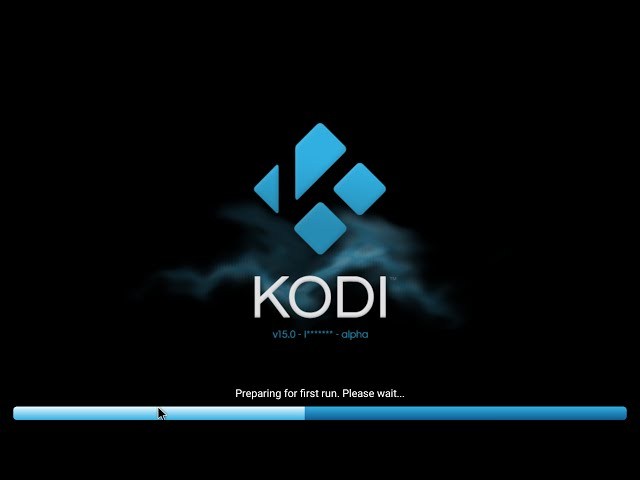Kodi, formerly known as XBMC, was developed by XBMC foundation. It is an open source free media player. But what exactly is Kodi? It is a multiplatform media player which gives access to some great movies for free. Kodi’s journey started off with the Xbox media center, but that again as a long time ago. It has come a long, now Kodi is available in 65 languages. You will be surprised to know that, Kodi is being operated by volunteer programmers from around the world. It is a joint effort of more than 450 developers and 100 translators, which resulted in the expansion.
So what all Kodi can do for you?
- It can play all your favorite music.
- You can turn to Kodi, when you want to sit back, relax and watch a movie or stream videos. This app allows the videos to stream faster.
- Access the TV shows library to watch any show that you want. The library is quite visually appealing with show description, watch tags, banners and lot more.
- It allows you to import pictures and create a slide with the same. You can create some great memories with your pictures.
- The 10-foot user interface allows you to record live TV.
Kodi is so much fun with all the great features. With few more add-ons Kodi works like magic.
Add ons :-
- Yahoo weather – Get the live weather update on your Android TV now by adding this on to your Kodi.
- Stream All The Sources – More famously known as SALTS, enable you to stream movies and TV shows from various sources. It allows you to access high quality shows.
- 1Channel – Another great add-on to the Kodi list. But here links are provided by the users, therefore, therefore there might be an issue with the video quality. You can choose to put it in the list of add-ons for some great movies.
- Youtube – It draws a large number of internet traffic on a daily basis. Youtube is simply having all the videos, music that you can ever think of, available on the platform. Although sometimes the quality of the videos can vary but undoubtedly one of the best add-on to Kodi.
- TV Guide – It is taken for granted that you will use Kodi to stream live TV. A TV guide will come handy for you. It is wiser to use TV Guide as an add-on to your Kodi, in order to save you time and the trouble of changing channel over and over again to know about the running programmes.
- CBC Radio – If you are a music freak, add-on CBC Radio to listen to music whenever you want.
- Velocity – Movie buffs be ready to stream your favorite movies at a striking speed. Velocity is another great new Kodi add-ons, to make life easier for you.
- Netwalk Game – So you love to play games. Netwalk Game is an exciting puzzle game. This Kodi add-on will keep you hooked to your giant screen for hours.
- SportsDevil – If you are hunting for a Kodi add-on for streaming your favorite sports live, then you should install SportsDevil. The fast streaming will enable you to enjoy the EPL or NFL smoothly.
- CU LRC Lyrics – If you want to sing aloud with your favorite track but don’t have any idea about the lyrics, install CU LRC Lyrics. It is the official lyrics writing for Kodi. Add this on to your Kodi and enjoy yoyr singing season.
- Twitch – Maybe you are more interested in watching games rather than playing it. Twitch enables you to watch games in the same manner as you would watch any other videos.
- Newest Movie HD – You can watch and stream movied online using this app may it be any app you can watch it free online and there are also some exclusives for Newest Movie HD app
Now all the add-ons have confused you a little, then subscribe to itvboxes to get rid of such uncertainty. Here you will be fed more huge information, it actually acts like a guide for any person who has already installed Kodi or is thinking of doing it. The newsletters of itvboxes are unique and contain huge information.