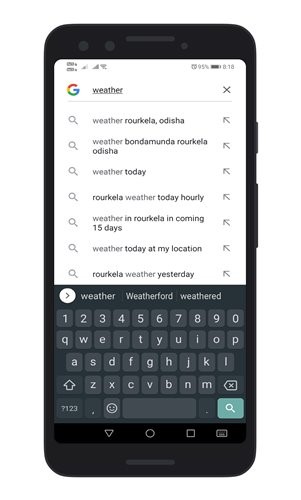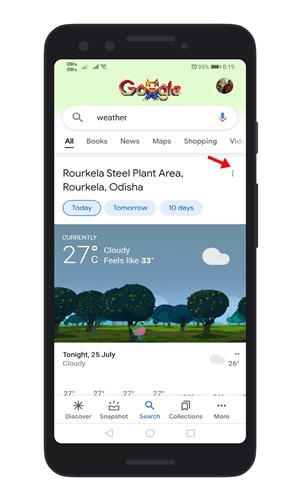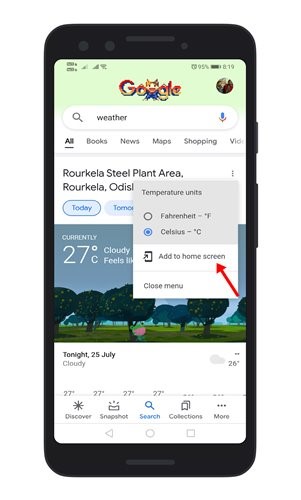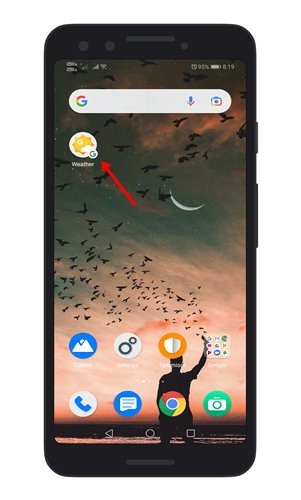There were times when we have to flip the pages of newspapers or listen to the broadcast of weather news to get weather details. Nowadays, people just with a click of a button or a tap on the mobile screen, find the details about the weather without much ado. This has helped a great deal for people to know the weather details instantly and accurately any time they want.
Just a mere browsing gig for weather would list down weather forecast in the flick of your fingers. Some people would be fixated on the weather forecasts or would have a necessity that bugs them to check on the weather frequently. They may want to check the weather forecast more than 5 times a day. For these weather geeks, the best way is to just settle for weather apps that are accurate and detailed to give them all the specifics about the same promptly.
Weather apps are in abundance and they float the web world for people’s leverage. Some of these apps require some subscription amount for them to be used. Some of them are free of charge. People leverage the ones that fit their choice and how much they can afford to get to know the weather forecasts.
One application that has stood the test of times and people’s demands in huge proportions is none other than the Google weather app. Its accuracy level has surpassed every other application that prevails or is on the rise. It is just like an extension application of Google and is available for everybody’s attention. It also has some lavish features to get an overview of the weather and any extra information regarding the same is on the outlook as well.
Benefits of Google weather app:
- This app not only gives just the weather forecast, but the details also encompass all information including sunshine, temperature, moisture, visibility, atmospheric pressure, and rain alerts with measurements. These details just flow on the display and people get to pick any random information about the weather as profoundly as they want.
- It is not just on a daily basis. The information entails specifics for a week including the changes about to effect on an hourly basis as well. It is deep and at the same time clear and comprehensible for people’s understanding. It’s like having a weather radar in your pocket 24/7!
- The weather information is not just explanatory and worded, they are also animated with images specifying the right changes that are about to happen.
- The forecast information comprises the details for a week and above according to our settings.
- The application also covers details across the world and any information regarding a specific location however remote it is, would also be available for our knowing.
- There are also some alerts that pop out if there is any weather alarm that has to be announced.
- People who are not equipped with GPS, can also avail of this without any issue, as the app in itself contains a location tracker to deduce your area and fix you with weather details accordingly.
- The wind speed and the direction of the wind along with specific rain measurements pertaining to the area are also displayed.
- There is a flash-down automatic bar that constantly gives notifications even if the app is not opened.
- Temperature converters in case you need any are also available as a step towards aiding people to get the weather details in their preferred degrees.
- Moon phrase and moon cycles are also listed down as extra information.
The Google weather app is a common google browser extension that can be used on any device. It is device-agnostic and accommodative. We will now see how do we get the app in Android without any hiccups. Having it installed in Android will make the app handier and more accessible for people to use it to their accord and convenience any time they want.
Steps to install weather app in Android:
- Launch the Google app on the phone or through the Play Store.
- Go to the search bar and type weather.
- Current weather information would be put for your attention.
- Top of the screen, there would be a three vertical dot button, click it.
- As you tap it, you will get a drop-down menu that unfolds.
- In that menu, click Add to the home screen.
- An alert pop-up would appear, add automatically option should be clicked.
- The app would have been installed on your device.
Any time you really want a sneak-peek on the weather, just tap the application and get to know the details in specific.
Some other weather apps from Android are also very useful for knowing weather forecasts. They may not be too accurate or detailed, they have some features that work for the benefit of people.
Accuweather:
One of the special edition applications of Android serves itself by giving us extra details on the weather forecast along with some widgets and radars. There is a minute cast feature that updates weather information minute by minute. You need to pay some subscription amount to enable the app on your system. This would be a better alternative for the Google app, but would not cover all the features of the Google app or reach the accuracy level of the latter.
Apply Weather:
Another new application in the block for contemporary times. It has some personalized feeds to benefit a particular user but works similar to any other weather apps with regards to information it gives. Features are unique and modern for current times. This app is a recent discovery closer to the efficacy of the Google app.
Conclusion:
Weather apps have eased people into knowing weather details any time they want. No more are we compelled to look into the news broadcast to know the weather forecast or details about rainfall or sunshine. Everything is just available at our fingertips through the web world for all of us to know weather details instantly. Having an app flexes this approach and gives a timely notification about the forecast without having to browse over the details. If the location we are put up with is about to face a horrific deluge of rain, the information would be fed to us automatically without any probe. Google weather app has proven to be too useful in this regard and is also user-friendly with ample customization features to personalize the experience for the users. Having the app in your Android phone will help a great deal in huge proportions.