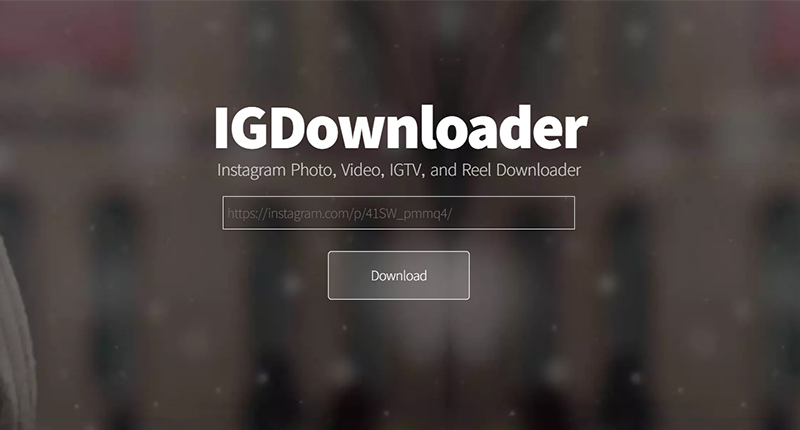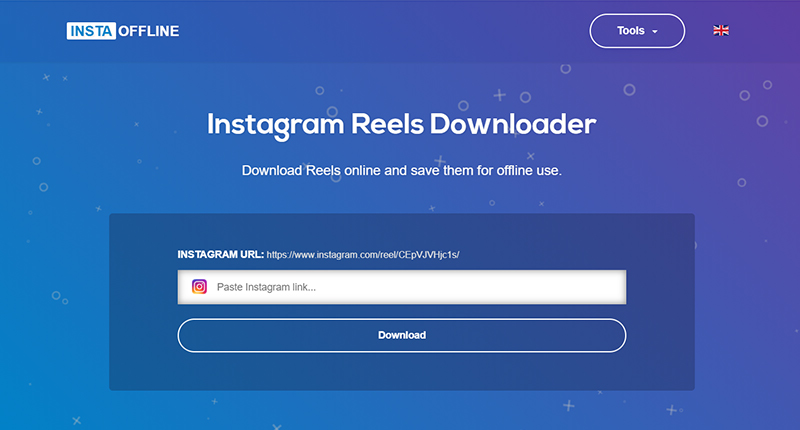TikTok is a new social networking app designed around the idea of sharing short video clips. It has grown immensely in the past year and is hugely popular with teens. Celebrities and Instagram influencers have been flocking to the platform to connect with new audiences worldwide.
All this growth for the TikTok platform hasn’t gone unnoticed. Instagram recently debuted a new content type that allows users to post short-form videos on the platform. This increases the competition for TikTok, which may ultimately see users abandon it. Instagram introduced the new feature to everyone on August 5th 2020, and coined it as an Instagram reel. This post type is utterly similar to TikTok, so if you know TikTok, then Instagram reels will feel very familiar.
Instagram also allows you to save the Reels you like, making it easy to view the reels later. Let’s look at the various options for download and saving Instagram Reels on your smartphone, tablet, or PC.
Saving Reels on Instagram
If you’re only planning on viewing Reels on Instagram and aren’t interested in repurposing them, then the best way to do it is by using the save functionality built into the Instagram app. This built in functionality works more like a bookmark as you aren’t downloading the Reel to your device. The Reel will simply get added to a “saved” section on your account that lets you view it later.
To save the Reel in the Instagram app you need to start by finding the Reel you want to download. Once you’ve found it, click on the 3 dots in the corner of the post. Then select the save button.
This will save the Instagram Reel to your account. To view the reels that you’ve saved you can tap the menu on your profile page and click the “saved” tab, which will display all the Reels that you’ve bookmarked.
Using a screen recorder
If you’re looking for a more permanent solution for downloading Instagram Reel then using a screen recorder might be the right option. Most cellphones have the capability of recording their screen built into the phone by default. If you do not have this functionality, you’ll need to download a third-party screen recording app from the app store.
To start recording Instagram Reels, you’ll first need to go to the Reel you want to keep. Once you’re on the Reel, you will either need to swipe down on an Android phone or swipe to the side on an iPhone. This will give you access to the screen recording button.
Tap the screen recording icon and hide the menu from view. The phone will count down and begin recording the viewable portion of the phone. When you are finished, you can tap the pause/stop button visible at the top of the screen.
Downloading Reels via websites
While screen recording Instagram Reel videos is pretty straight forward, one of the best alternatives is downloading them using an online tool. There are numerous tools that come up in the search results when looking for an Instagrams Reel downloader. We’ve looked through all of the top results and come up with the two best options for you.
#1 IGDownloader
IGDownloader is our favorite option for downloading content off Instagram. It’s a user-friendly web-app that supports the download of Instagram videos, photos and stories. The best part about this app is that there’s no user registration required, and it works right out of the box.
To get started, open up Instagram in the app or via their website and find the Reel you’d like to download. Copy the link to the Reel by tapping on the three dots beside the post and selecting copy.
Open up the IGDownloader website and paste the link you copied into the box on the page, and hit enter. IGDownloader will grab the direct links to the video and generate download buttons. Just tap the button to start downloading the Reel to your device.
#2 InstaOffline
Another option that we found works very well for downloading Reels off Instagram is Instaoffline. This tool has a very sleek interface that is very easy to navigate. It’s free to use and works regardless of what device you are on. Along with downloading typical public Instagram content, it has options for downloading private Instagram videos and photos, which is a nice touch.
Much like IGDownloader, this website only requires you to paste the link of the Reel into the text box on the Instagram Reel downloader. Once you hit enter, the page will reload with the link to the Reel you want to download. Clicking on the download button will initiate the download, saving the file locally on your device.
What’s great about using web downloaders is that they are safe to use. When you install third-party apps, you need to be worried about the possible malware and even personal information theft. This includes third-party browser plugins that unknowingly steal your information.
Another advantage to web downloaders is that they work regardless of what device you are on, so you can always enjoy the same familiar experience.
There you have it; now you can download your favorite Instagram Reel moments, allow you to keep them forever.