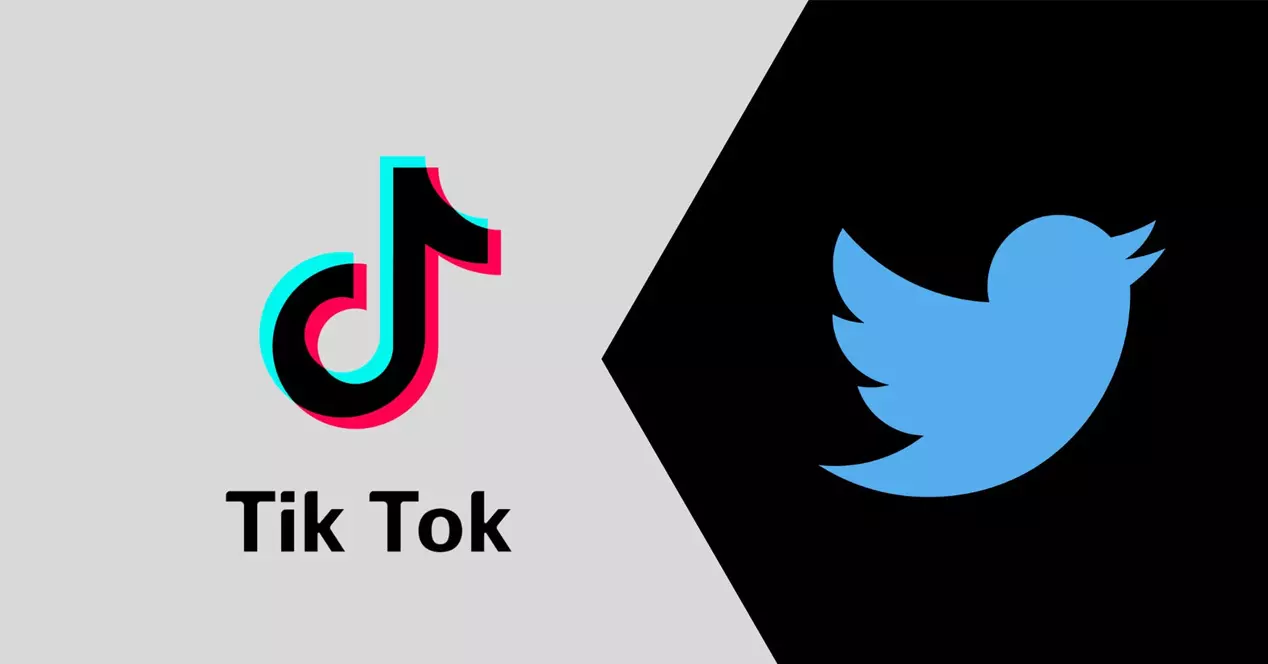Finding the video you want to download
The process of finding the video you want to download on TikTok is straightforward. Browse the videos on the “For You” page in the TikTok app or use the search function to locate specific content. To open the video you want to download, tap on it once you’ve found it. A “Share” button can be found in the bottom right corner of the screen; click on it. You can send the video to friends, copy the link, and share it on other social media platforms from this location. Make sure to copy the link because you’ll need it later to download the tiktok downloader video. You will need to follow that private account in order to view and download the video if it comes from a private account.
Copying the video link
The following step in downloading a video from TikTok is to copy the video link. Tap the “Share” button in the bottom right corner of the screen after finding and opening the video you want to download. You will find a “Copy Link” option there. The video’s link will be copied to your device’s clipboard when you tap on this option. To download the video, simply paste this link into a website or application that supports video downloaders.
Be aware that you must follow a private account in order to view a video and copy its link if it comes from one. Additionally, it’s possible that some users have disabled the video download option; You won’t be able to download it in that case; It can only be watched.
Keep a copy of the link because you will need it later to download the video. To avoid any security issues, it is always recommended to use a reputable video downloader website or application.
Utilizing a video downloader website or application
After you have copied the video’s link from TikTok, the next step is to download the video using a video downloader website or application. There are a number of free and paid video downloader websites and applications available online. TikTok Video Downloader, TikTok MP4, and TikTok Video Downloader Online are a few popular choices.
Copy the link and paste it into the appropriate field on the video downloader website before clicking the “Download” button. The connection will be processed by the website, and you will be able to download the video to your device. In a similar manner, to download a video to your device using a video downloader app, simply paste the copied link.
To avoid security risks and unwanted software downloads, use a video downloader application or website that you can rely on. Also, before downloading the app or website, check the reviews and ratings to make sure it’s a trustworthy source.
How to save video from Twitter There are some suggestions for doing so.
- Troubleshooting common download issues
- Alternatives to downloading videos from Twitter
- Finding the video you want to save on Twitter Copying the video link or tweet
Finding the video you want to save on Twitter
The process of locating the video that you wish to save from twitter is straightforward. Browse through the various tweets on your timeline by opening the Twitter app or website on your device, or use the search function to locate specific content. If you want to save the video, tap or click on it to open it once you’ve found it. Additionally, you can access the video by clicking on the video-containing tweet. Tap or click the “Share” or “ellipsis” buttons that appear in the tweet (three dots). You can either send the tweet, copy the link, or share the video on other social media platforms from this location. Because it will be used in the subsequent step to save the video, be sure to copy the link or tweet. You will need to follow the private account that uploaded the video before you can view and save it.
Copying the video link or tweet
The following step to save from Twitter is to copy the link to the video or tweet. Tap or click the “Share” or “ellipsis” buttons in the top right corner of the screen after finding and opening the video you want to keep. There will be a choice to “Copy Tweet” or “Copy Link.” The link to the video or the entire tweet will be copied to your device’s clipboard when you tap or click on this option. To save the video, copy this link or tweet and paste it into a website or app that downloads videos.
It’s important to keep in mind that you won’t be able to view the video or copy its link or tweet if it comes from a private account. Additionally, it’s possible that some users have disabled the video download option; In that case, you won’t be able to save the video; you will only be able to watch it.
In order to save the video, copy the link or tweet whenever you need it. To avoid any security issues, it is always recommended to use a reputable video downloader website or application.