The Facebook provides an easy way to disable your account. However, deactivation of Facebook does not completely and permanently removes the profile of Facebook .
According to the company Facebook , disabling the account Facebook makes user profiles and all account information inaccessible to other users directly Facebook . That is, the account Facebook is displayed on the service of Facebook . However, your account will not remove it completely from Facebook . In contrast, your account information (friends, photos) are stored so that the account can be fully recovered if you regret deletion.
The permanent account deletion Facebook will completely remove all personal information associated with the account from the database of Facebook . However, note that copies of some material (pictures, notes) may remain in Facebook for technical reasons, but this material is not accessible by other users.
For users of Facebook who want to permanently get rid of accounts, Facebook provides a way to delete an account. When the account is deleted, it is impossible to recover the account or any information-related content before the account.
To delete an account Facebook logging into your account and click the link:
https://ssl.facebook.com/help/contact.php?show_form=delete_account.
Click the “Delete Account”. Enter the password to verify your account. Enter a security code that you suggest. After you click OK. An email will be sent to your email stating that your account will be deleted in 14 days.
During the 14 days will need to login to your account or do any other act or any Like. Any action of these will prevent the deletion of your account.
An alternative way to delete your account to send a relevant email to Privacy[at]facebook[dot]com.
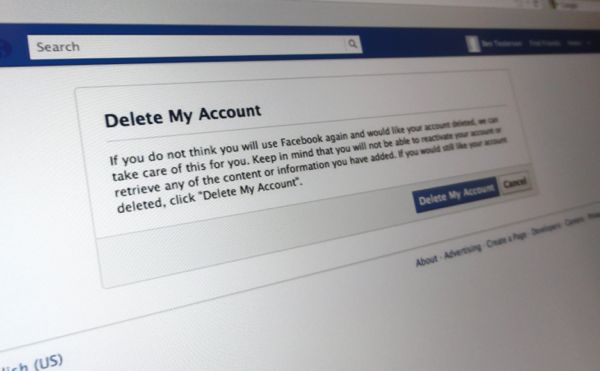
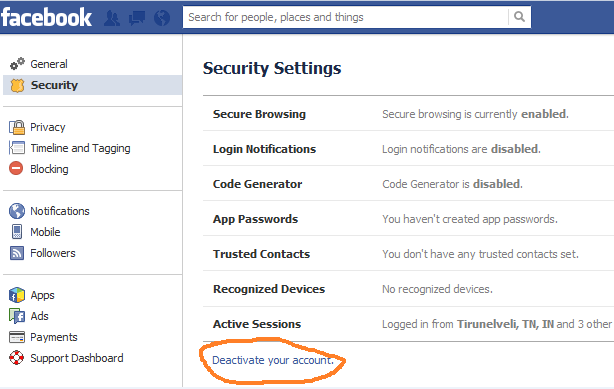
Do you have any video of that?