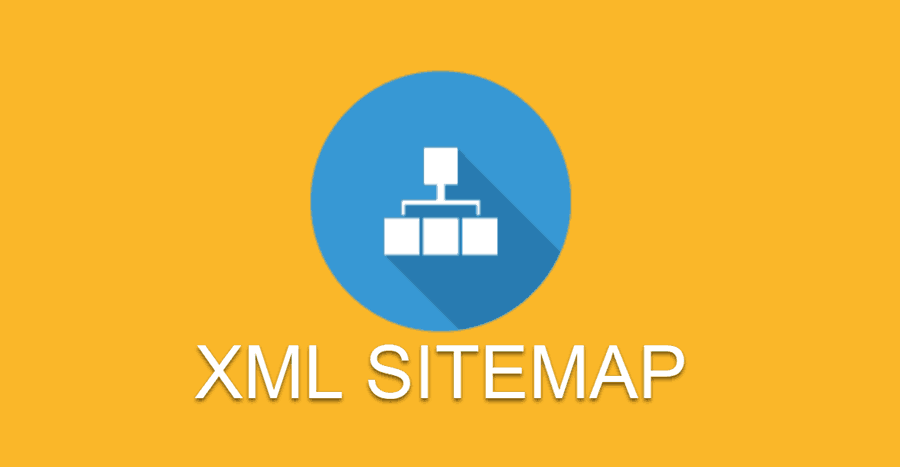Many times search engines have difficulty finding the pages of your site.
This is what happens when:
- You have links in JavaScript, Java or Flash
- Your site is new and you have not linked enough to internal pages
- You have many pages and these are not well linked
In these cases, a Sitemap is a valuable resource to improve indexing.
What is an XML Sitemap?
You probably already know the site’s maps in HTML; those static pages that you access with a link to the foot and that give you an overview of the site, do you sound? Well, an XML Sitemap is the same, but in a format that search engines understand.
In 2005, Google had realized that traditional site maps helped to locate the pages of a site available for indexing. What happened was that these could be improved from the search engine’s point of view, so he decided to launch the Google Sitemap protocol. A year later, MSN (Bing) and Yahoo! They joined the initiative and stopped being exclusive to Google.
In its most basic form, a Sitemap is a file written in the language of extensible marks (extensible Markup Language or XML) that provides a list of the pages of the site along with other data. This information helps search engines identify the pages they can track and the roads that lead to them.
Therefore, when you have problems indexing certain pages, a Sitemap makes it more likely that the search engine will find them and visit them, although it does not guarantee it.
Matt Cutts, head of Google’s spam web department, explains it this way:
Imagine that you have pages A, B, and C on your site. We find pages A and B through natural tracking of your links. Then you create a site map with pages B and C. Now there is a possibility (but not a promise) that we will explore page C. We will not delete page A just because it is not listed in your Sitemap. And just because you included a page that we did not know does not guarantee that we will track it.
Other types of Sitemap
Site maps not only help search engines find simple pages, but also videos, images, news and mobile content.
The Sitemaps protocol extension supports:
- Video Sitemaps– You can increase the chances of your videos being discovered by search engines if you include them in a site map. Video Sitemaps allow you to include the URL where the video is located, but also the title, the description, the location of the thumbnail.
- Image Sitemaps– As with Video Sitemaps, you can also improve the indexing of your images if you add them to a Sitemap.
- News Sitemaps– Allows you to control the content you send to Google News.
- Mobile Sitemaps– Indicates the route where the mobile content of your site is located.
How to create an XML Sitemap
The simplest site map you can create is a text file with a URL per line. The problem with this format is that you cannot include additional information such as the date of last modification, the frequency of changes and the priority.
With a Sitemap in XML format it is possible.
This is its appearance:
{ <urlset xmlns: xsi = “http://www.w3.org/2001/XMLSchema-instance” xsi: schemaLocation = “http://www.sitemaps.org/schemas/sitemap/0.9 http: //www.sitemaps .org / schemas / sitemap / 0.9 / sitemap.xsd “xmlns =” http://www.sitemaps.org/schemas/sitemap/0.9 “>
<url>
<loc> http://example.com/ </ loc >
<lastmod> 2013-03-21T15: 45: 21 + 00: 00 </ lastmod>
<changefreq> daily </ changefreq>
<priority> 1.0 </ priority>
</ url>
</ urlset> }
At first glance it seems complicated, but stay calm because you do not need to write all this by hand; there are a handful of tools that can do it for you. That’s how a site map should be built.
We are going to see the most common and easy-to-use Sitemap generators:
- XML-Sitemaps– A simple online tool. You enter your domain and automatically track all pages, creating Sitemaps of up to 500 pages. If your site is large you can access a paid version that is installed on the server and works with PHP. It has no limits, it also allows to generate video, image, news and mobile Sitemaps.
- Google XML Sitemaps– A must-have plugin for WordPress. Update the site map automatically every time you post a new post or page, and it is highly configurable.
If these tools are not enough to cover your needs, on this page you have all the resources available to create maps of your website. Some of them are programs that you can run on your computer, others require installation on your server and others work from a web page. There is something for everyone.
How to send your Sitemap to the search engine
After creating the Sitemap file, the next step is to upload it to the root directory of your site ( www.example.com/sitemap.xml ). Note that it is not mandatory to call it “sitemap”, but you can put the name you want. When you have the file ready, upload it to the server using an FTP client such as FileZilla or Cyberduck.
Once you have the map to the server, give it to know the searchers so that they can go through it. There are 3 ways to do it:
Method 1: Webmaster Tools
You can send the map through the webmaster tools of the search engine.
These are the steps you must follow:
- Create an account in the Googleand / or Bing tools
- Add the URL of your website
- Verify the site
- Upload your Sitemap:
- On Google– Tracking> Sitemaps
- In Bing– Configure my site> Site maps
Method 2: Robots.txt
You can include a line at the end of the robots.txt file on your site:
Sitemap: http://www.example.com/sitemap.xml
Method 3: Ping
Make ping is like telling the search engine “map my place is here , ” and is as simple as loading an address into the browser. It is the least safe method of the three, but until now it has been working.
That said, here are the addresses you should upload, where URL_SITEMAP is the URL of the map:
- In Google– http://www.google.com/webmasters/tools/ping?sitemap=URL_SITEMAP
- In Bing– http://www.bing.com/webmaster/ping.aspx?sitemap=URL_SITEMAP
Have you managed to generate your Sitemap and send it to the search engine?