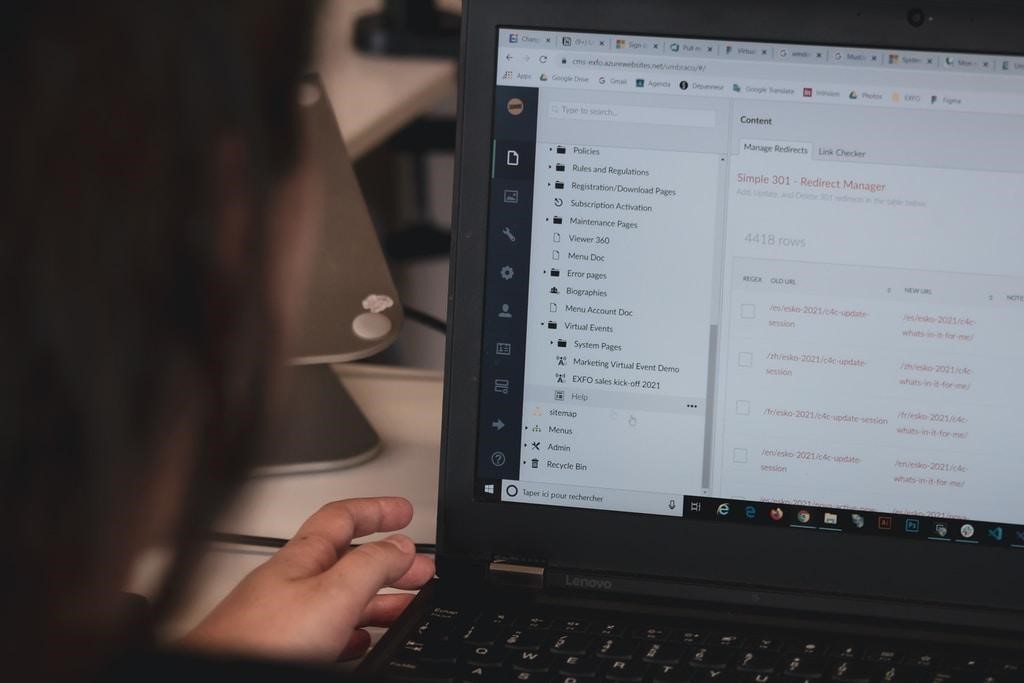Due to WYSIWYG tools, anyone can manage the content comfortably without any programming knowledge. What are the other benefits of such a digital solution, and how to choose an option that fits your needs 100%?
Content management is much easier and effective with the appropriate tools. From the rich text editor to search engine optimization plug-ins – their scope is quite broad. In the case of the WYSIWYG editors, every smallest detail matters. When choosing your solution, take our suggestions into account!
WYSIWYG HTML editor – which features to search for?
The WYSIWYG editor (the acronym stands for what you see is what you get) allows you to follow the changes in the prepared publication on your interface. This way, it’s much easier to prepare it for printing or posting online in the content management system. It’s all possible due to the markdown that allows converting text to HTML. A good WYSIWYG HTML editor provider should guarantee its clients support to solve the occurring problems with the tool.
Important features include:
- easy image upload from different sources (integration with the online photo repositories and modern web applications)
- easy responsive images creation
- export to Word and PDF
- revision history
- automated proofreading
It’s worth choosing a completely customizable editor with a modular architecture that enables adding your own extensions and eliminating features you don’t really need. If the provider is open to feature requests, the personalization will be even easier.
Collaborative features in WYSIWYG editor – which are the most important?
When choosing a WYSIWYG rich text editor, make sure you have access not only to rich text editing capabilities, but also real-time collaborative editing functions. It opens a sea of new possibilities for the content team. Instead of relying on an external tools, its members can work directly in the CMS, sharing feedback and crafting the content together. Instead of communicating through emails and exchanging updated versions of the project, they can do everything in one place. This is a real time saver.
When choosing between WYSIWYG editors, search for all the features that facilitate collaboration such as:
- track changes
- suggestion mode
- comment mode
- real-time caret position and text selection
- users presence list
With these options, teamwork will be smoother and faster than ever. Such editors are perfect for both big and small projects, cutting the costs through increasing the efficiency of the team members. Many SaaS providers offer free limited access to their platforms for freelancers and small companies. It’s worth taking advantage of that opportunity!